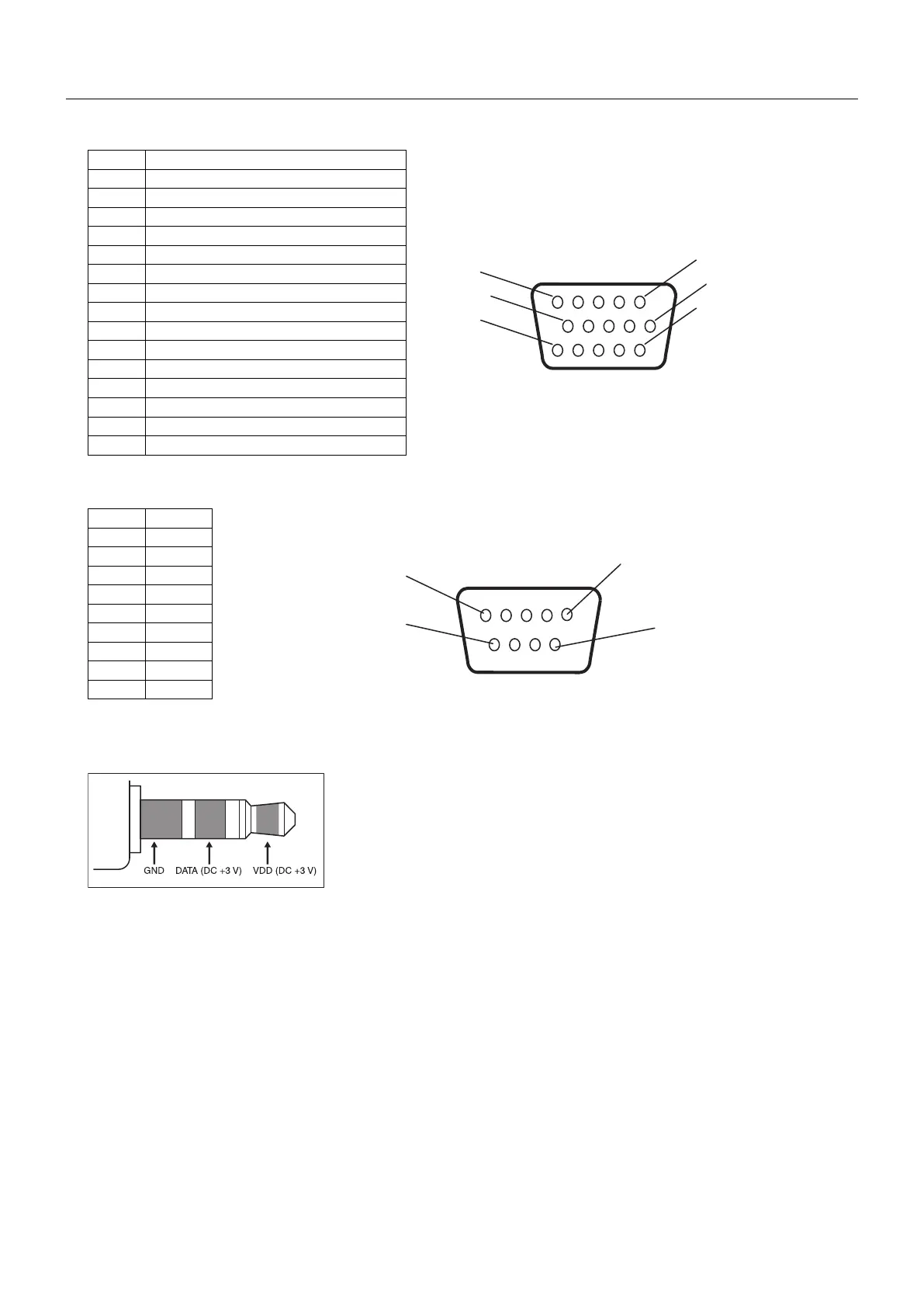English-42
1) Analog multi input (MiniDsub15p): VGA, DVD/HD, SCART, VIDEO2, S-VIDEO
Pin No Name
1 Red, DVD/HD_Pr, S-VIDEO_C
2 Green, DVD/HD_Y, S-VIDEO_Y, VIDEO2
3 Blue, DVD/HD_Pb
4 GND
5 DDC-GND
6 Red-GND
7 Green-GND
8 Blue-GND
9 +5V (DDC)
10
SYNC-GND
11
NC
12
DDC-SDA
13
H-SYNC
14
V-SYNC
15
DDC-SCL
5
10
15
1
6
11
Mini D-SUB 15P
2) RS-232C input/output
1
6
5
9
D-SUB 9P
Pin No Name
1NC
2 RXD
3 TXD
4NC
5 GND
6NC
7NC
8NC
9NC
This LCD monitor uses RXD, TXD and GND lines for RS-232C control.
3) REMOTE IN
Pin Assignment