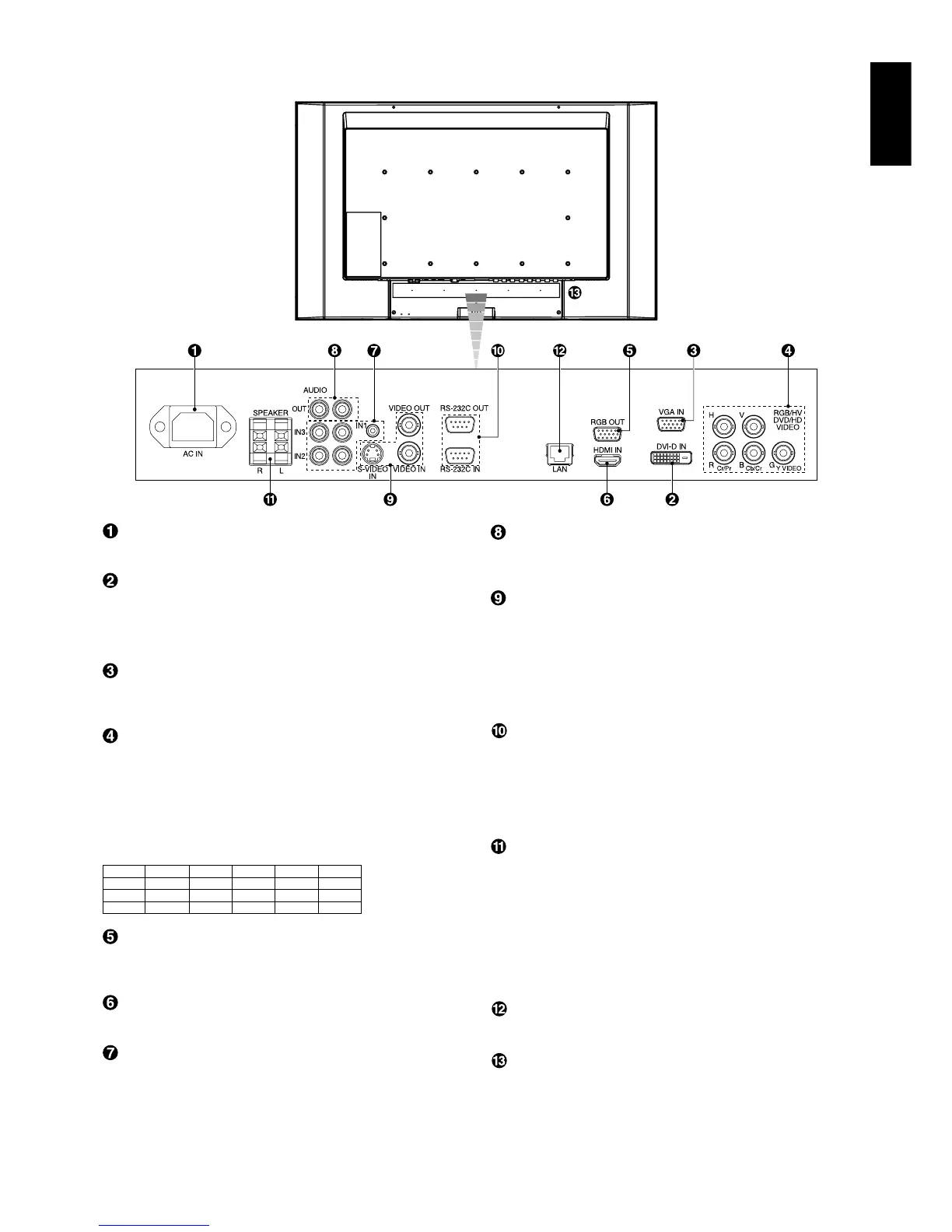English-9
English
Terminal Panel
AUDIO OUT
To output the audio signal from the AUDIO IN 1, 2 and 3
jack to an external device (stereo receiver, amplifier, etc.).
VIDEO INPUT/OUTPUT Connector
VIDEO IN connector (BNC): To input a composite video
signal.
VIDEO OUT connector (BNC): To output the composite
video signal from the VIDEO IN connector.
S-VIDEO IN connector (Mini DIN 4 pin): To input the
S-VIDEO (Y/C separate signal).
EXTERNAL CONTROL (D-Sub 9 pin)
IN connector: Connect RS-232C input from external
equipment such as a PC in order to control RS-232C
functions.
OUT connector: Connect RS-232C output. To connect
multiple MultiSync monitors via RS-232C daisy Chain.
EXTERNAL SPEAKER TERMINAL
To output the audio signal from AUDIO 1, 2, 3.
Note: This speaker terminal is for optional speaker.
SP-3215 for MultiSync V321, SP-P4046 for MultiSync V421,
SP-4615 for MultiSync V461.
When you use SP-P4046 for V421, please use SP-P4046
with large extension blocks (included in speaker), as if being
mounted on P461. (V421 is not mentioned in SP-P4046
manual).
LAN port (RJ-45)
LAN connection. See page 25.
Kensington Lock
For security and theft prevention.
AC IN connector
Connects with the supplied power cord.
DVI IN (DVI-D)
To input digital RGB signals from a computer or HDTV
device having a digital RGB output.
* This connector does not support analog input.
VGA IN (mini D-Sub 15 pin)
To input analog RGB signals from a personal computer or
from other RGB equipment.
RGB/HV IN [R, G, B, H, V] (BNC)
To input analog RGB signals or signals from other RGB
equipment.
This is also to connect equipment such as a DVD player,
HDTV device and Set-Top-Box.
This input can be used with an RGB, DVD/HD or Video
source. Please select signal type in TERMINAL SETTING
on ADVANCED MENU.
RGB OUT (mini D-Sub 15 pin)
To output the signal from the VGA and RGB/HV IN
connector to an input on a separate device.
HDMI Connector
To input digital HDMI signals.
AUDIO IN 1, 2, 3
To input audio signal from external equipment such as a
computer, VCR or DVD player.
RGBHV
RGB/HV RGBHV
DVD/HD Pr Y Pb
VIDEO2
VIDEO