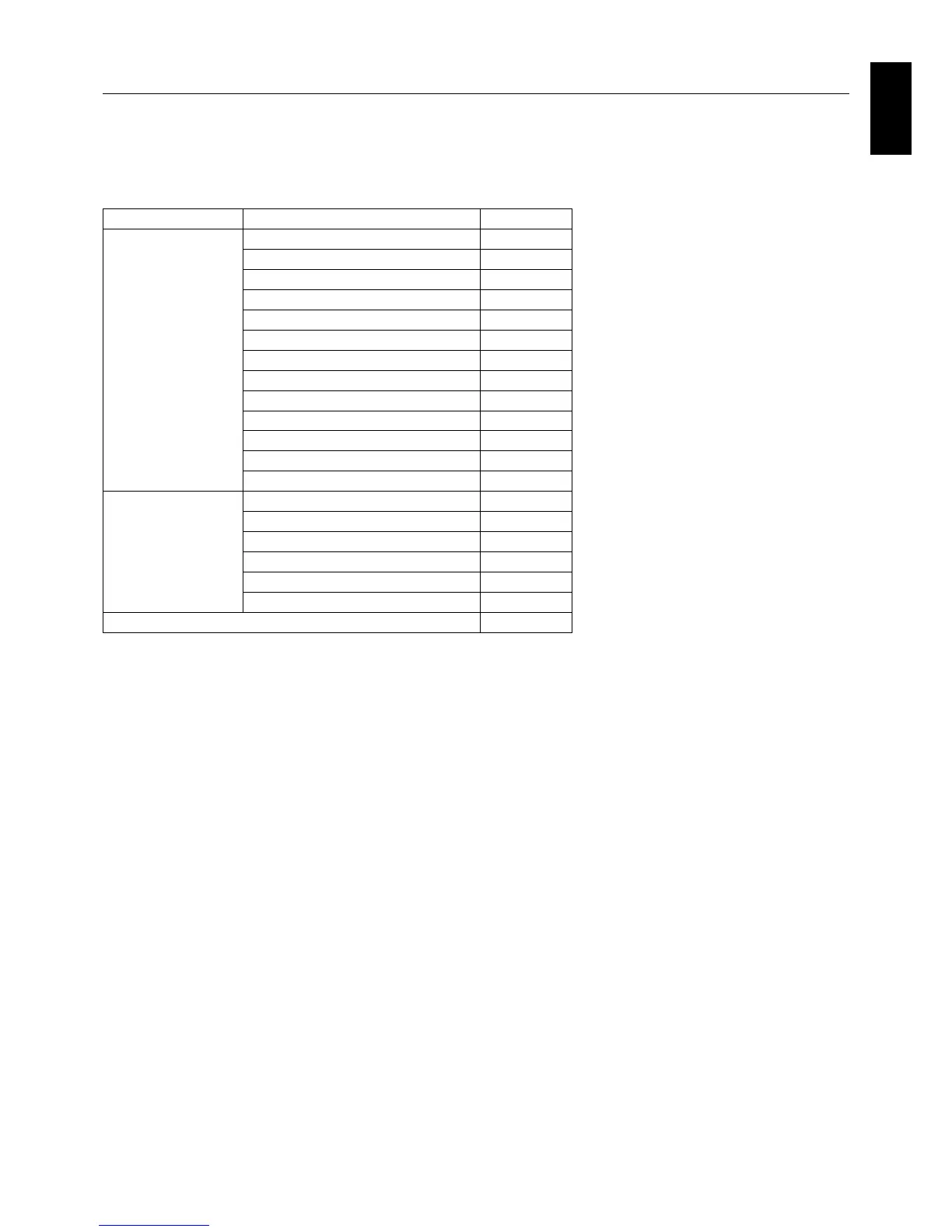English-45
English
This function allows to get the data of monitor’s status by wireless communication even while the monitor is off.
Some menu of OSD, you can set by this function.
NOTE: Sensor position: see page 9.
Please contact your supplier for detailed information.
Function name Item Name Read/Write
Setting read and write
function
INPUT TYPE R/W
PICTURE R/W
ADJUST R/W
AUDIO R/W
SCHEDULE R/W
PIP R/W
OSD R/W
MULTI DISPLAY R/W
DISPLAY PROTECTION R/W
EXTERNAL CONTROL R/W
ADVANCED OPTION1 R/W
ADVANCED OPTION2 R/W
FACTORY RESET R/W
Display information
MODEL NAME Read only
SERIAL NUMBER Read only
MANUFACTURED DATE Read only
FIRMWARE1 Read only
FIRMWARE2 Read only
MAC ADDRESS Read only
All data for service Read only
INTELLIGENT WIRELESS DATA