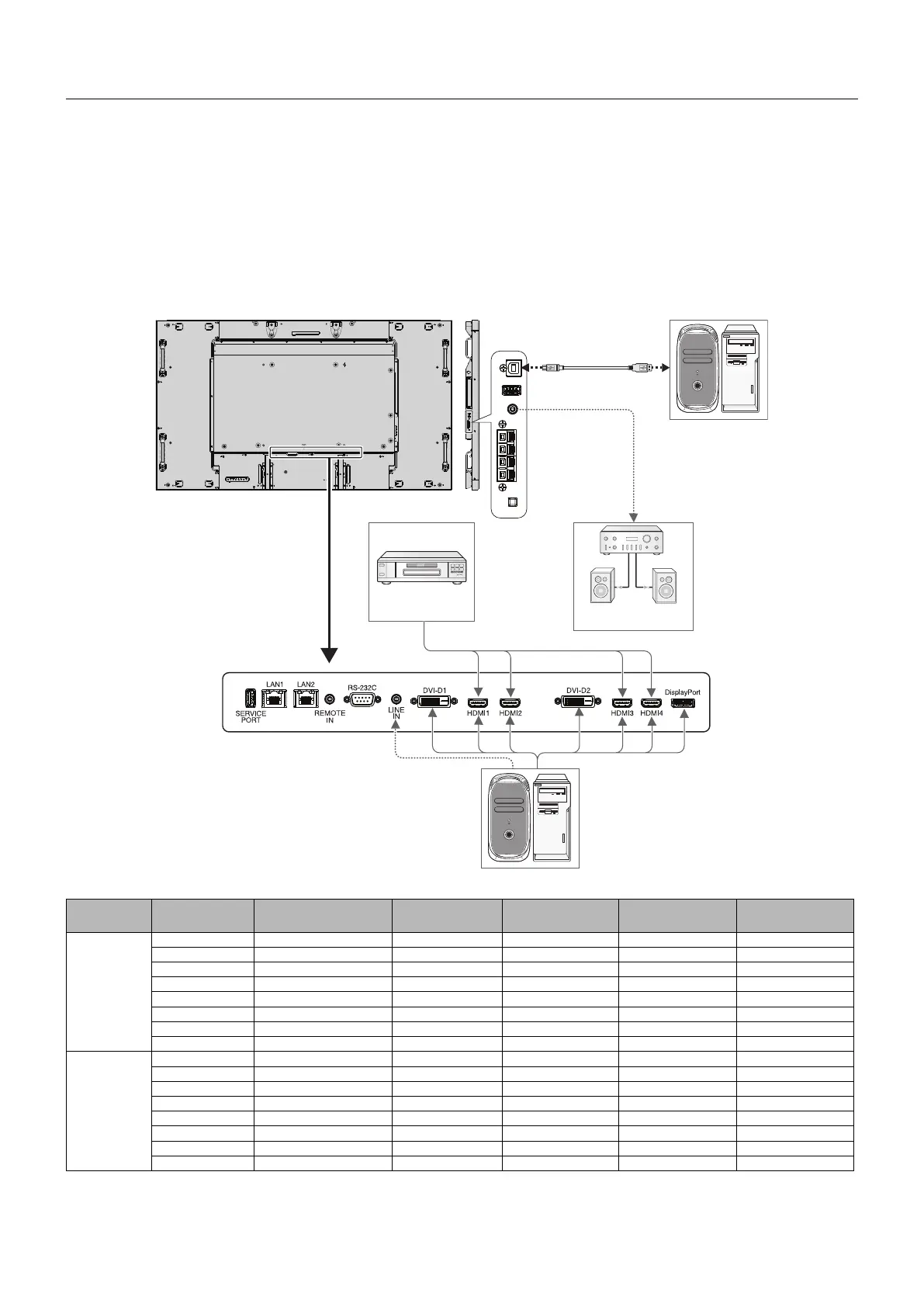English-14
Connections
NOTE: Do not connect/disconnect cables when turning on the monitor or other external equipment as this may result in a
loss of the monitor image.
NOTE: Use an audio cable without a built-in resistor. Using an audio cable with a built-in resistor turns down the sound.
Before making connections:
* First turn off the power of all the attached equipment and make connections.
* Refer to the user manual included with each separate piece of equipment.
Wiring Diagram
Solid lines = video signal
Dotted lines = audio signal
Stereo Amplifi er
Computer
Player
Computer
Internal/External speaker switch
Internal/External speaker switch
Speaker R
Speaker L
LINE OUT
USB Downstream
USB Upstream
Connected
equipment
Connecting
terminal
Setting in
TERMINAL SETTINGS
HDMI/DVI
SELECT*
2
Input signal name
Connecting audio
terminal
Input button in
remote control
AV
DisplayPort - - DPORT DPORT DisplayPort
DVI1 (DVI-D1) DVI-HD DVI*
3
, HDMI/DVI DVI1 LINE IN DVI1
DVI2 (DVI-D2) DVI-HD DVI*
3
, HDMI/DVI DVI2 LINE IN DVI2
HDMI1 RAW/EXPAND*
1
HDMI, HDMI/DVI HDMI1 HDMI1 HDMI1
HDMI2 RAW/EXPAND*
1
HDMI, HDMI/DVI HDMI2 HDMI2 HDMI2
HDMI3 RAW/EXPAND*
1
HDMI, HDMI/DVI HDMI3 HDMI3 HDMI3
HDMI4 RAW/EXPAND*
1
HDMI, HDMI/DVI HDMI4 HDMI4 HDMI4
Option - - OPTION OPTION OPTION
PC
DisplayPort - - DPORT DPORT DisplayPort
DVI1 (DVI-D1) DVI-HD/DVI-PC*
1
DVI*
3
, HDMI/DVI DVI1 LINE IN DVI1
DVI2 (DVI-D2) DVI-HD/DVI-PC*
1
DVI*
3
, HDMI/DVI DVI2 LINE IN DVI2
HDMI1 RAW/EXPAND*
1
HDMI, HDMI/DVI HDMI1 HDMI1 HDMI1
HDMI2 RAW/EXPAND*
1
HDMI, HDMI/DVI HDMI2 HDMI2 HDMI2
HDMI3 RAW/EXPAND*
1
HDMI, HDMI/DVI HDMI3 HDMI3 HDMI3
HDMI4 RAW/EXPAND*
1
HDMI, HDMI/DVI HDMI4 HDMI4 HDMI4
Option - - OPTION OPTION OPTION
*1: Depends on signal type.
*2: INPUT CONFIGURATION (See page 18).
*3: DVI signal is not displayed by factory setting. To display DVI signal, set to “HDMI/DVI” or “DVI” at HDMI/DVI SELECT.