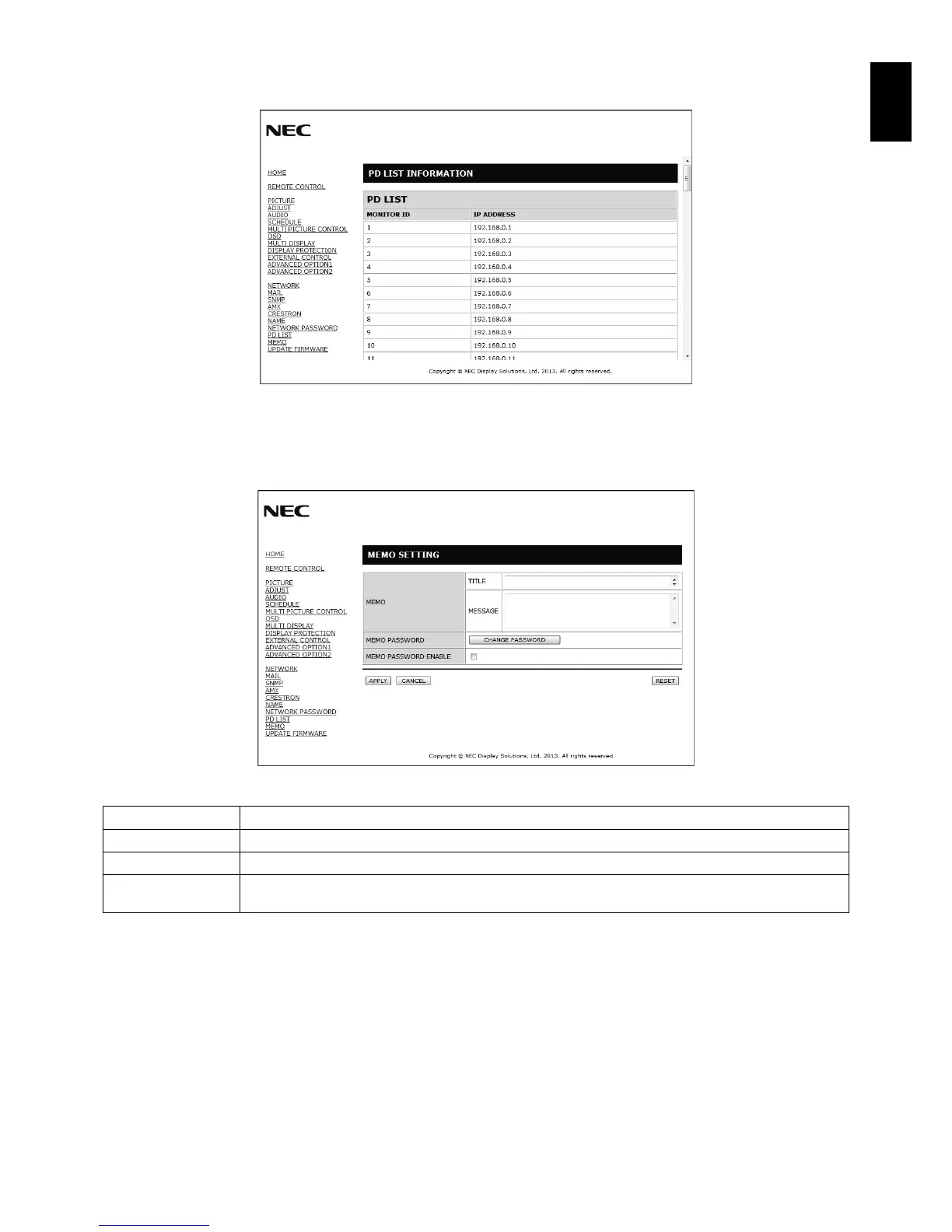English-45
English
PD List Information
Click “PD LIST” on the left side of HOME.
Show the list of ID and IP address of multiple monitors that are daisy-chained.
Only the master monitor can show the list.
Memo Setting
Click “MEMO” on the left side of HOME.
Set a title and message.
TITLE A title must be 24 characters or less.
MESSAGE A message must be 240 characters or less.
MEMO PASSWORD The default is “0000”.
MEMO PASSWORD
ENABLE
MEMO PASSWORD is required when setting MEMO.