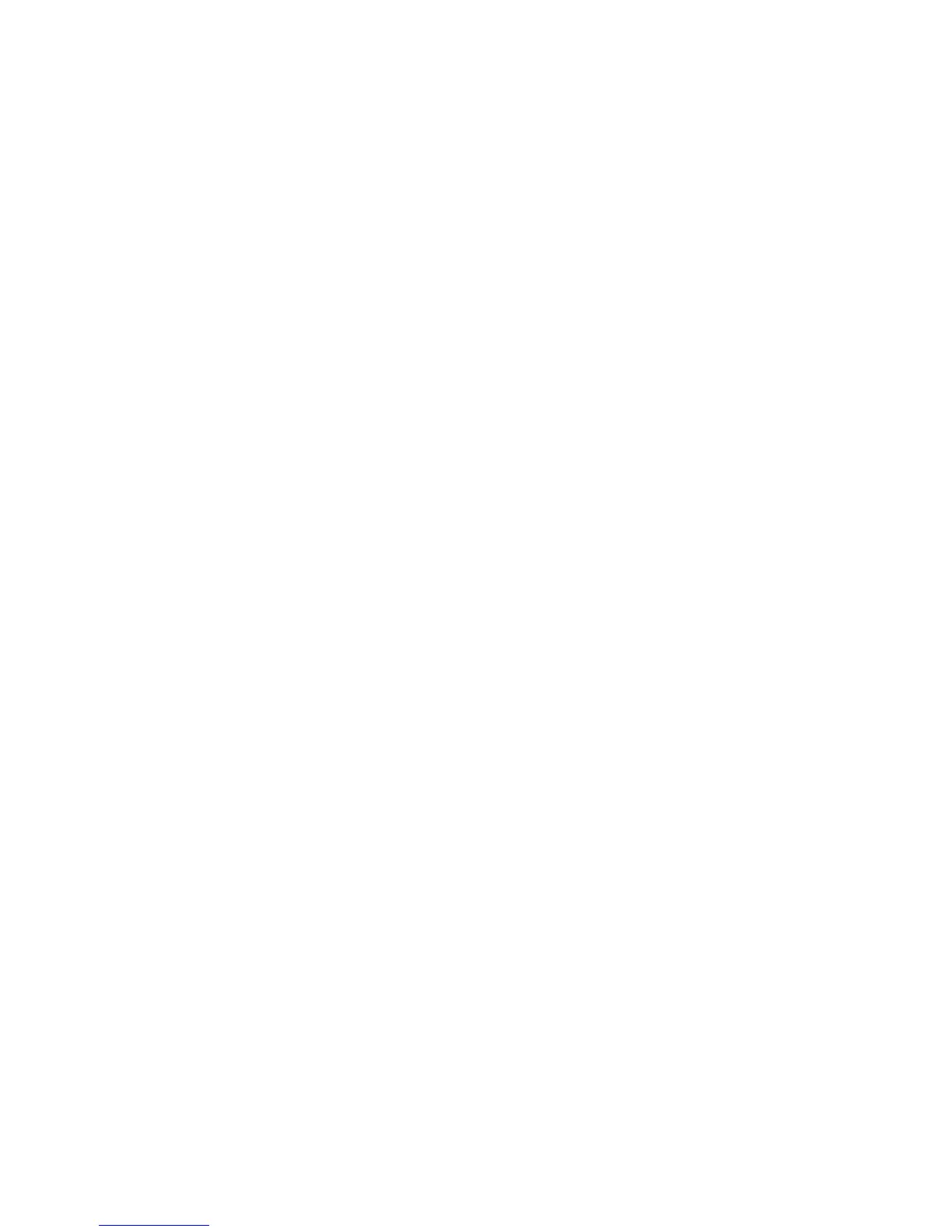English-50
Either light vertical or horizontal stripes may appear, depending on the specifi c display pattern. This is no product fault or degradation.
“SCHEDULE”/“OFF TIMER” function is not working
properly
• The “SCHEDULE” function will be disabled when the
“OFF TIMER” is set.
• If the “OFF TIMER” function is enabled and the power to
the LCD monitor is turned off when the power supply is
interrupted unexpectedly, then the “OFF TIMER” will be
reset.
Snowy Picture, Poor Sound in TV
• Check antenna/cable connection. Use new cable if
necessary.
USB Hub does not operate
• Check to make sure the USB cable is properly connected.
Refer to your USB device User’s Manual.
• Check if the USB upstream port on the monitor is
connected to the USB downstream port on the computer.
And make sure the computer is ON.
Interference in TV
• Check components for shielding, move away from
monitor if necessary.
RS-232C or LAN control is not available
• Check RS-232C (reverse type) or LAN cable (category 5
or higher) connection.