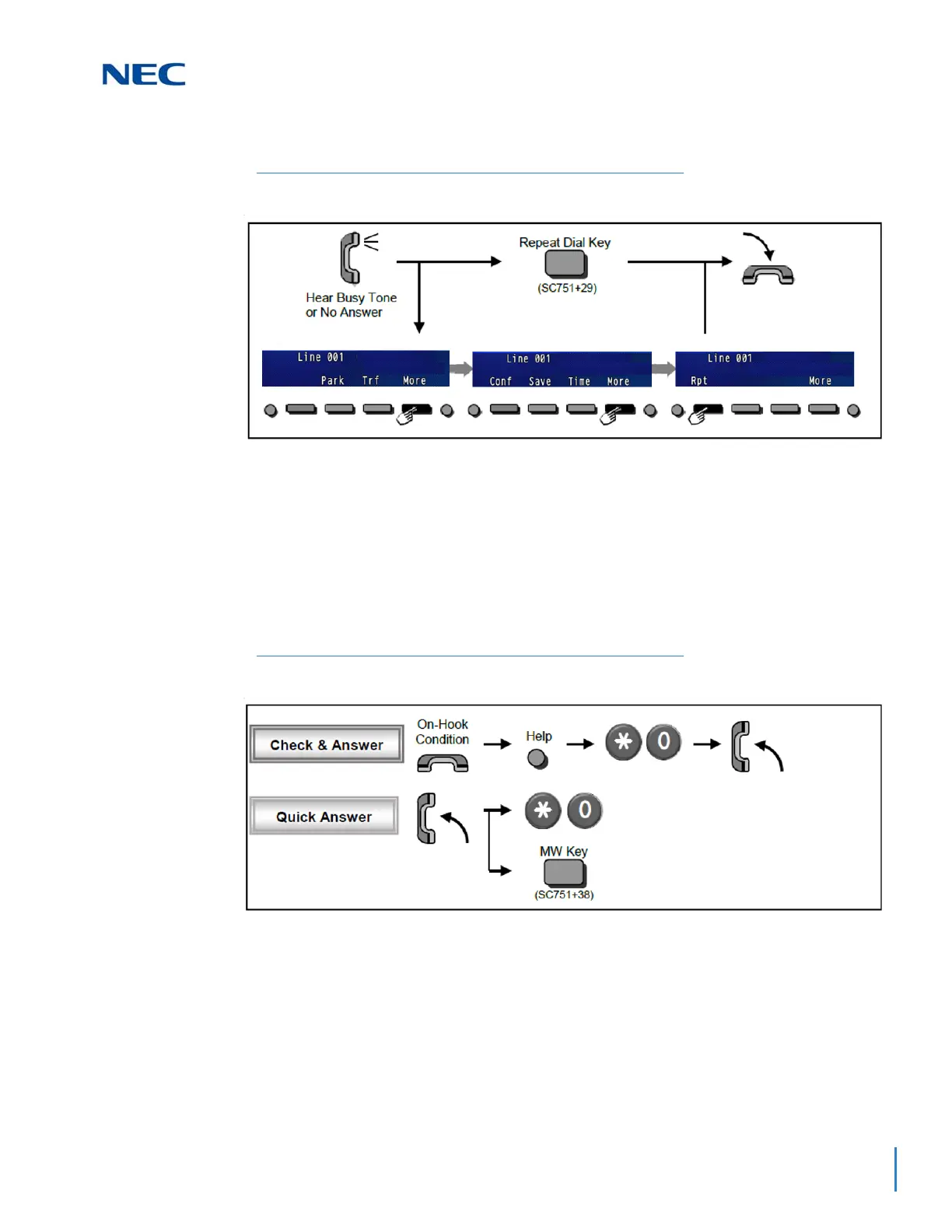 Loading...
Loading...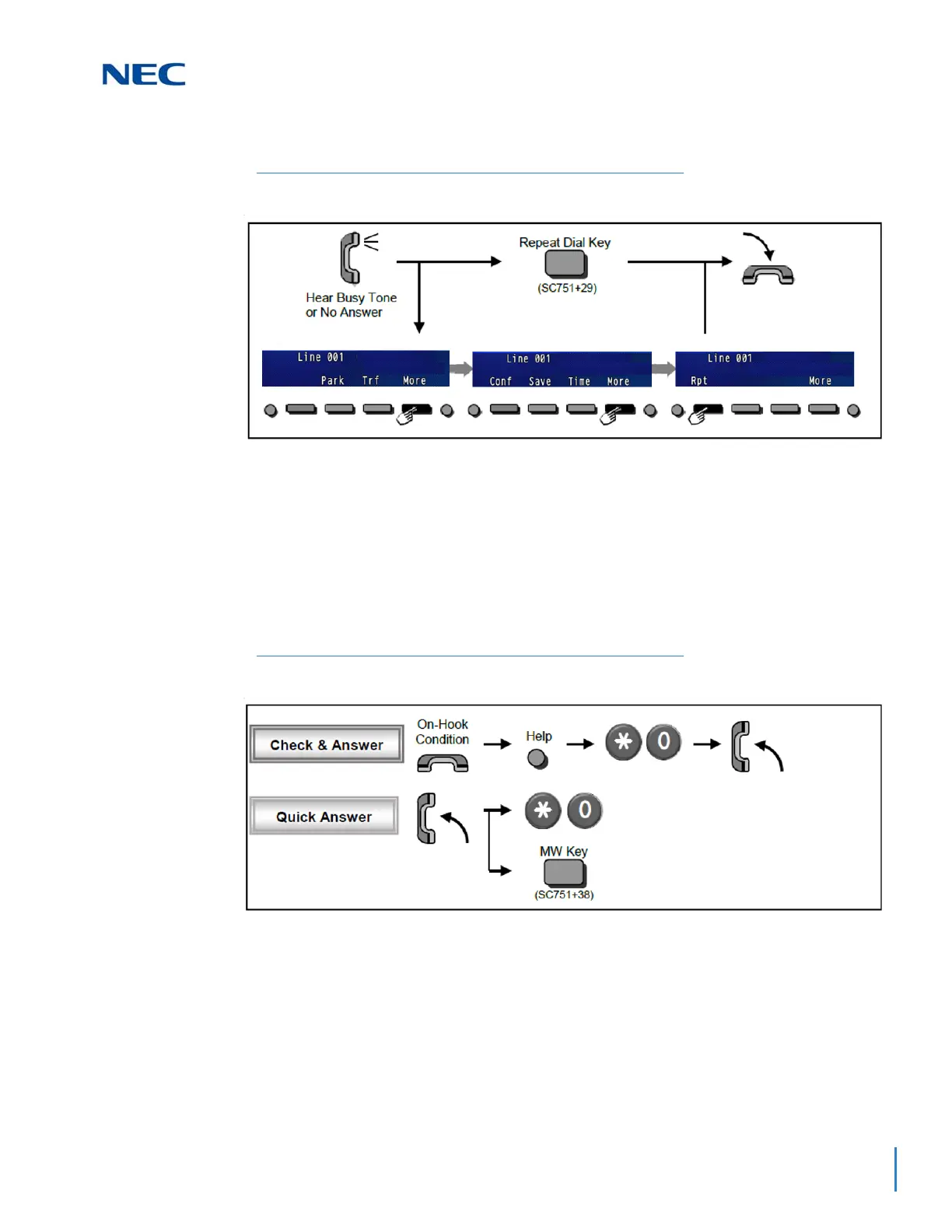












Do you have a question about the NEC SL2100 and is the answer not in the manual?
| Mounting | Desk/Wall |
|---|---|
| Handset type | Wired handset |
| Product type | IP Phone |
| Product color | Black |
| Wi-Fi | No |
| Ethernet LAN | Yes |
| Networking standards | IEEE 802.3af |
| Ethernet LAN interface type | Gigabit Ethernet |
| Number of programmable keys | 8 |
| Display resolution | 168 x 128 pixels |
| Lines quantity | - lines |
| Phonebook capacity | - entries |
| Number of VoIP accounts | - |
| Voice codecs | G.711, G.729A |
| Number of handles included | 1 pc(s) |
| Headphone outputs | 1 |
| Ethernet LAN (RJ-45) ports | 2 |











