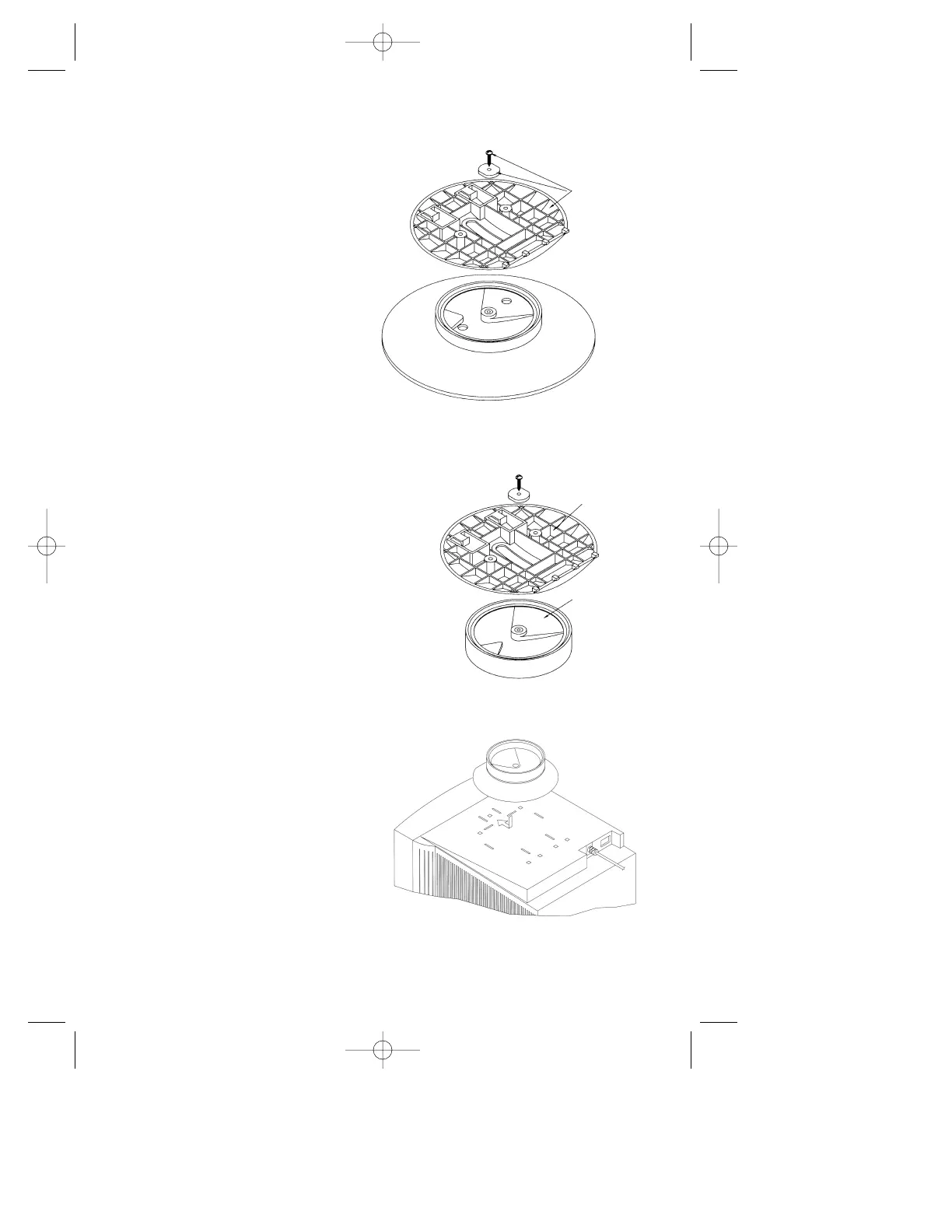in the next step.
BASE
ADAPTER
PLATE (B)
NEW MOUNTING
Figure 3C
Step 5 After the adapter plate has
been attached to the base,
snap the base assembly to
the monitor. To accomplish
this, position all the locking
tabs on the base so they
mate with the holes in the
monitor. Slide the base
assembly in place as
shown in Figure 3D.
Figure 3D
203 Eng Fr Cndn manual 12/21/98 11:20 AM Page 10