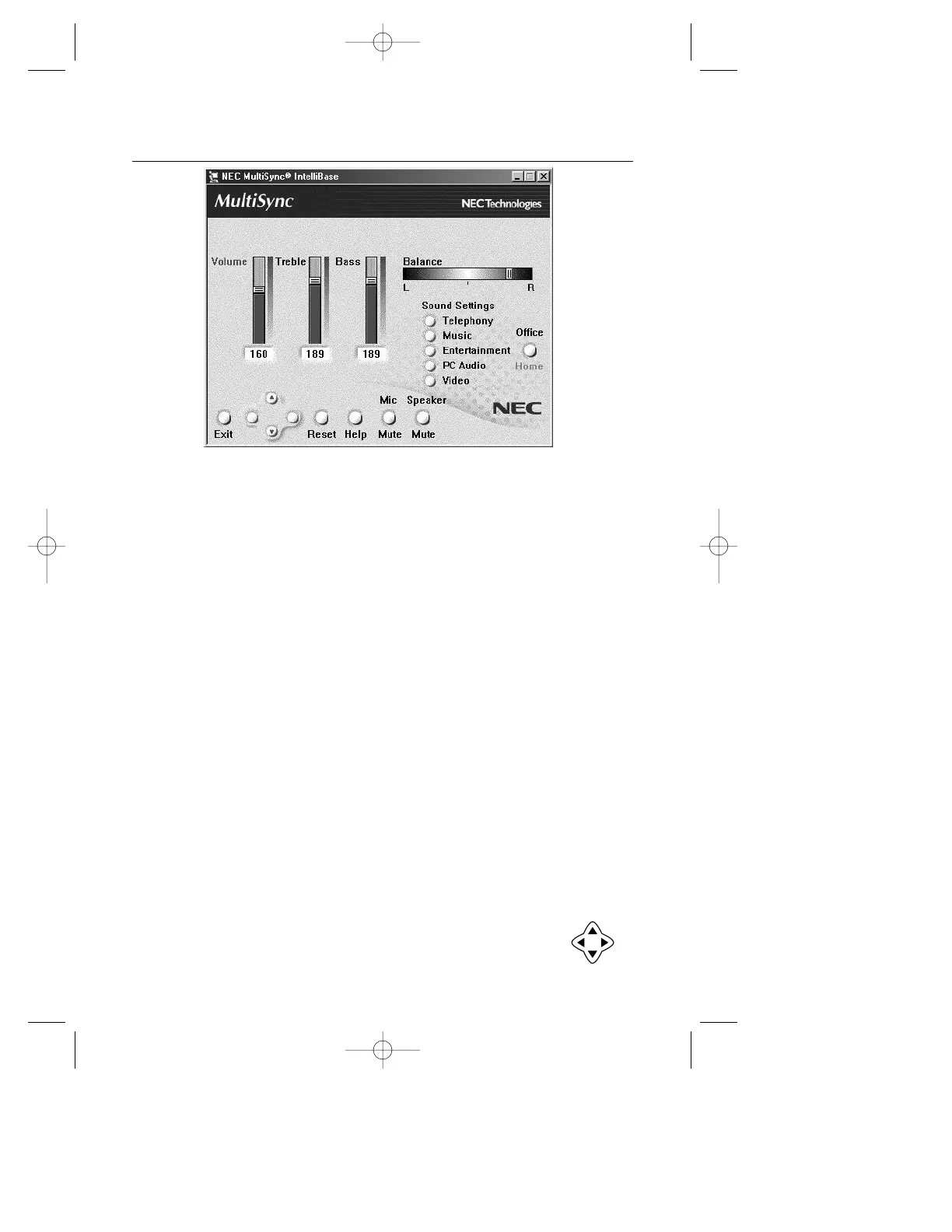21
VOLUME: This slider is used to increase or decrease the overall volume of
the IntelliBase™ where 0 represents minimum and 256 represents maximum
volume. This slider controls the satellites and subwoofer simultaniously.
TREBLE: This slider is used to increase or decrease the high frequency
response of the system where 0 represents minumum and 256 represents
maximum treble boost.
BASS: This slider is used to increase or decrease the low frequency
response of the system. Identical to the Treble, 0 represents minumum and
256 represents maximum treble boost.
BALANCE: This slider is used to control the balance between the left and
right satellite speakers in the IntelliBase.
SOUND SETTINGS: Used in conjunction with the Home/Office button,
these controls are used to activate preset Treble and Bass settings tailored
for specific applications.
MIC MUTE: This control is used to mute the external microphone and stop
it from recording. NOTE: The MIC MUTE control only mutes the microphone
if it is plugged into the IntelliBase. It does not control microphones plugged
directly into the computer system.
SPEAKER MUTE: This control is used to mute the speaker system.
RESET: This control is used to reset all settings to their default positions.
HELP: This button accesses the help utility.
EXIT: This button is used to close the program
ADJUSTMENT BUTTONS: These buttons can be used as an
alternative to the sliders to adjust the setting of the current control.
IntelliBase
™
control panel
203 Eng Fr Cndn manual 12/21/98 11:20 AM Page 25