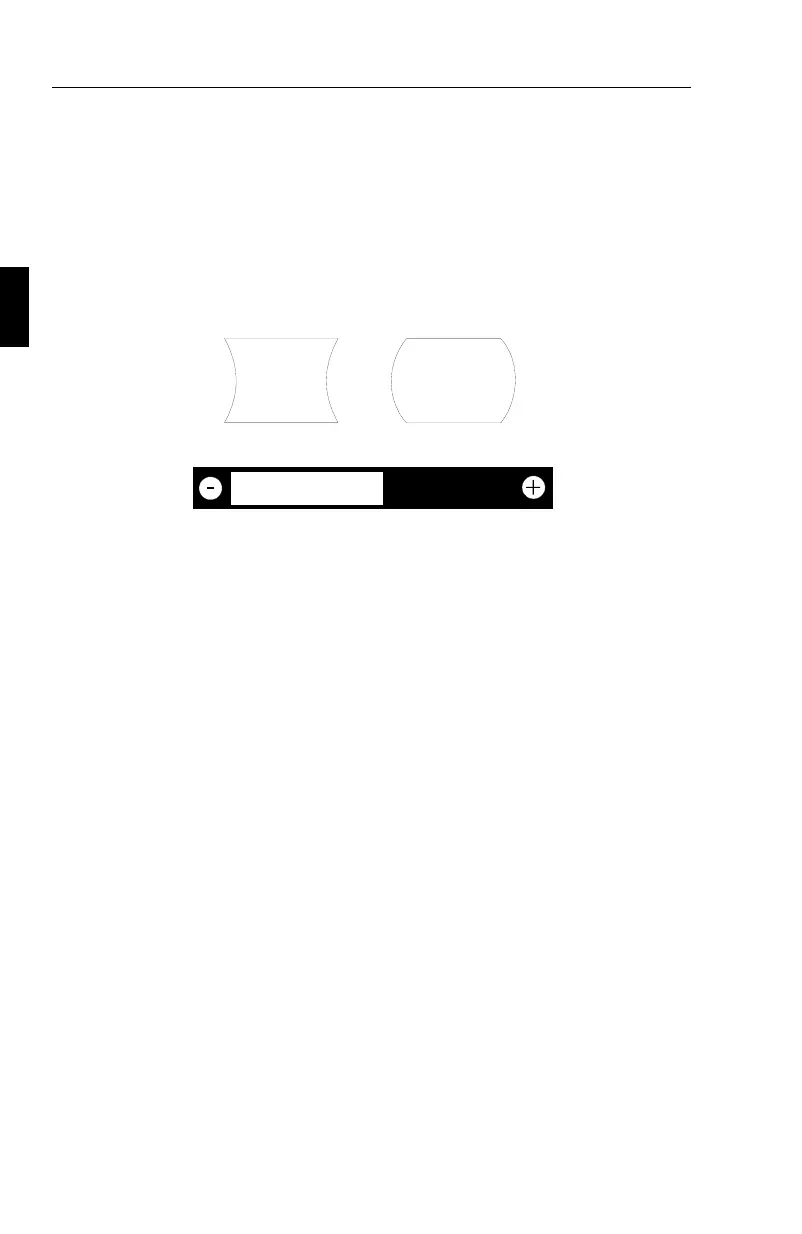OSM elements
Typical OSM windows have the following elements:
highlight:
indicates the selected menu or control
moving icon:
provides a quick moving illustration of what the con-
trol will do (also indicates the direction of control when adjusting).
scroll bar:
indicates direction of adjustment
numeric reading:
provides a number to remember, record or
compare with a specific setting.
Accessing OSM
Press any of the control buttons, +,-, arrow up, arrow down, or the
proceed button.
Turning off OSM
When in the main menu: press exit button.
When in submenus: press the exit button twice.
E-18 OSM Controls