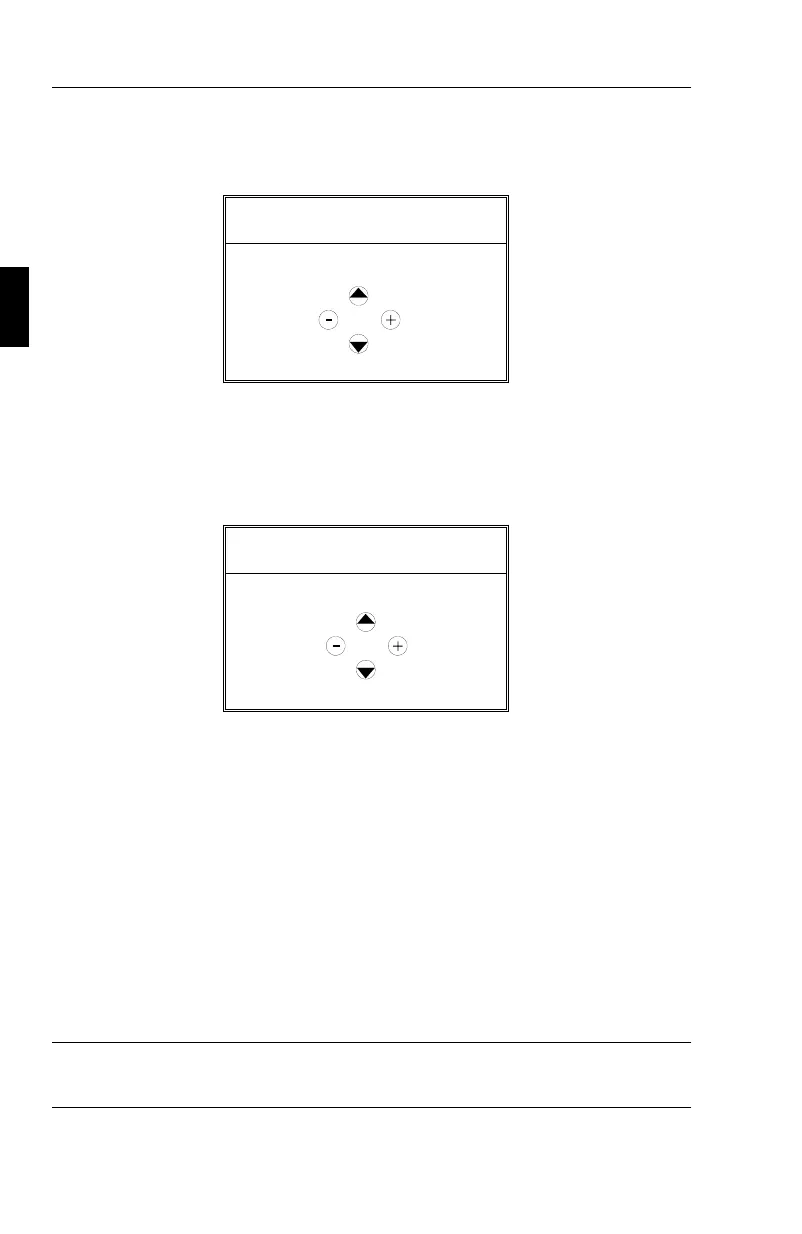Position Menu
Position
Up
Left Right
Down
Up/Down: moves the image vertically up or down.
Left/Right: moves the image horizontally left or right.
Size Menu
Size
Tall
Narrow Wide
Short
Tall/Short: increases or decreases the vertical size of the image
Narrow/Wide: increases or decreases the horizontal size of the image
While in the Position/Size Controls Menu, the buttons on the front of the
monitor work as follows:
exit: exits to the main menu.
control up/down: refers to Up/Down and Tall/Short.
control +/-: refers to Left/Right and Narrow/Wide.
proceed: has no function.
reset: resets the current menu control to the factory setting.
Note: a warning window will allow you to choose to reset the current
control or to cancel reset of the current control.
E-20 OSM Menus