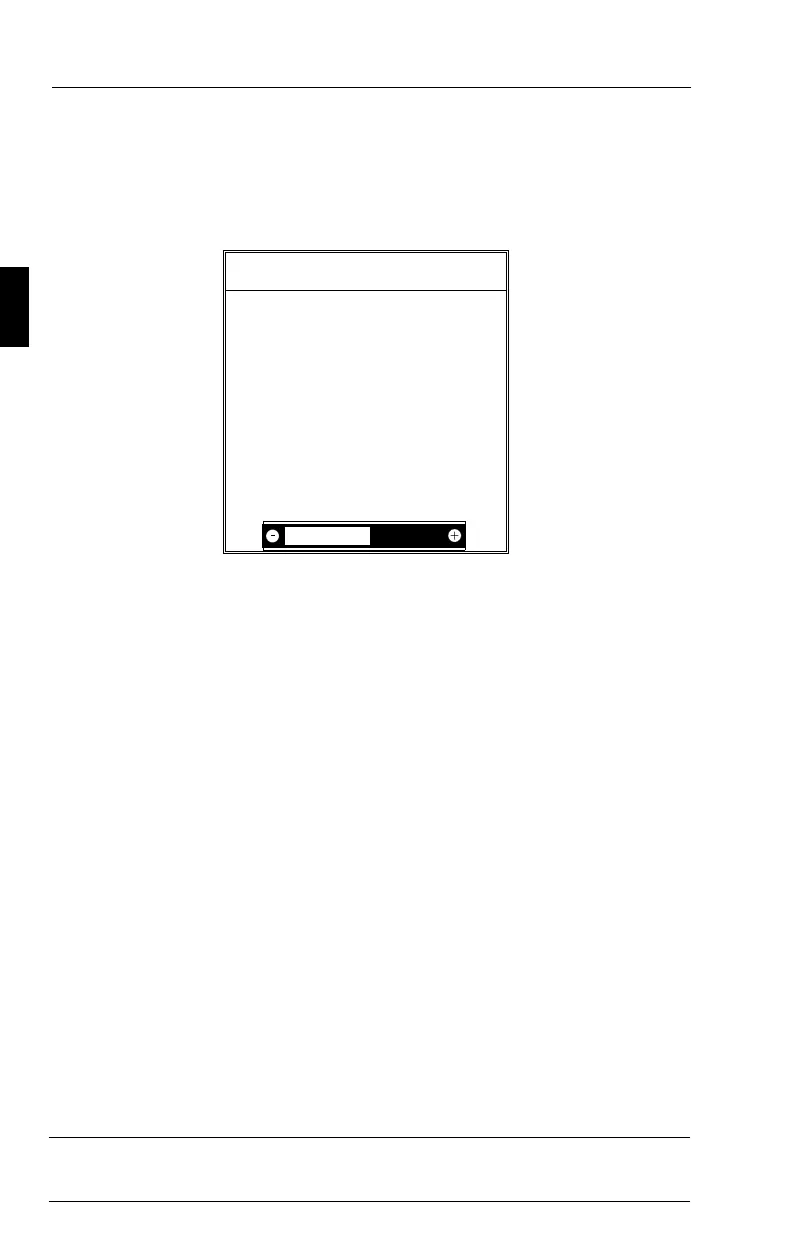Basic Geometry Controls Menu
The Basic Geometry controls allow you to adjust the curvature or angle
of the sides of your display.
Basic Geometry
Sides:
In/Out
Left/Right
Tilt
Align
Rotate
Sides In/Out (pin cushion):
increases or decreases the curvature of the
sides either inward or outward.
Sides Left/Right (pin cushion balance):
increases or decreases the
curvature of the sides relative to each other.
Sides Tilt (parallelogram):
increases or decreases the tilt of the sides
either to the left or right.
Sides Align (trapezoidal):
increases or decreases the top of the screen
to be the same as the bottom.
Rotate (raster rotation):
rotates the entire display clockwise or counter
clockwise.
While in the Basic Geometry Controls Menu, the buttons on the front of
the monitor work as follows:
exit:
exits to the main menu.
control up/down:
moves the highlighted area up/down to select one of
the choices.
control +/-:
moves the bar in the + or - direction to increase or decrease
the adjustment.
proceed:
moves the highlighted area down to select one of the choices.
reset:
resets the current highlighted control to the factory setting.
Note:
a warning window will allow you to choose to reset the current
control or to cancel reset of the current control.
E-22 OSM Menus