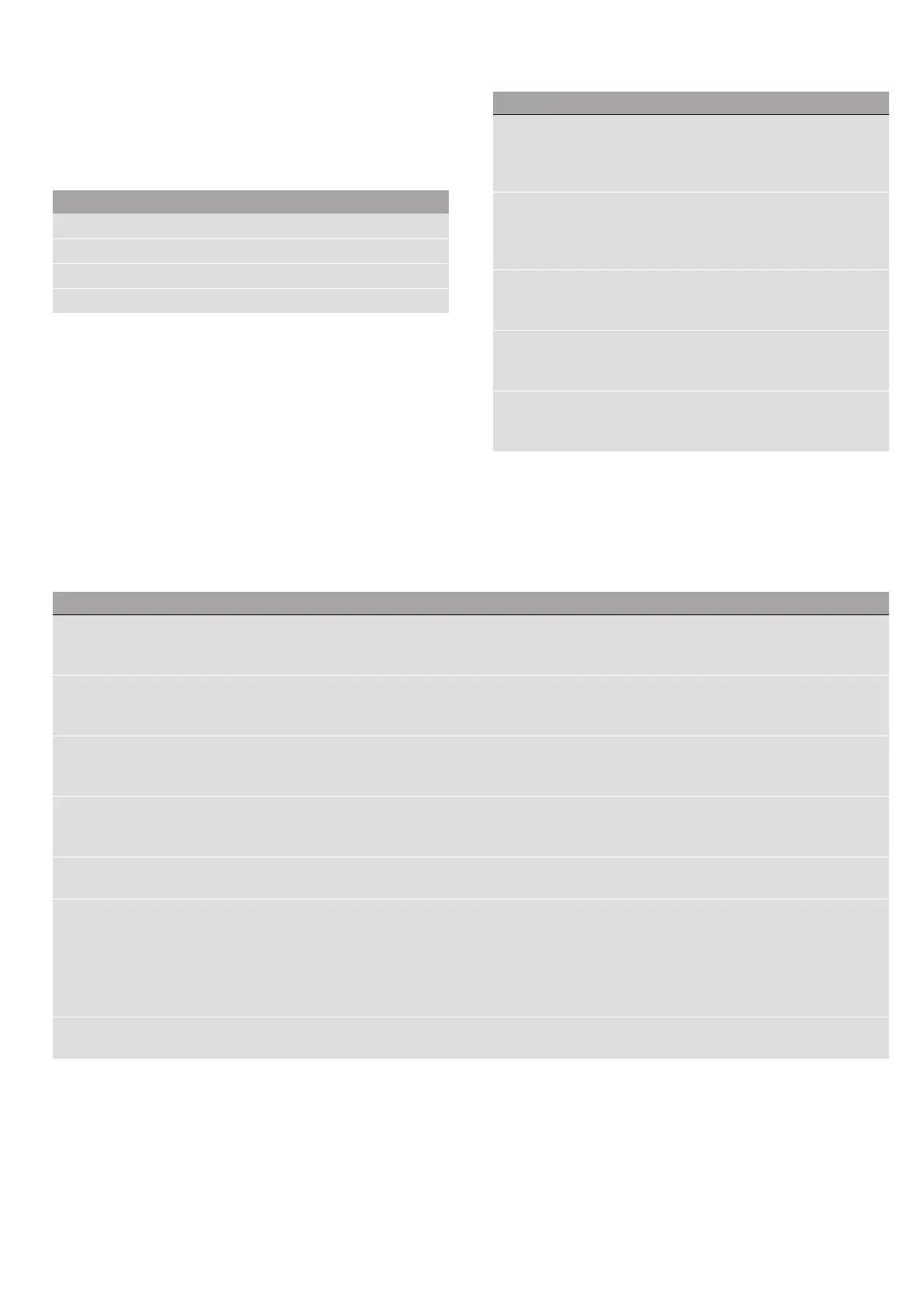en Getting to know your appliance
10
ShiftControl control element
Use the ShiftControl control element to navigate
through the lines on the display and select the settings.
Settings that you can change have left and right
arrows
'.
Note: You can also scroll through the settings values
quickly by pressing and holding a button. As soon as
you release the button, you stop scrolling through the
values quickly.
Main menu
Touch the 0 touch button to access the main menu.
--------
Types of heating menu
Your appliance comes with various types of heating.
After switching on the appliance, you are taken directly
to the menu for the types of heating.
For temperature settings above 275 °C, the appliance
reduces the temperature to approx. 275 °C after
approx. 40 minutes.
--------
Cooking compartment functions
The features of the cooking compartment make your
appliance easier to use. This, for example, enables the
cooking compartment to be well lit and a cooling fan to
prevent the appliance from overheating.
Opening the appliance door
If you open the appliance door while the appliance is in
operation, this pauses the programme. The operation
continues to run when you close the door.
Button Use
(
Left Navigates to the left on the display
)
Right Navigates to the right on the display
%
Up Navigates upwards on the display
&
Down Navigates downwards on the display
Menu Use
¢
Types of heating
Select the desired heating type and temperature for
your food ~ "Switching the appliance on and off"
on page 13
•
Microwave
You can use the microwave to cook, heat up or
defrost your dishes more quickly.~ "Microwave"
on page 16
¡
Microwave combination
You can also use this to switch on a type of heating on
the microwave.~ "Microwave" on page 16
±
Microwave programmes
You can use these to prepare food using the
microwave.~ "Programmes" on page 24
"
Basic settings
You can adapt your appliance's basic settings to suit
your needs.~ "Basic settings" on page 18
Type of heating Temperature Use
‚
Hot air 30 - 275 °C For baking and cooking on one or more levels.
The fan distributes the heat from the ring heating element in the back panel
evenly around the cooking compartment.
‡
Circo-roasting 50–250 °C For roasting poultry, whole fish and larger pieces of meat.
The grill element and the fan switch on and off alternately. The fan circulates the
hot air around the food.
ˆ
Grill, large area 50–290 °C For grilling flat items, such as steaks or sausages, for making toast, and for brown-
ing food.
The entire area underneath the grill element becomes hot.
‰
Grill, small area 50–290 °C For grilling small amounts of steak or sausages, for making toast, and for brown-
ing food.
The central area under the grill element becomes hot.
¯
Plate warming 30-70 °C For preheating ovenware.
ž
Hot air eco 30-275 °C For gently cooking selected types of food on one level without preheating.
The fan distributes the heat from the ring-shaped heating element in the back
panel around the cooking compartment.
This heating function is most effective between 125 and 275 °C.
This heating function is used to measure both the energy consumption in air recir-
culation mode and the energy efficiency class.
·
Dry appliance 150 °C Dry the cooking compartment after using the microwave to ensure that no mois-
ture remains.