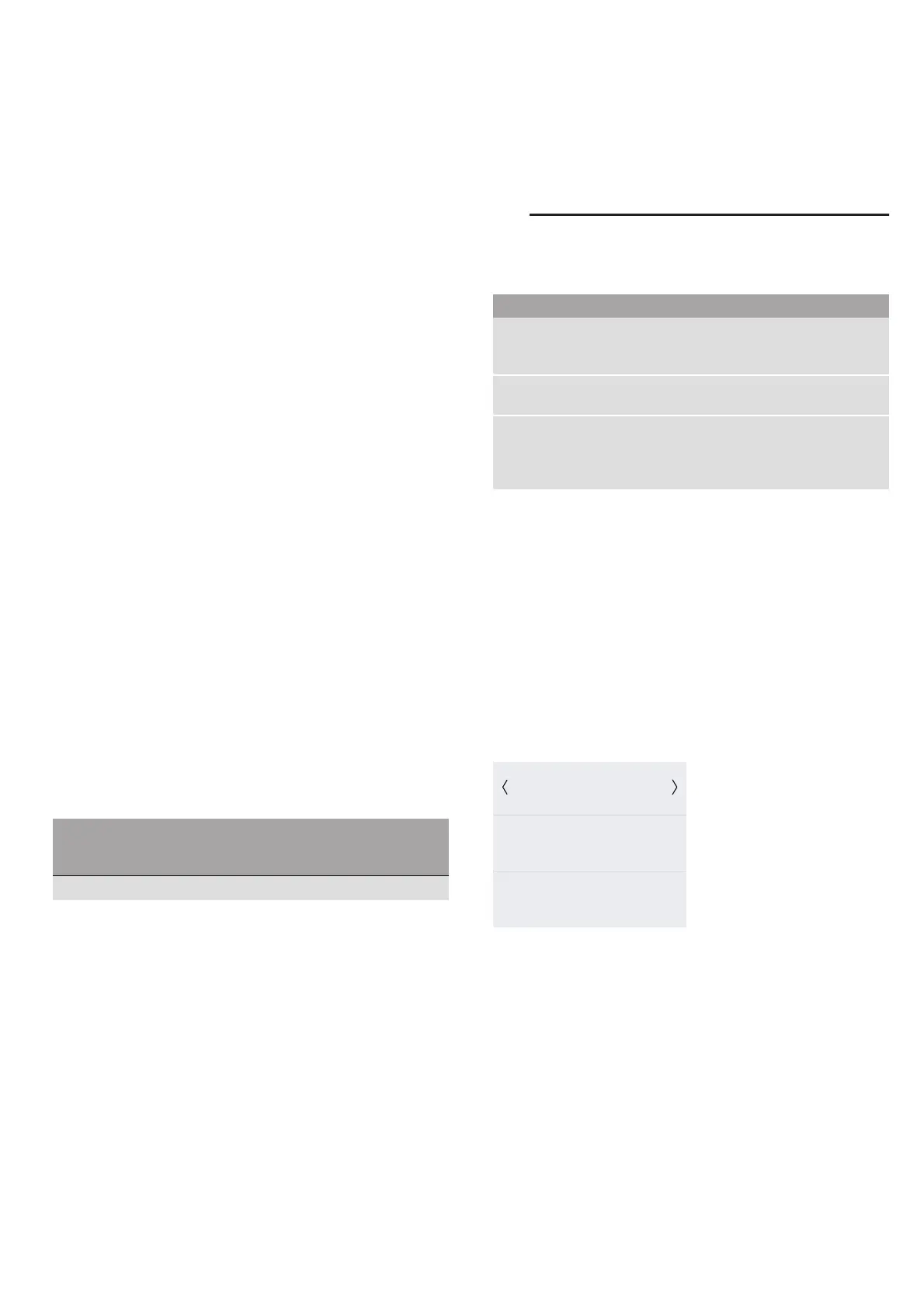en Time-setting options
14
Displaying the current temperature
To show the current temperature on the display, press
the
! touch button.
The current temperature is shown briefly only when
heating up.
Further information
If the ! touch button lights up, information can be
displayed. Touch the ! touch button to do this. The
information is displayed for a few seconds.
Changing or cancelling the appliance
operation
Changing the appliance operation
1. Use the # button to stop the operation.
2. Use the & or % button to navigate to the line for the
setting that should be changed.
3. Use the ( or ) button to change the setting.
4. Use the # touch button to start the changed
operation.
Notes
■ The cooling fan may continue to run while an
operation is interrupted.
■ After a temperature change, the paused running time
continues to count. After a change in the type of
heating, the running time starts again from zero.
Cancelling the appliance operation
Press and hold the # touch button until the appliance
operation is cancelled.
Note: Operating modes such as the cleaning function
cannot be cancelled.
Heating up the appliance quickly
You can reduce the heating time using the "Rapid
heating" function.
Notes
■ When the ° touch button lights up, the "Rapid
heating" function can be activated.
■ Touch the ° touch button to deactivate the "Rapid
heating" function early.
Activating the "Rapid heating" function
1. Set ‚ Hot air and the temperature.
Note: Set a temperature above 100 °C to allow the
appliance to preheat quickly.
2. Touch the # touch button to start the appliance
operation.
3. Touch the ° touch button to activate the "Rapid
heating" function.
The ° symbol appears on the display.
4. Once the set temperature has been reached, the
"Rapid heating" function switches off automatically.
The ° symbol disappears from the display. Place
the food in the cooking compartment.
OTime-setting options
Ti me- set t i ng opt i ons
Your appliance has different time-setting options.
Note: If you have set a time-setting option, the time
interval increases if you set a higher value. Example:
You can set a cooking time of up to one hour in one-
minute increments; for cooking times over one hour,
you can set a cooking time in five-minute increments.
Showing and hiding the time-setting options
To show or hide the time-setting options, touch the
0 touch button.
Note: After a particular length of time, the time-setting
options that are shown are automatically hidden. If you
have already set a cooking time, it will be applied.
Setting the timer
The timer can be set when the appliance is switched on
or off.
1. Touch the 0 touch button.
The time-setting options are shown on the display.
2. Select the cooking time using the ) button.
Note: When the appliance is switched on, use the %
button to navigate to the Timer . line and then
select the cooking time using the ) button.
3. Touch the 0 touch button to start the timer.
The . symbol appears on the display.The timer
counts down.
Function Type of heating Place the food in
the cooking
compartment
Rapid heating
Hot air ‚
After heating
Time-setting option Use
.
Timer The timer functions like an egg timer. The
appliance does not switch on and off auto-
matically.
+
Cooking time Once the set cooking time has elapsed,
the appliance switches off automatically.
*
Ready at The appliance switches on automatically,
and once the set cooking time has
elapsed and the end time has passed, it
switches off automatically.
PLQ_V
K_PLQ