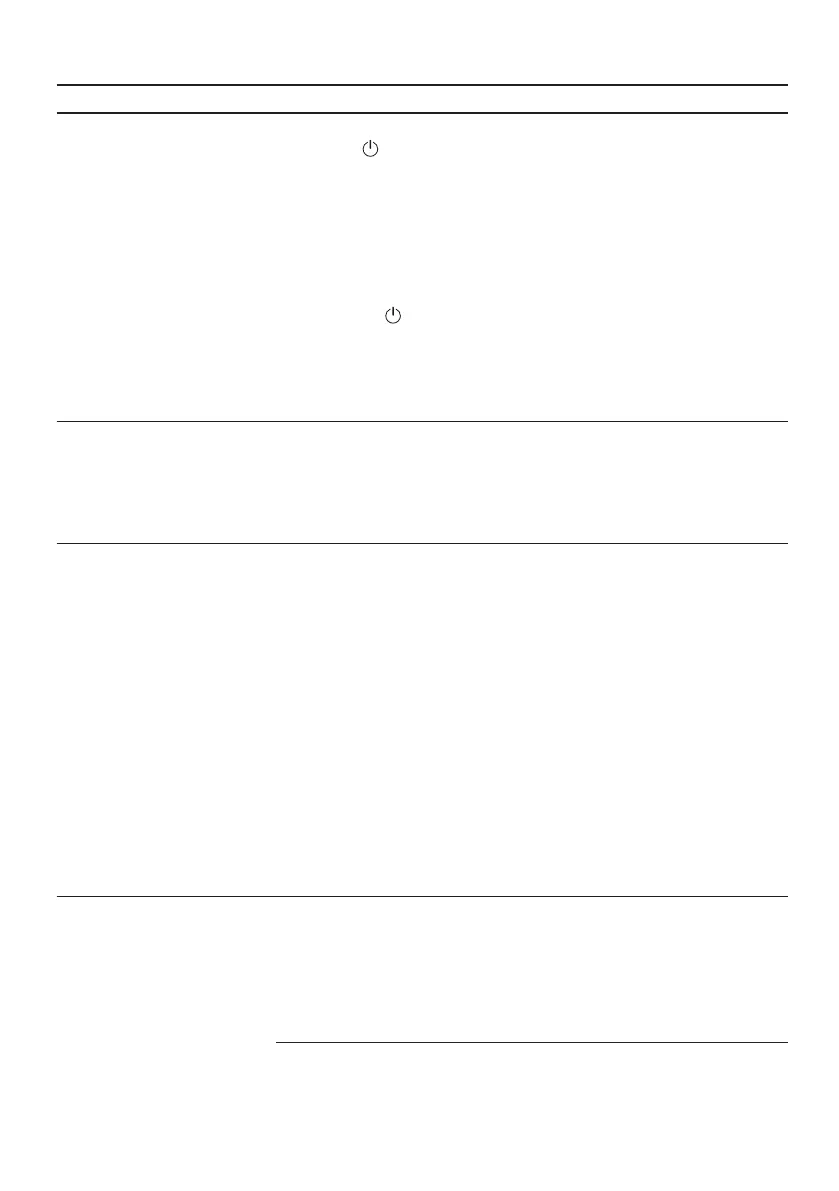Troubleshooting en
43
Fault Cause and troubleshooting
Display "Check water
supply" flashes
A technical fault is present.
1. Press .
2. Unplug the appliance or switch off the fuse.
3. Wait at least 2minutes.
4. Insert the mains plug of the appliance in a socket
or switch on the fuse.
5. Switch the appliance on.
6. If the problem occurs again:
‒ Press
.
‒ Turn off the water tap.
‒ Pull out the mains plug.
‒ Contact Customer Service →Page48 and give
the error code.
Displays flash Appliance door is not closed properly.
▶ Close the appliance door.
‒ Arrange the tableware so that no parts project
beyond the basket and prevent the appliance
door from closing properly.
All LEDs lit up or
flashing.
Electronics have detected a fault.
1. Press the main switch button for approx.
4seconds.
The appliance is reset and restarted.
2. If the problem occurs again:
‒ Switch off the appliance.
‒ Pull out the mains plug or switch off the fuse in
the fuse box.
‒ Wait at least 2minutes.
‒ Switch on the fuse in the fuse box or insert the
mains plug.
‒ Switch the appliance on.
3. If the problem occurs again:
‒ Contact customer service.
→"Customer Service", Page48
Remnants of food on
tableware.
Tableware is placed too close together or basket is
overfilled.
1. Arrange tableware with sufficient space in between.
The spray jets must reach the surfaces of the table-
ware.
2. Avoid points of contact.
Spray arm rotation of the lower spray arm is blocked.
