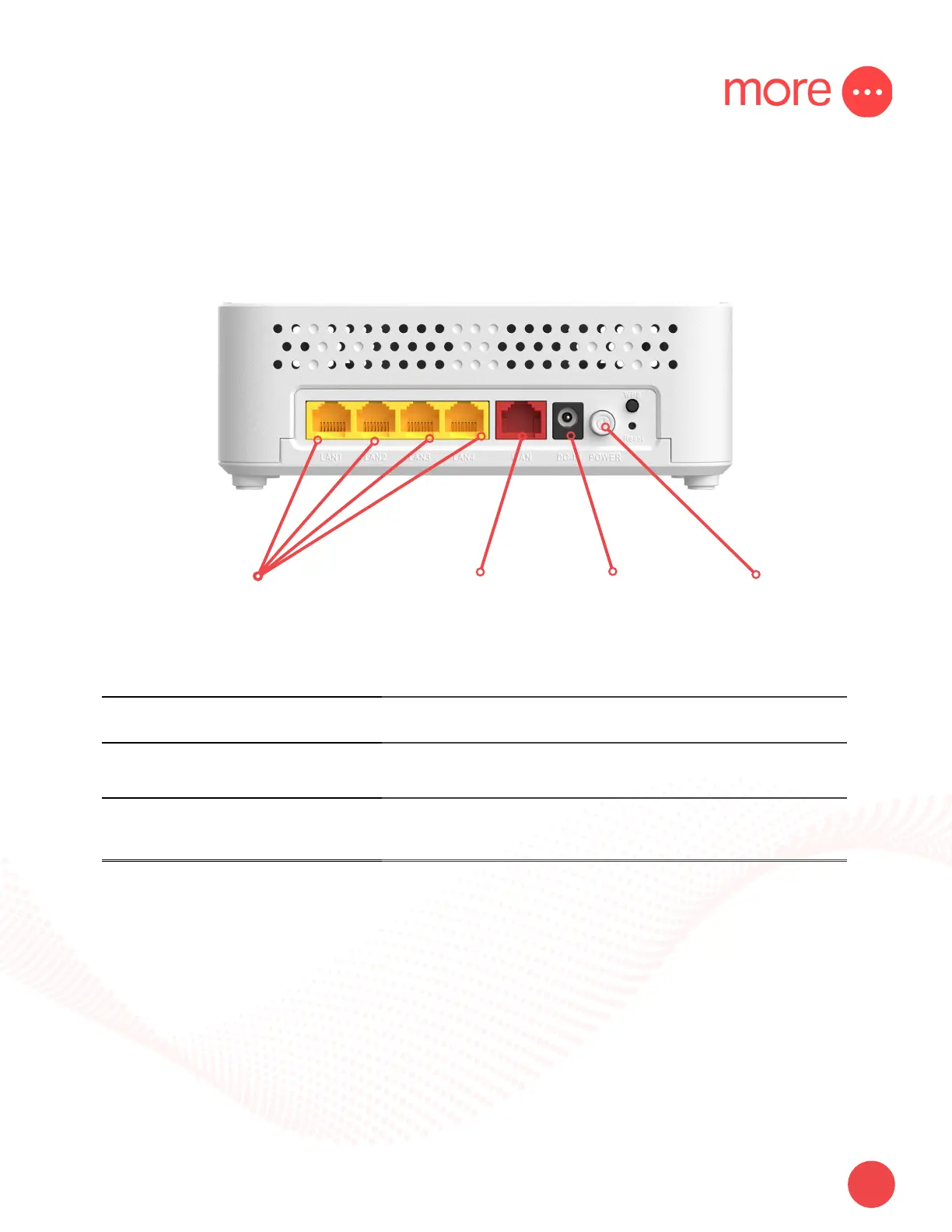more.com.au
4
NetComm CF40 Wi-Fi 6 Quick Start Guide
Back View of Device
Ethernet LAN
Ports
Ethernet WAN
Ports
Power
Button
DC in Point
Button/Connection Port Description
Power Button
Turns the NetComm CF40 Wi-Fi 6 on or o.
DC IN Point
Connection point for the included power adapter to connect to the
power supply.
Ethernet WAN Port
Connect to your Network Termination Device (NTD) for high-speed
internet access. Covers xed line technologies such as nbn™ FTTP,
HFC, FTTC and Fixed Wireless.
Ethernet LAN Port
Connect your Ethernet based devices (E.g., computers, servers,
modems, Wi-Fi routers, switches, and other network devices) to one of
these ports for high-speed internet access.