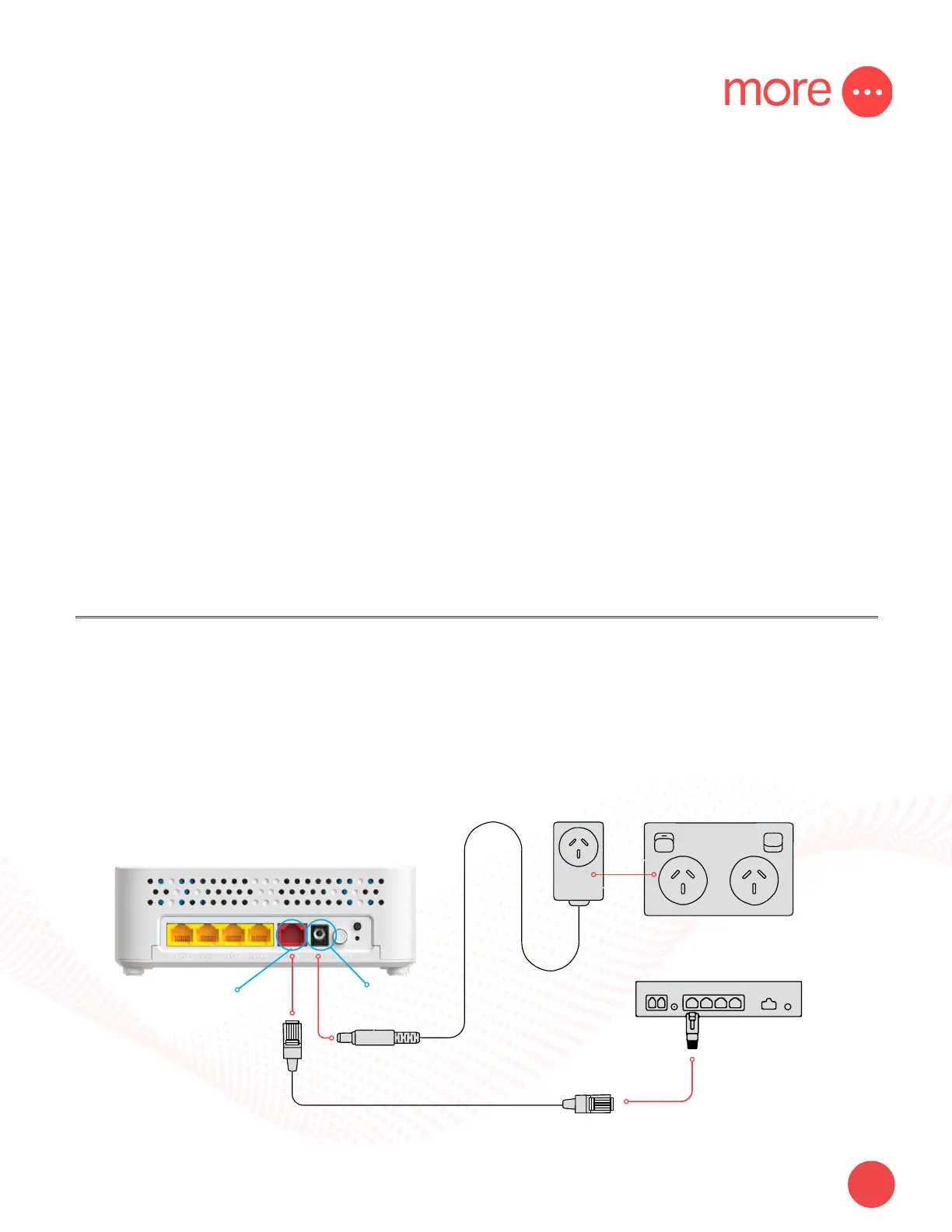more.com.au
5
NetComm CF40 Wi-Fi 6 Quick Start Guide
seing up your
NetComm CF40 Wi-Fi 6
Step 1: Power on the NetComm CF40 Wi-Fi 6
• Plug the device power adapter into a wall socket.
• Press the power button on the NetComm CF40 Wi-Fi 6 and wait a few minutes for it to start up.
• The power LED indicator will appear green on the top of the NetComm CF40 Wi-Fi 6 if it is on and
operating correctly.
Step 2: Connect your NetComm CF40 Wi-Fi 6
Depending on your nbn™ technology type, your NetComm CF40 Wi-Fi 6 will connect dierently. If you are
unsure of your nbn™ technology type, it is listed in your nbn™ ordered email.
If your NBN connection is: Instructions:
Hybrid Fibre Coaxial (HFC)
Fibre to the Premises (FTTP)
Fibre to the Curb (FTTC) or Fixed Wireless
Connect the ethernet cable from the WAN port on the NetComm CF40
Wi-Fi 6 to the UNI-D port on your nbn™ connection box.
Note: Wait for the lights on the nbn™ connection box to turn blue (this
may take up to 15 minutes).
NBNCo Network
Termination Device
WAN Port
Power Adapter Power Outlet
Ethernet Cable
DC In Point