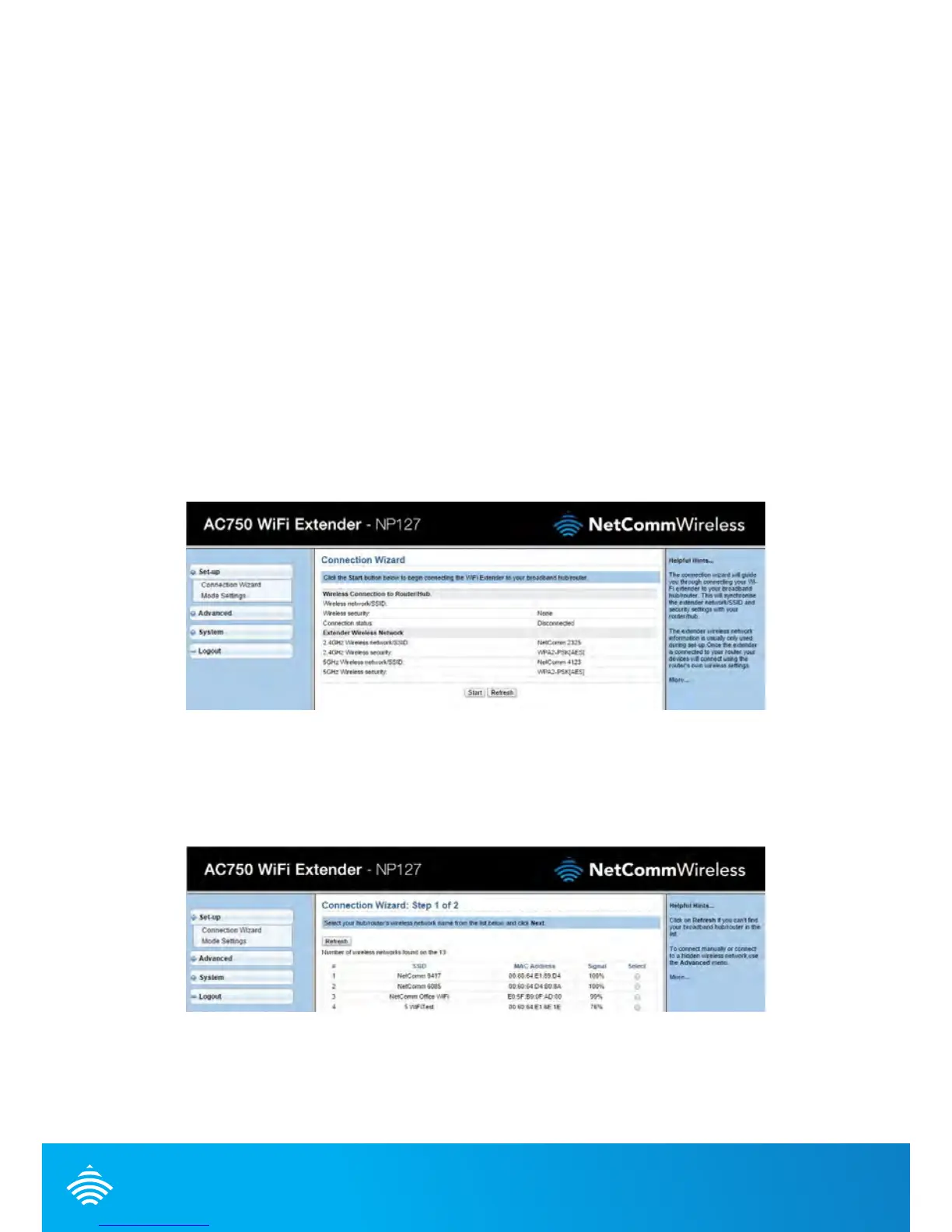LOGGING IN TO THE WEB INTERFACE
1. Open a web browser (such as Internet Explorer, Google Chrome or Firefox), type
http://my.extender or http://192.168.40.1 into the address bar and press Enter.
The login page is displayed
2. At the login screen, type admin into the Password eld. If you would like to store the
password in the browser, select the Remember my password option. Click the Login
button. The Connection Wizard is displayed.
CONNECTING THE NP127 TO YOUR ROUTER
Repeater Mode
Upon logging in to the NP127 web interface, you are presented with the Connection
Wizard screen.
Click the Start button at the bottom of the screen to begin connecting the WiFi Extender to
your broadband hub/router. The NP127 scans the available wireless networks in its range and
presents them in a list.
Step 1 of 2
Select the network you wish to connect to by selecting the radio button in the Select column
for the corresponding network and click the Next button. You are prompted for the Wireless
key to connect.