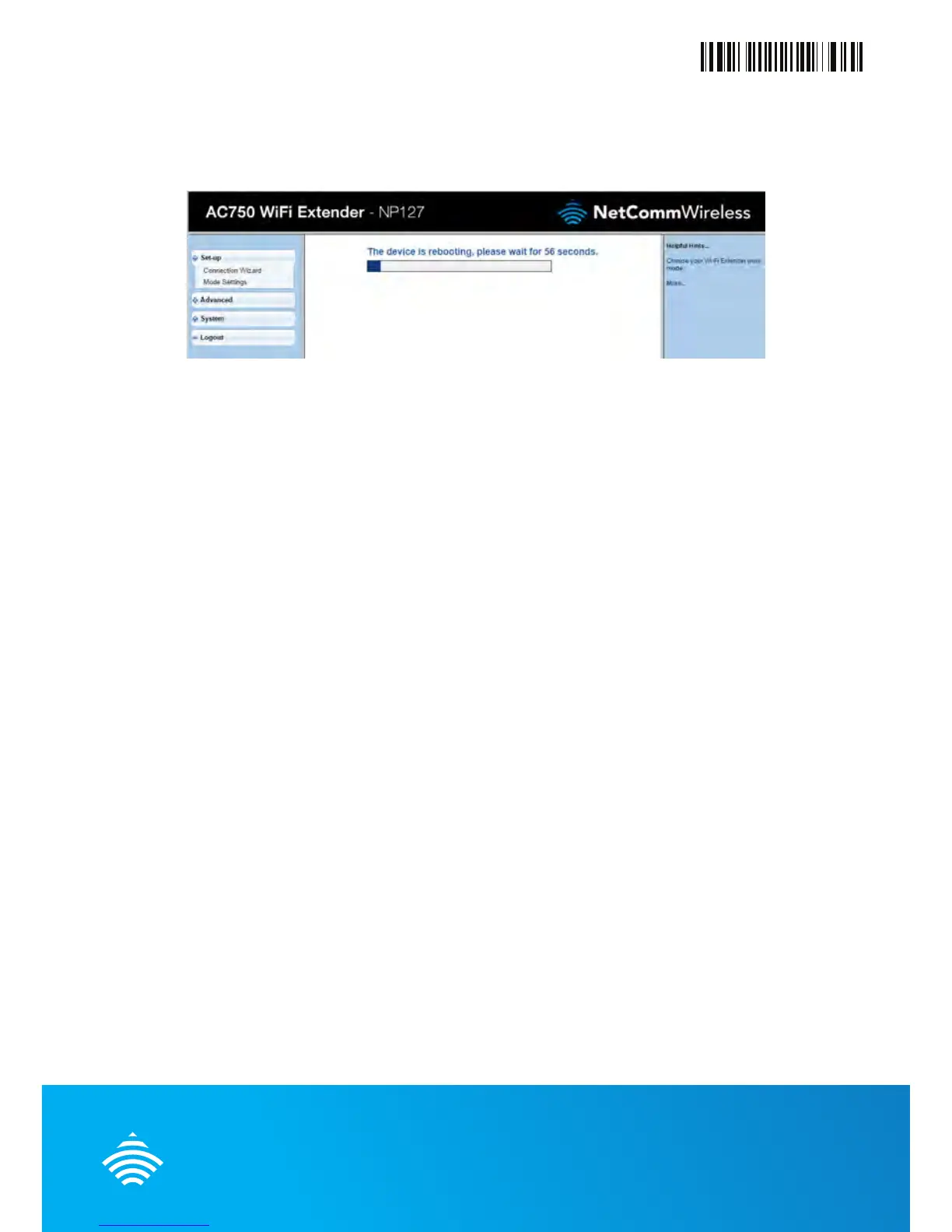QSG-00070 NP127 rev 3
The NP127 reboots. Wait approximately 1 minute before attempting to connect any wireless
clients to the NP127.
CHOOSING A LOCATION FOR YOUR
WIFI EXTENDER
Now that your WiFi Extender is connected to your router, you can move it to a different
location to provide greater range for your network.
1. Slide the power switch to the ‘off’ position and remove the NP127 from the wall socket.
2. Plug the NP127 into a wall socket in the centre of the area that you would like to cover
which is also within range of the router. Turn the power switch to the ‘on’ position. Wait
approximately 30 seconds for the NP127 to power up and connect to the router.
3. Examine the signal strength LEDs on the front panel of the NP127. If one of the top two
LEDs is illuminated, the NP127 is further than ideal from the router or may have other
environmental factors causing the signal to be weak. In this case, try moving the NP127 to
a wall socket closer to the router. If one of the bottom two LEDs are illuminated then you
have a strong signal to the router but you may not have the greatest coverage possible. In
this case you might like to plug the NP127 into a wall socket further away from the router
to achieve greater coverage for your wireless network. When the middle signal strength
LED is illuminated, you have the ideal location for performance and coverage of your
wireless network. Try different locations in the premises until you nd the one that provides
you with the optimal coverage for the desired area.
CONNECTING YOUR WIRELESS DEVICE TO
THE NP127
To connect additional wireless client devices to the NP127, follow the steps in the
Connecting over WiFi section of this quick start guide.
610000005339