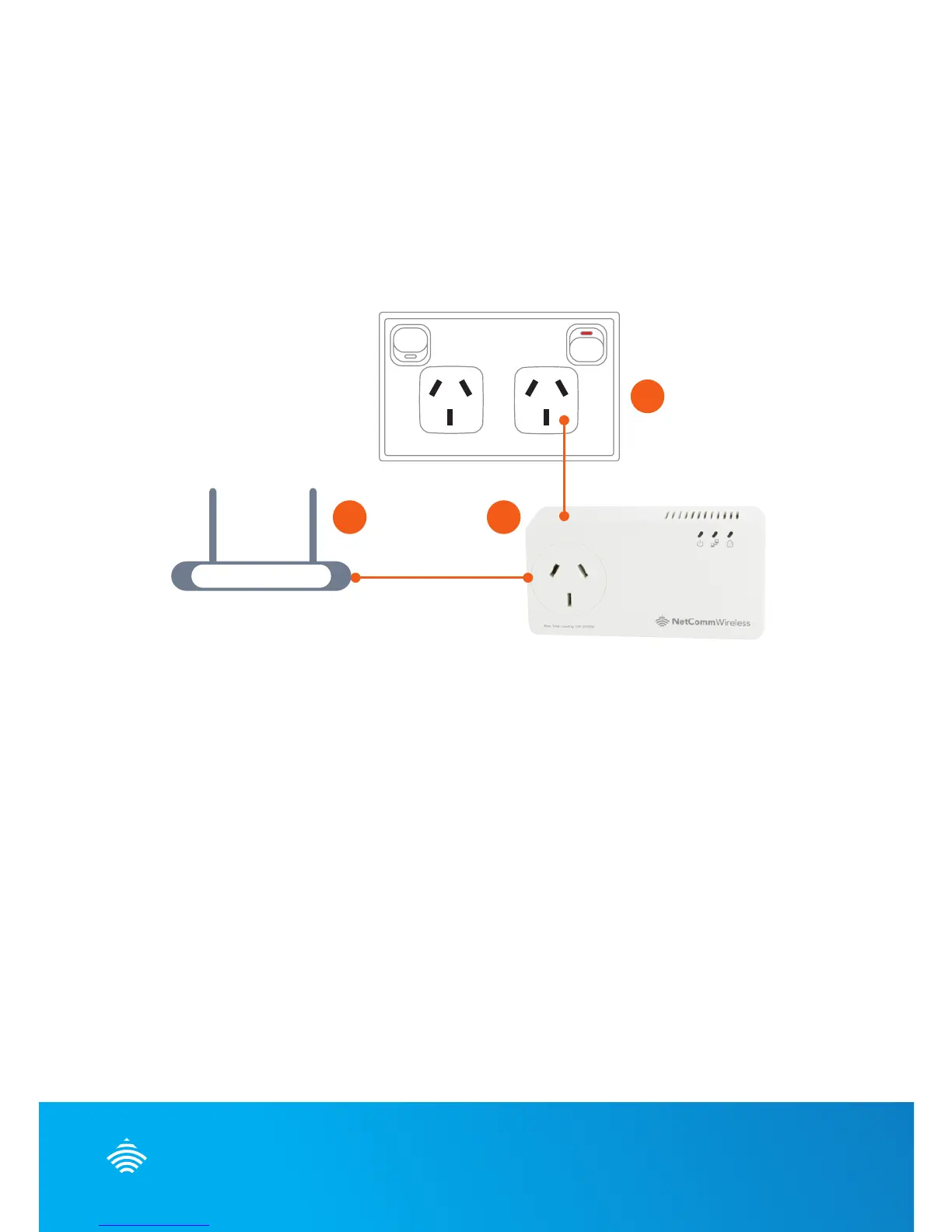This quick start guide is designed to get you up and running quickly
with your new device. More advanced set up instructions can be found
in the user manual which can be downloaded from
www.netcommwireless.com
SETTING UP YOUR POWERLINE
ADAPTERS
1 2
3
Router
1. Using one of the supplied Ethernet cables connect one end into the
LAN Ethernet port of your modem/router.
2. Connect the other end of the same cable into one of the
Powerline adapters.
3. Connect the Powerline adapter to a power point near your
modem/router.
NOTE: For best performance plug your Powerline adapters directly into the wall.
Only connect to a powerboard as a last resort as this will reduce performance.
