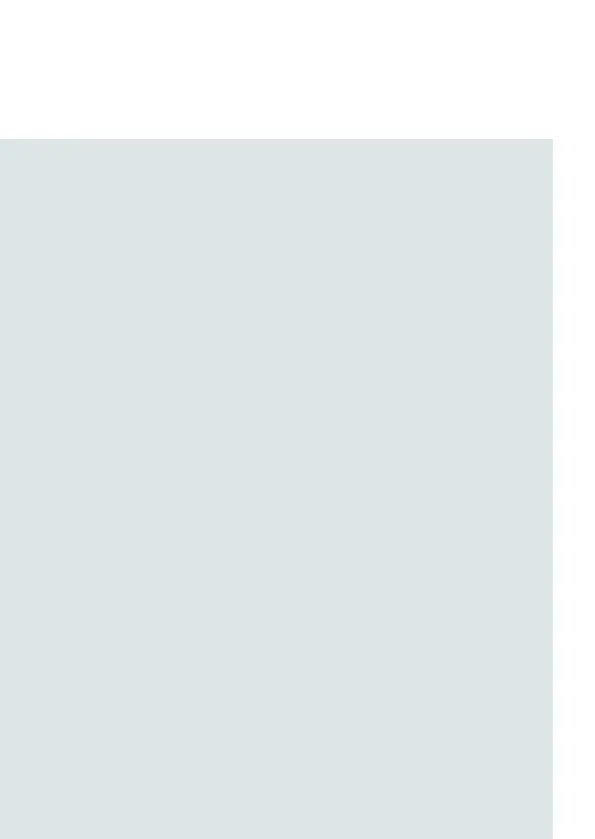| Wireless M2M
15
NTC-140W Series - 4G WiFi M2M Router
Step 7: Mount the router
Mount your router in a suitable location using the options listed in the Mounting
options section.
When selecting a location to mount the NTC-140W Series router, keep in mind
that it features high performance antennas designed to provide optimum signal
strength in a wide range of environments. You can check the signal strength by
observing the colour and number of LEDs illuminated on the front of the device.
For a precise reading of the signal strength, refer to the Status page on the web
user interface. If you nd the signal strength is weak, try moving the router to a
different place, mounting it differently or changing the orientation of the antennas.
The signal strength LEDs update within a few seconds with a rolling average signal
strength reading. When selecting a location for the router, please allow up to 20
seconds for the signal strength LEDs to update before repositioning.
Congratulations - your NTC-140W Series Router is now ready to use!
