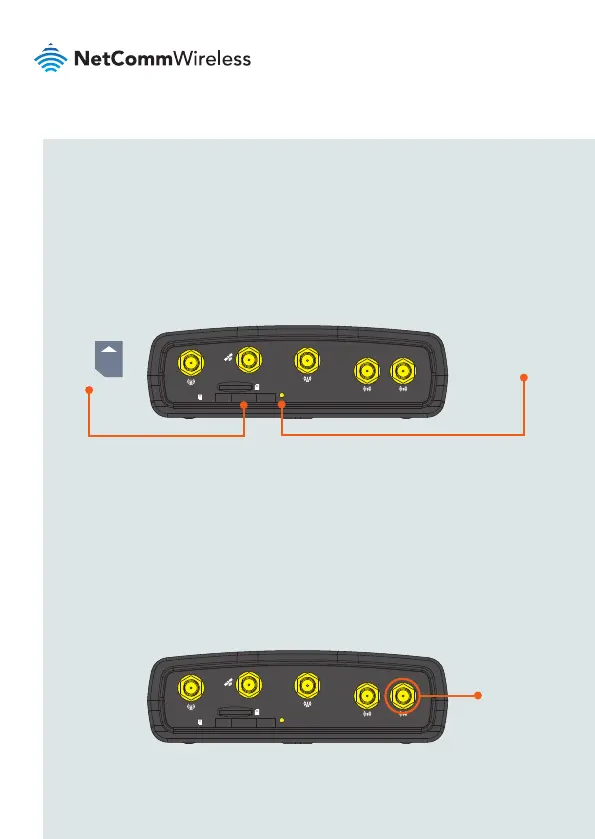| Wireless M2M
8
GPS
WiFi
Cellular Main
SIM
µSD
Cellular AUX
WiFi
Installing your device
Step 1: Insert the SIM card
Using a paper clip, press the SIM Eject button to eject the SIM card tray. Place the
SIM card in the tray and then insert the loaded tray into the SIM slot with the gold
side facing up, as shown below.
Insert
SIM
Card
Press the SIM
Eject Button
Step 2: Attach the antennas
The NTC-140W Series router is shipped with caps on the Cellular, WiFi and GPS
antenna sockets. To attach the supplied antennas, rst remove the socket caps
from the antenna sockets then screw the antennas onto the sockets by turning
them in a clockwise direction. Please refer to the Device overview section for the
antenna socket layout. If you have purchased a GPS antenna, remove the socket
cap from the GPS antenna socket and attach the antenna to the socket in the
same manner.
GPS
WiFi
Cellular Main
SIM
µSD
Cellular AUX
WiFi
Remove caps
then screw
antennas on
