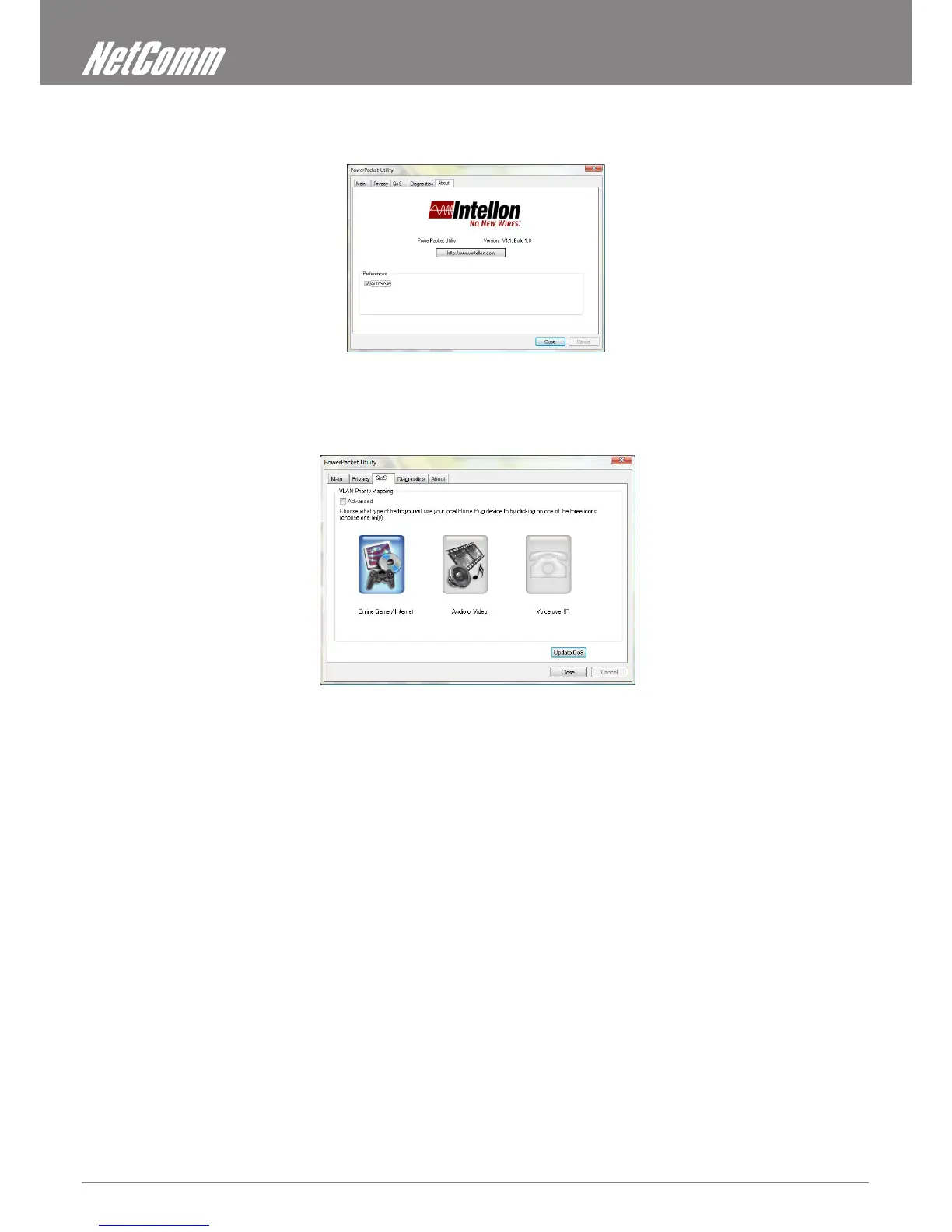Powerline Adapters User Guide YML285YML285285
14 www.netcomm.com.au
About Screen
The About screen shows the software version. Users are also able to activate or de-activate the Autoscan feature by clicking on the check-box
under the ‘Preferences’ column..
Quality of Service
Quality of Service (QoS) is a feature that allows you to determine which application will be given a guaranteed priority over other applications. QoS
is not enabled by default.
To enable QoS:
1. Select an application in the QoS tab
• Online Game/Internet Select this option if the device will be connected to a computer or a game console
• Audio or Video Select this option if the device will be used for audio/video steaming
• Voice over IP Select this option for if the device will be used with your IP phone
2. Click Update QoS.