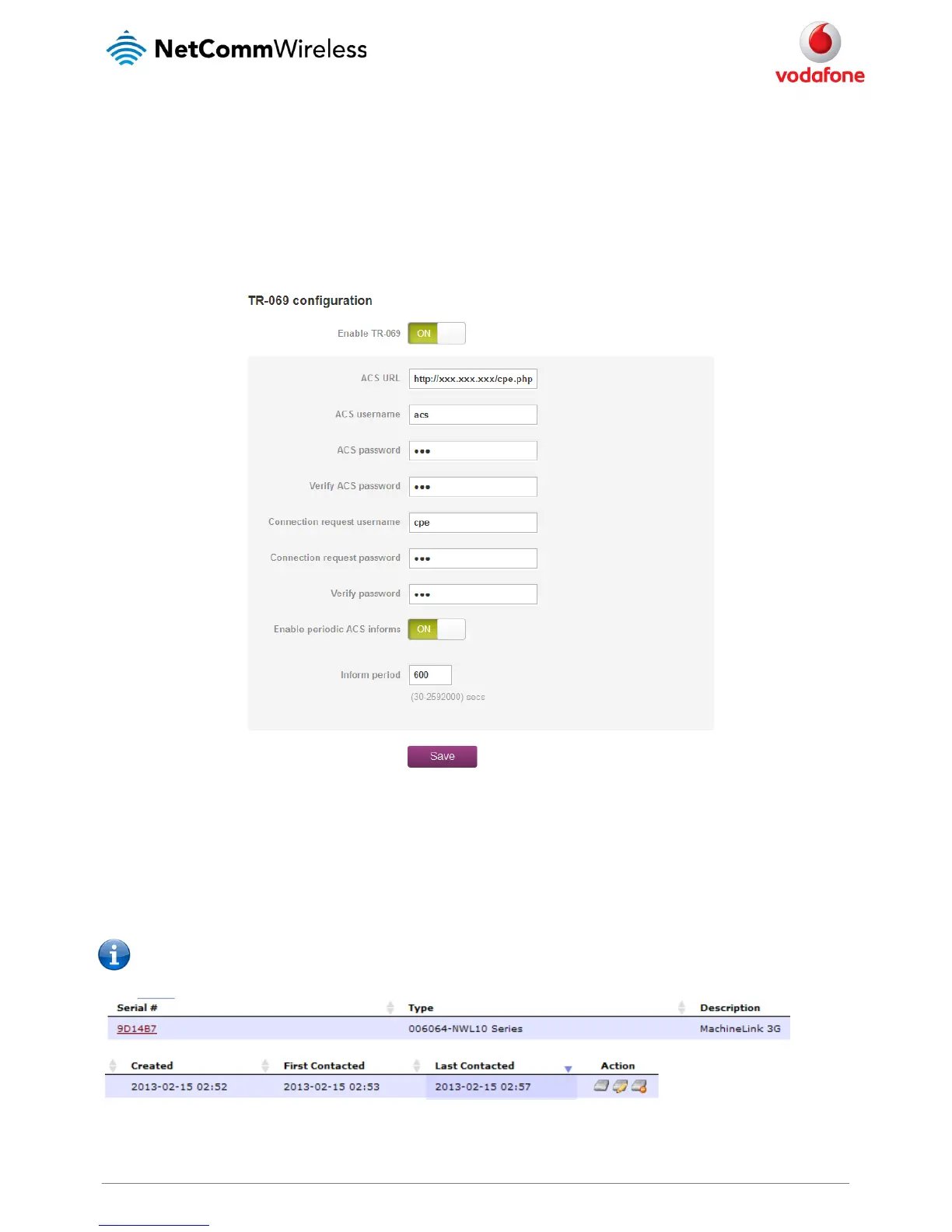TR-069 CPE Configuration
By default, the Vodafone MachineLink 3G Router is not pre-configured with active TR-069 client settings and the TR-069 feature is disabled.
To test the TR-069 features, you need to manually login via the router’s Ethernet interface to enable the TR-069 feature and configure it with the
relevant TR-069 client settings.
An example of the MachineLink 3G Router TR-069 client configuration is shown in Figure 8.
Figure 6: An example MachineLink3G Router TR-069 client configuration
The Auto Configuration Server relies on the router’s first device boot up or initial inform to learn the router’s WAN IP address. This can be triggered
by manually disabling and enabling the CPE TR-069 configuration or waiting for the periodic inform message from the CPE to the ACS server.
After the inform period has elapsed (600 seconds by default), the Last Contacted field shows the time of the last inform message indicating that
the MachineLink 3G Router is now part of the group and communicating with the ACS server.
Note: The ACS uses the last 6 characters of the device MAC address as the serial number.
Figure 7: First inform time stamp
