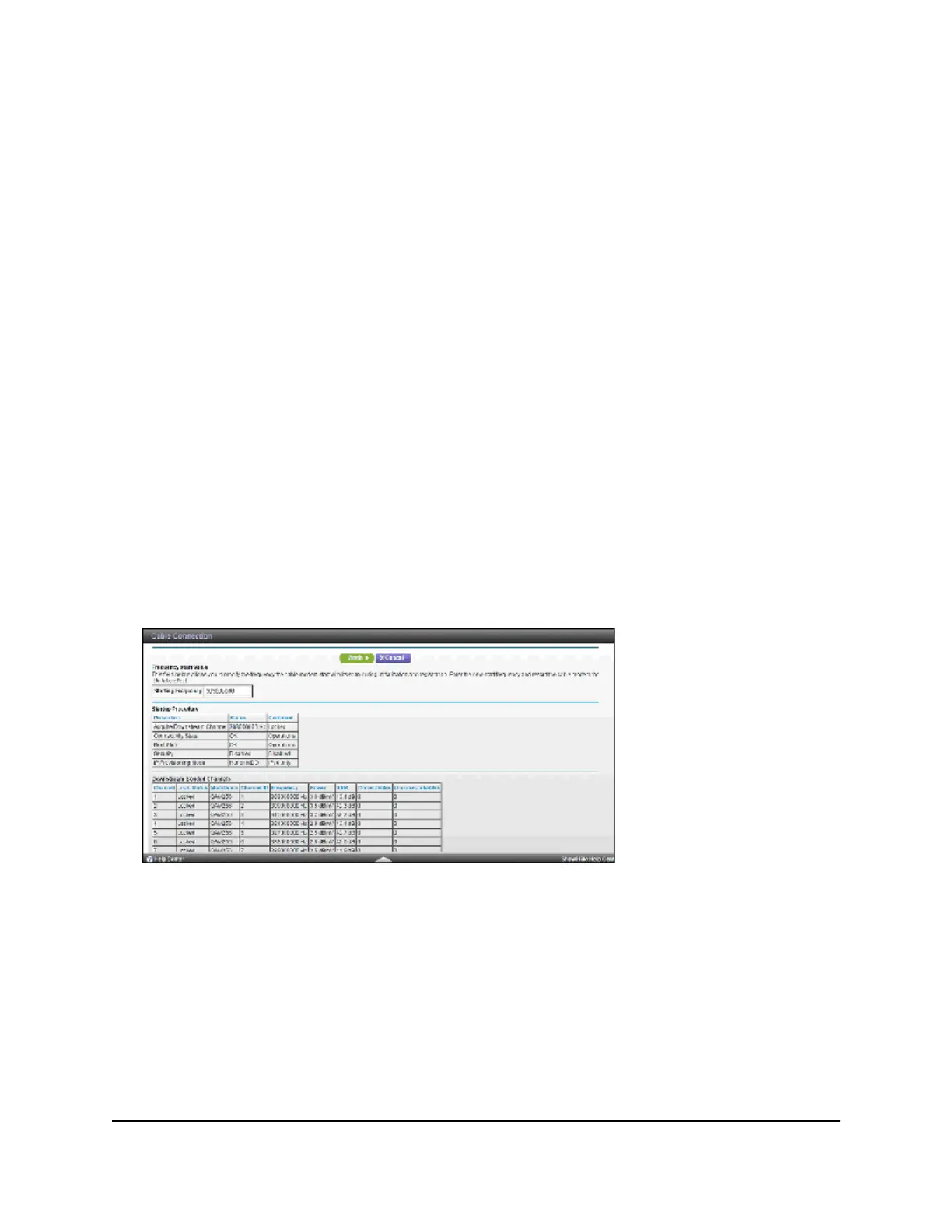Specify the Cable Connection Starting
Frequency
The starting frequency is automatically generated. For most Internet connections, you
do not need to specify this information. If you must enter a starting frequency, contact
your Internet provider.
To change the starting frequency:
1.
Launch a web browser from a computer or mobile device that is connected to the
modem router network.
2.
Enter http://routerlogin.net or 192.168.1.1.
A login window opens.
3. Enter the modem router user name and password.
The user name is admin. The default password is password. The user name and
password are case-sensitive.
The BASIC Home page displays.
4. Select Cable Connection.
The page displays the status of all downstream and upstream channels.
5.
Enter the starting frequency.
6. Click the Apply button.
Your settings are saved.
User Manual19Specify Your Internet Settings
Nighthawk AX6 AX2700 WiFI Cable Modem Router Model CAX30