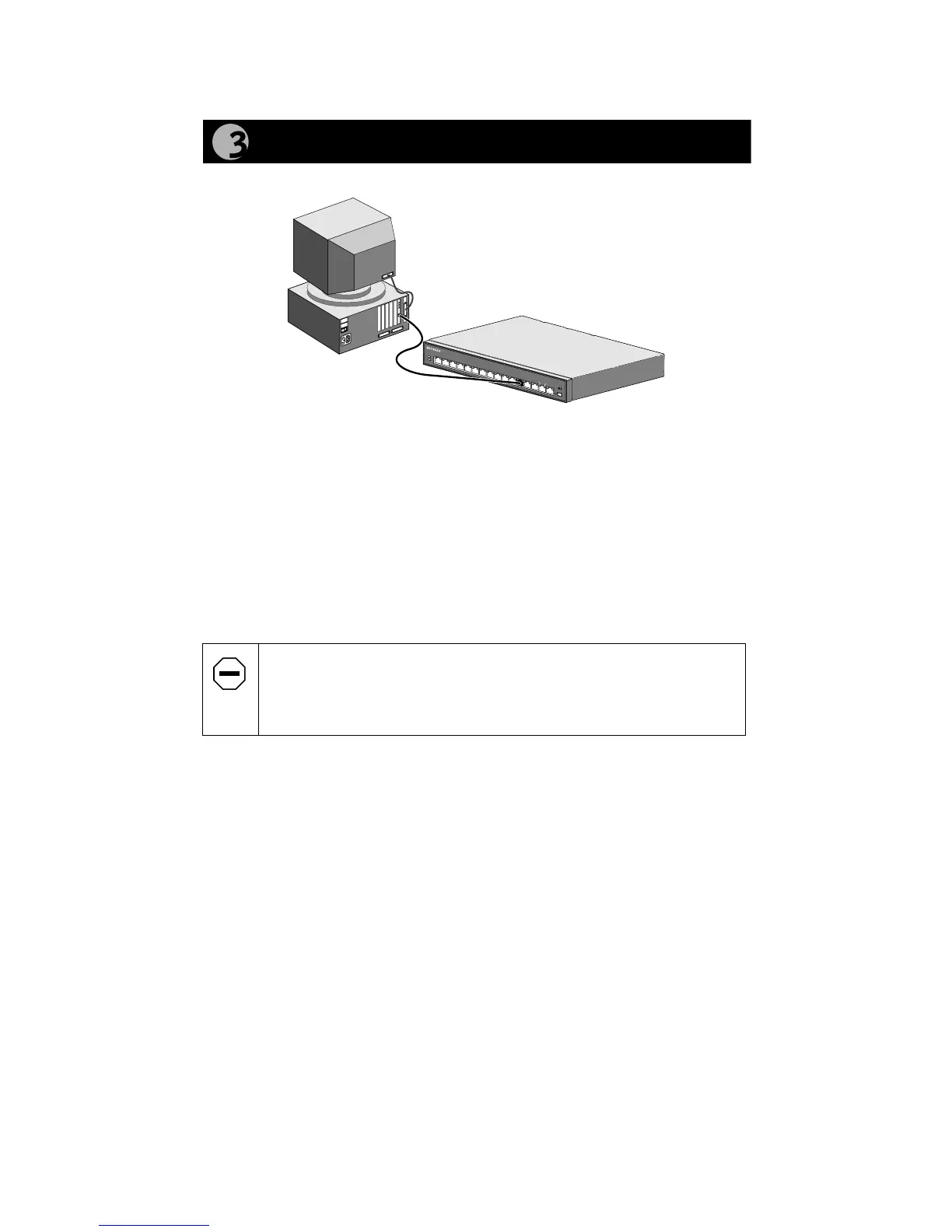Model DS104/DS106/DS108/DS116 Dual Speed Hub Installation Guide
Set Normal/Uplink Push Button
The Normal/Uplink push button on the front panel of the hub allows you to
select the Uplink (MDI) or Normal (MDI-X) position for port 4 on the Model
DS104 hub, port 6 on the Model DS106 hub, port 8 on the Model DS108 hub,
and port 16 on the Model DS116 hub. All other ports are wired Normal for
direct connection to PCs.
Select Normal if connecting a PC, server, or router to the port. Select Uplink if
connecting a hub or switch. The Normal/Uplink push button eliminates the need
to use a crossover cable.
Caution:
100 Mbps operation requires the use of Category 5 UTP
wiring with 100 Mbps certified connectors. NETGEAR highly
recommends using Category 5 cable so your network can operate at
either 10 or 100 Mbps.
Connect a PC to the Hub
N
o
r
m
a
l/
U
p
l
in
k
1
0
M
L
i
n
k
A
c
t
i
v
i
t
y
1
0
0
M
L
i
n
k
A
c
t
i
v
i
t
y
P
o
w
e
r
C
o
llis
io
n
9097FA