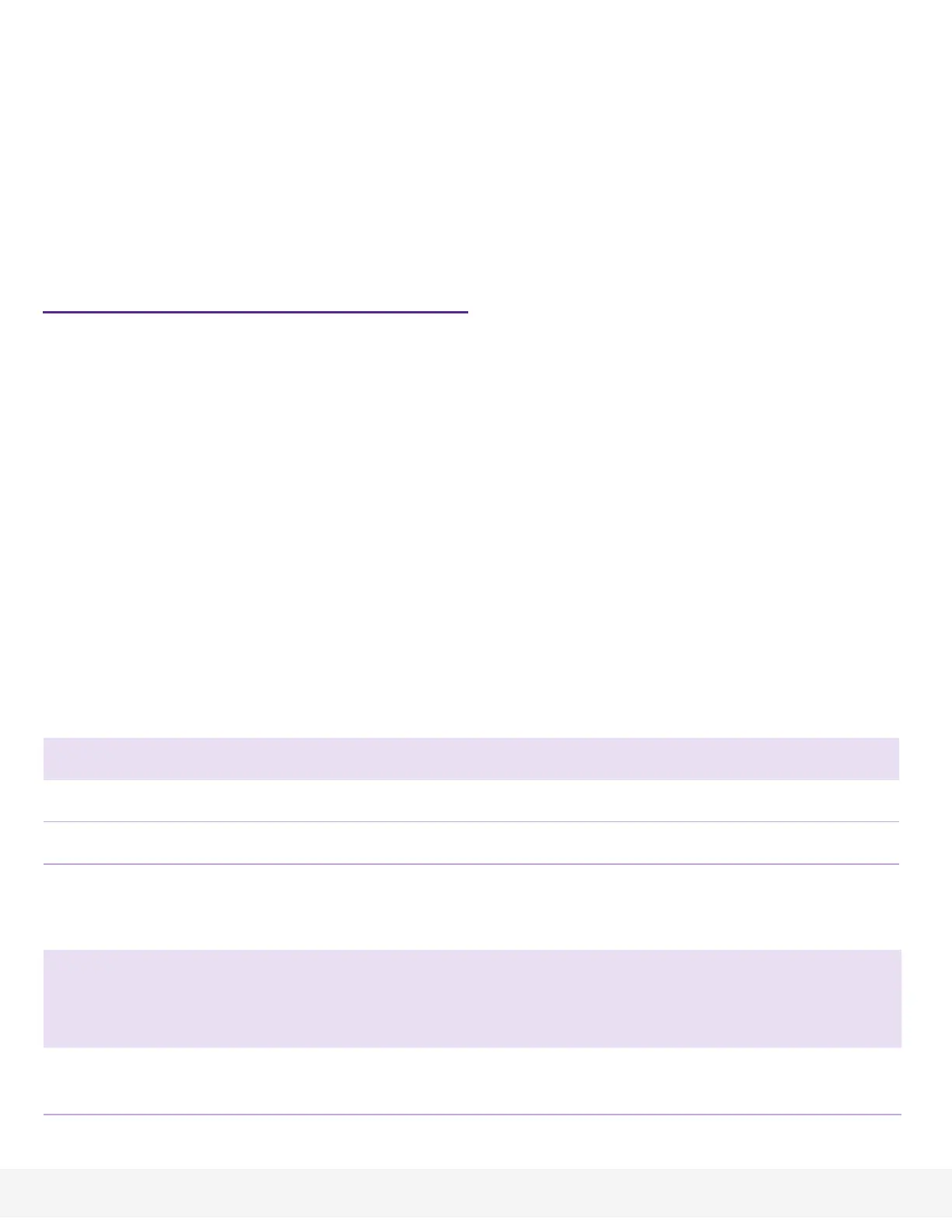1. Connect network devices to the ports on the switch.
2. Connect an RJ-45 port on the switch to a network.
Note: ,QDVPDOORIŴFHRUKRPHRIŴFHQHWZRUNFRQQHFWWKHVZLWFKWRWKH/$1
port of a router that, in turn, is connected to an Internet modem.
3. Power on the switch.
PoE considerations
The switch prioritizes the PoE+ power that it supplies in ascending port order
(from port 1 to port 8). If the aggregate power requirements of all attached power
devices (PD) exceed the power budget of the switch, the PD on the highest-
numbered port is disabled to make sure that the PDs that are connected to the
KLJKHUSULRULW\ORZHUQXPEHUHGSRUWVDUHVXSSRUWHGŴUVW
The following tables describe the power adapter models that are compatible with
the GS308PP switch and the PoE classes and switch allocations:
Note: The listed total power budget is the maximum power limit for the
switch. Many PDs require less than maximum power, so the aggregate power
requirements are lower than the maximum, allowing all eight PoE ports to be
active simultaneously.
Power adapters and total power budgets for the GS308PP:
Power adapter model Power adapter Total power budget
EPS90W 90W 83W
EPS130W 130W 123W
PoE classes and switch allocations:
Device
class
Standard Class
description
Minimum power
allocated to the
powered device
Range of power
delivered to the
powered device
0 PoE and PoE+ Default power
(full)
0.44W 0.44W–12.95W