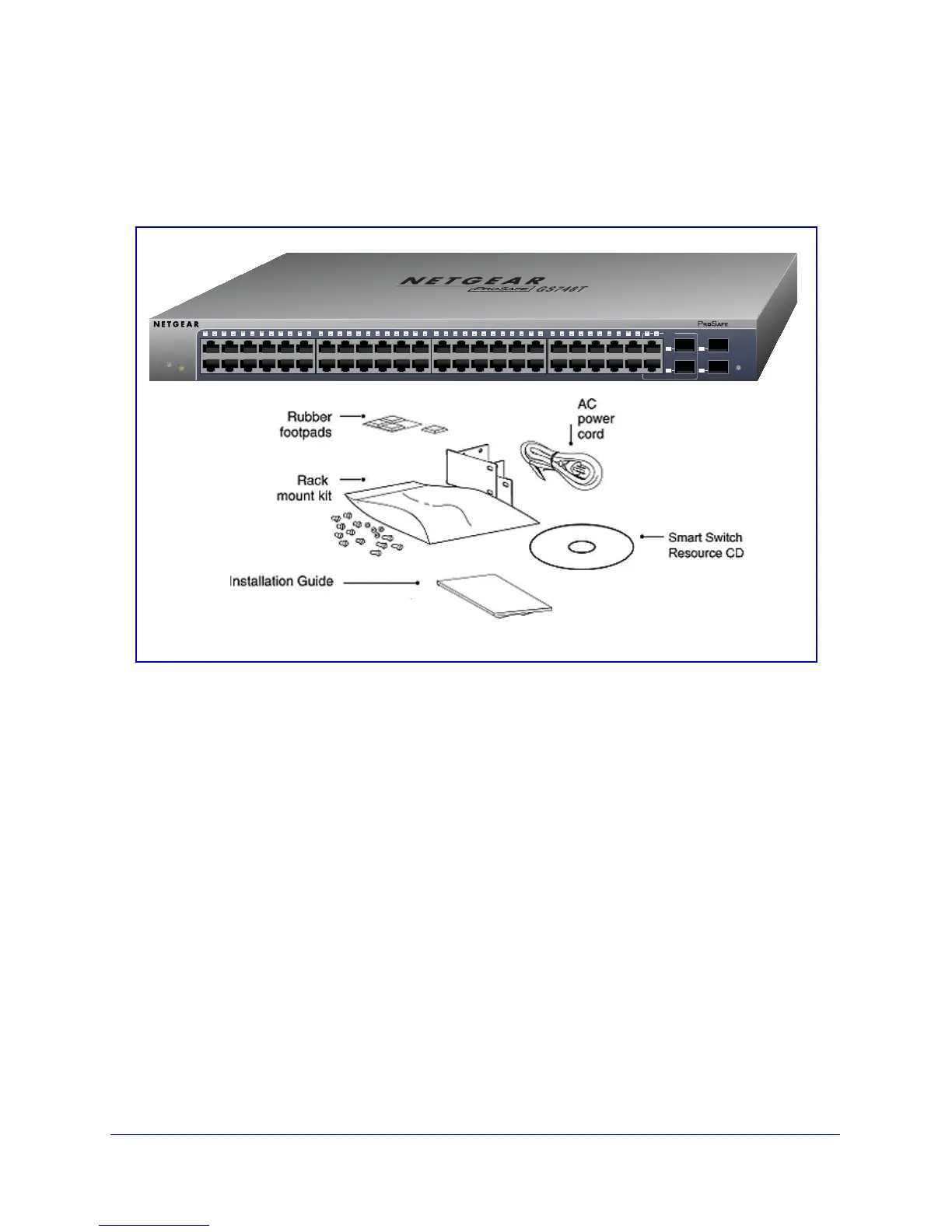8
GS748T Gigabit Smart Switch
Package Contents
Figure 1
shows the package contents of the GS748T Gigabit Smart Switch.
Figure 1. Package Contents
Verify that the package contains the following:
• GS748T Gigabit Smart Switch
• Rubber footpads for tabletop installation
• Rackmounting kits
• Power cord
• Quick Installation guide
• Smart Switch Resource CD with NETGEAR Smart Control Center and Installation Guide
If any item is missing or damaged, contact the place of purchase immediately.
LED Link/Act Mode Green=Link at 1000M Yellow=Link at 100/10M Blink=ACT
Power
Reset
Fact ory
Default
1
2
3
4
5
6
7
8
9
10
11
12 2213 14 15 16 17 18 19 20 21
23
24 3425 26 27 28 29 30 31 32 33
35
36 37 38 39 40 41 42 43 44
46T
45T
48F
47F
50
49
Combo
Ports
GS748T
SFP LED
GREEN=
1000Mbps
Blink=ACT
48T
47T