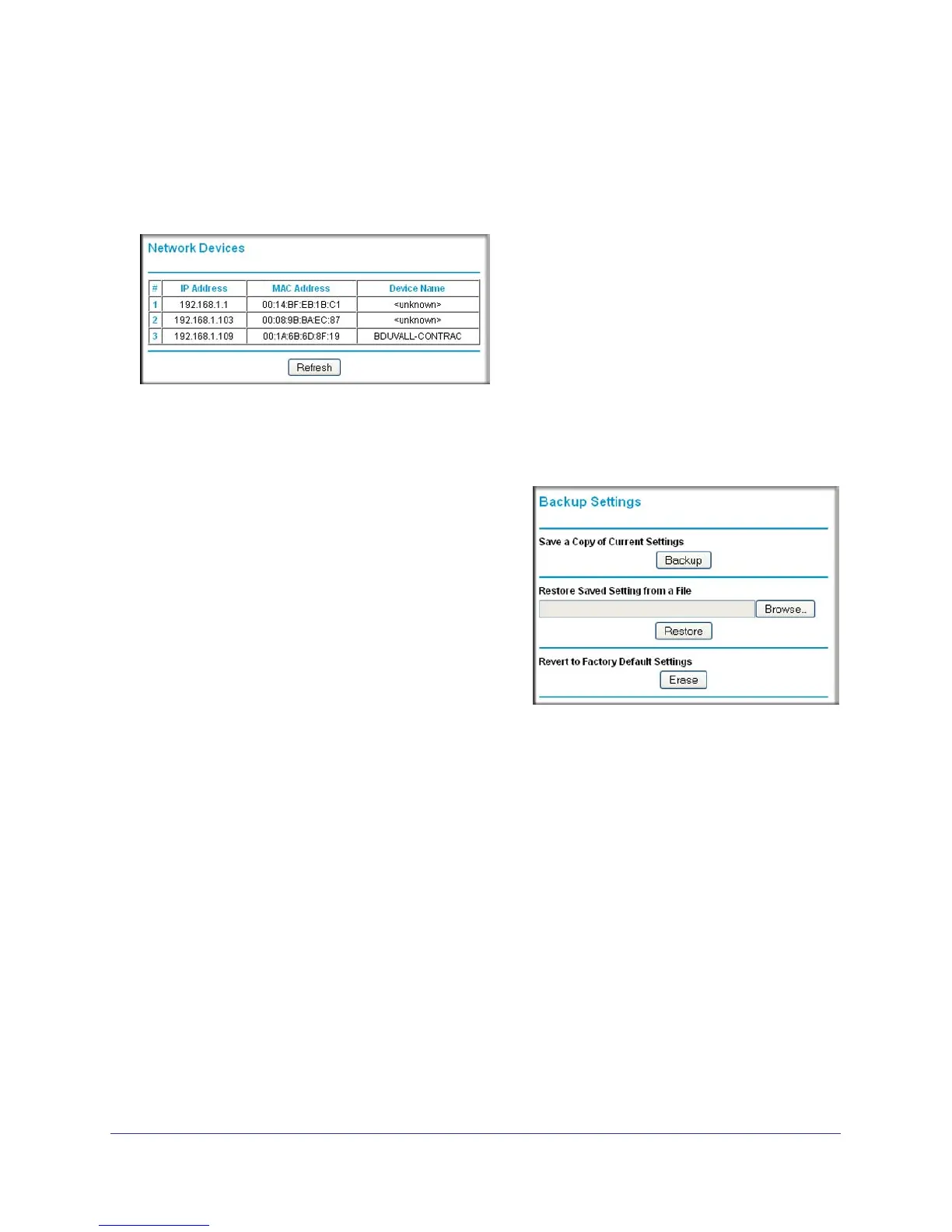Chapter 2. Range Extender Network Settings | 19
Universal WiFi Range Extender WN2000RPT
Network Devices
From the range extender menu at http://www.mywifiext.net, under the Maintenance heading,
select Network Devices to display the following screen:
Back Up and Manage Range Extender Settings
From the range extender menu at
http://www.mywifiext.net, under the Maintenance
heading, select Backup Settings to display this
screen.
The Backup and Restore options in the Backup
Settings screen let you save and retrieve a file
containing your range extender’s configuration
settings. Once you have your range extender
working correctly, you should back up the
information to have it available if something goes
wrong. When you back up the settings, they are
saved as a file on your computer. You can restore the device’s settings from this file.
Backing Up Settings
1. Click Backup. Your browser extracts the configuration file from the range extender.
2. If you do not have your browser set up to save downloaded files automatically, locate where
you want to save the file.
3. You can give the file a meaningful name at this time, such as internet_adapter.cfg.
Restoring Settings
1. On the Backup Settings screen, click Browse.
2. Locate and select the previously saved backup file.
3. Click Restore.
A screen displays letting you know that the device has been successfully restored to the
previous settings. The range extender restarts. This takes about 1 minute.