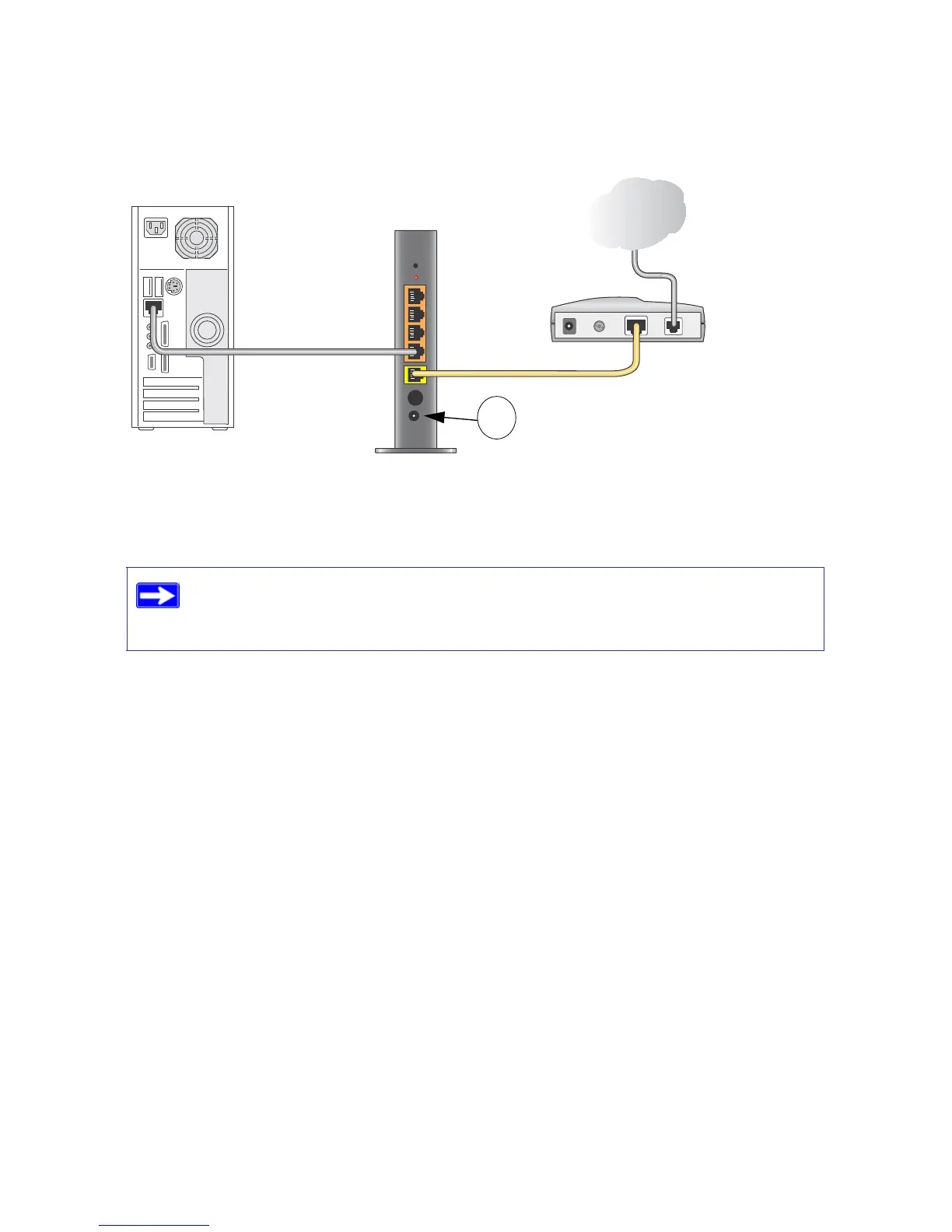Manually Installing Your Router 16
3. Turn on your computer. It will take several minutes for your router to establish a connection
with your computer and your Internet provider.
Verifying Your Connection
Verify that your router is connected correctly by checking the wireless router status lights (as
illustrated in Figure 12).
Figure 11
For DSL customers, if software logs you in to the Internet, do not run that
software. You might need to go to the Internet Explorer Tools menu, Internet
Options, Connections tab and select “Never dial a connection.”
1
2
3
4
Internet
F
