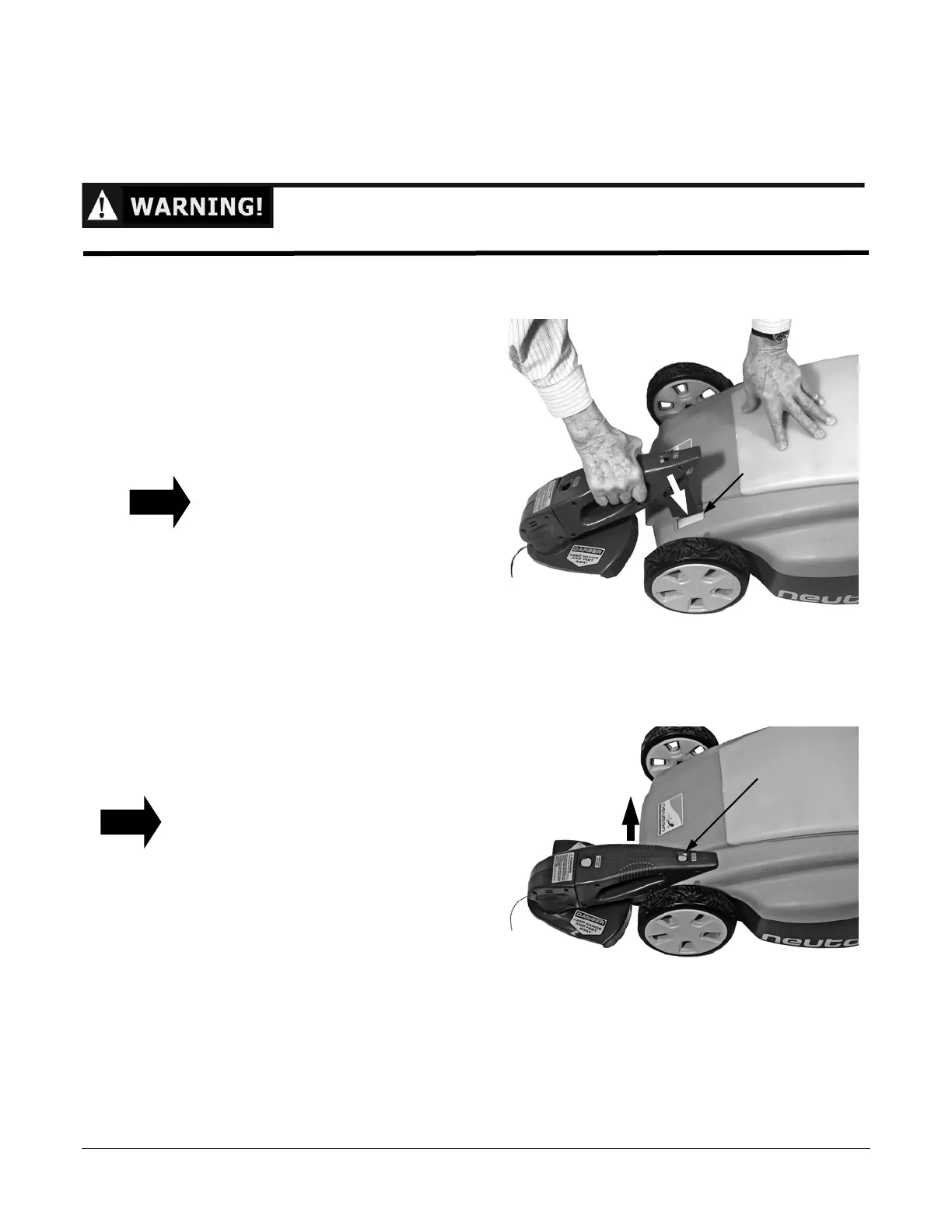NEUTON CE6.2 Battery-Powered Mower -
Safety & Operating Instructions
47
Attaching, Removing and Using the Trimmer
Attaching and removing the Trimmer is quick and easy.
ALWAYS REMOVE THE SAFETY KEY BEFORE ATTACHING, REMOVING, OR ADJUSTING THE TRIMMER.
Attaching the Trimmer
1. Adjust the Mower Cutting Height Lever to
position 4; this sets the Cutting Height to
the highest level.
2. Insert the Trimmer post into the Trimmer
Port in the front of the Mower (Figure 32).
The Post will snap into place when fully
inserted.
Hold the Mower so that it will not roll
(Figure 32) when inserting the Trimmer.
Removing the Trimmer
Push in the Trimmer Release Button (Figure 33)
and pull the Trimmer up and out of the Trimmer
Slot in the Mower. Once it has started to pull
out, you can release the Button.
Hold the Mower (Figure 32) so that it will not
roll when removing the Trimmer.
TIP
Figure 32
Figure 33
Release Button
TIP
Trimmer Por
