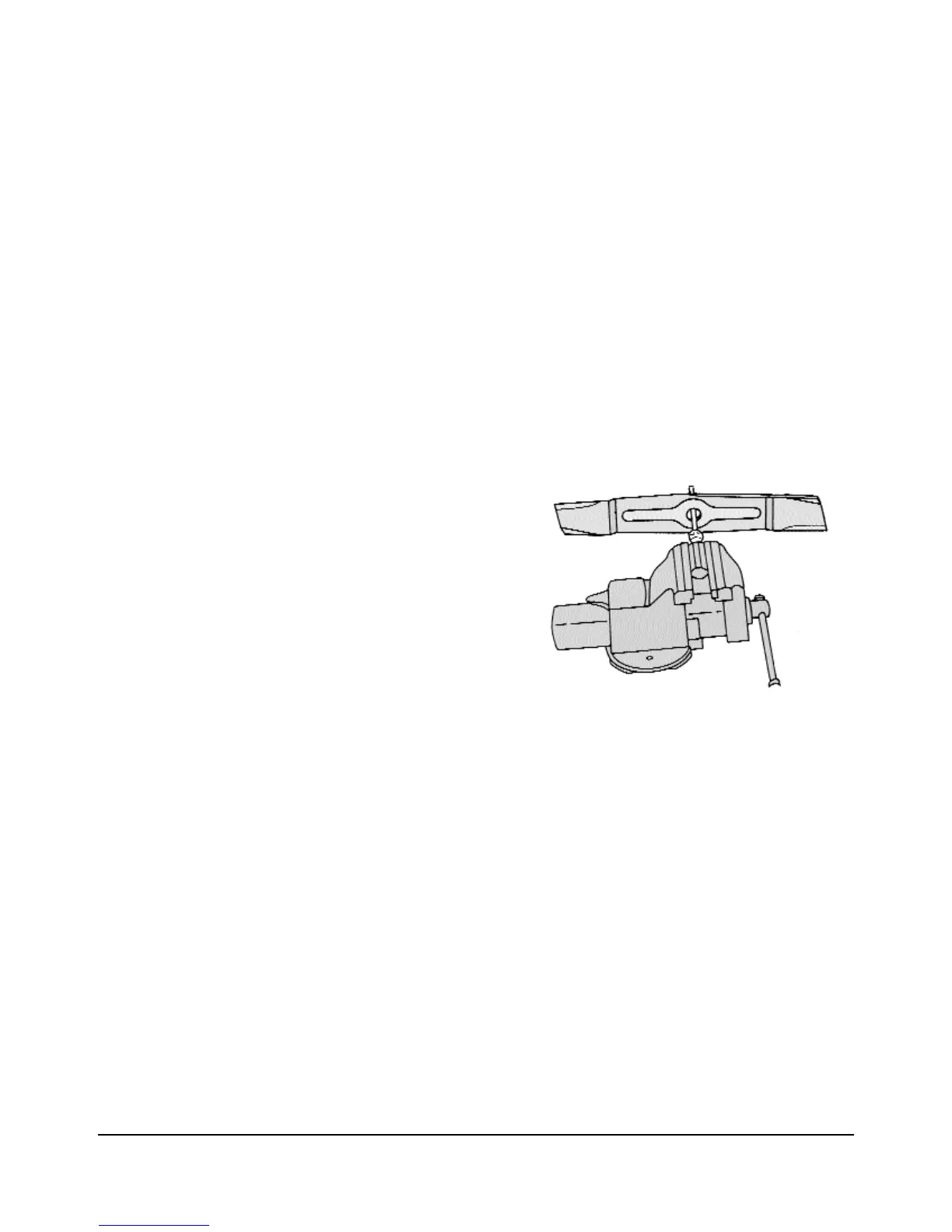NEUTON EM 5.1 Cordless Electric Mower Safety & Operating Instructions 35
3. Remove the blade. (See “Removing and Attaching the Blade”on page 33 for details.)
4. Secure the blade in a sturdy vise.
5. While wearing safety glasses, carefully file the cutting edges of the blade using even strokes. Be
sure to file both sides of the blade equally.
6. Check the blade after sharpening to be sure it is still balanced.
Balancing the Blade
An out-of-balance blade causes your machine to vibrate excessively. Excessive vibration may cause
damage to the Mower, especially to its motor.
Because you are removing metal from the blade, make sure to remove an equal amount from each
side to keep the blade balanced. The best way to balance a blade is with a blade balancer (available
at most local hardware stores), or with a large screwdriver, nail, or bolt.
Tools & supplies needed:
• Gloves
• Blade balancer, or a large screwdriver,
nail, or bolt
1. After sharpening the blade, hang it on the
balancer and check the level (Figure 32).If
one side of the blade tips lower, sharpen
that side a little at a time until the blade is
balanced.
2. When sharpening a used blade, be
especially careful to keep it balanced. If
in doubt, replace the blade with a new
one.
Of course, you can always have a mower
service sharpen and balance your blade.
Lubricating Your Mower
Your NEUTON Mower does not need to be lubricated; please do not lubricate the Mower.
Figure 32. Balancing the blade with a large
screwdriver in a vice
