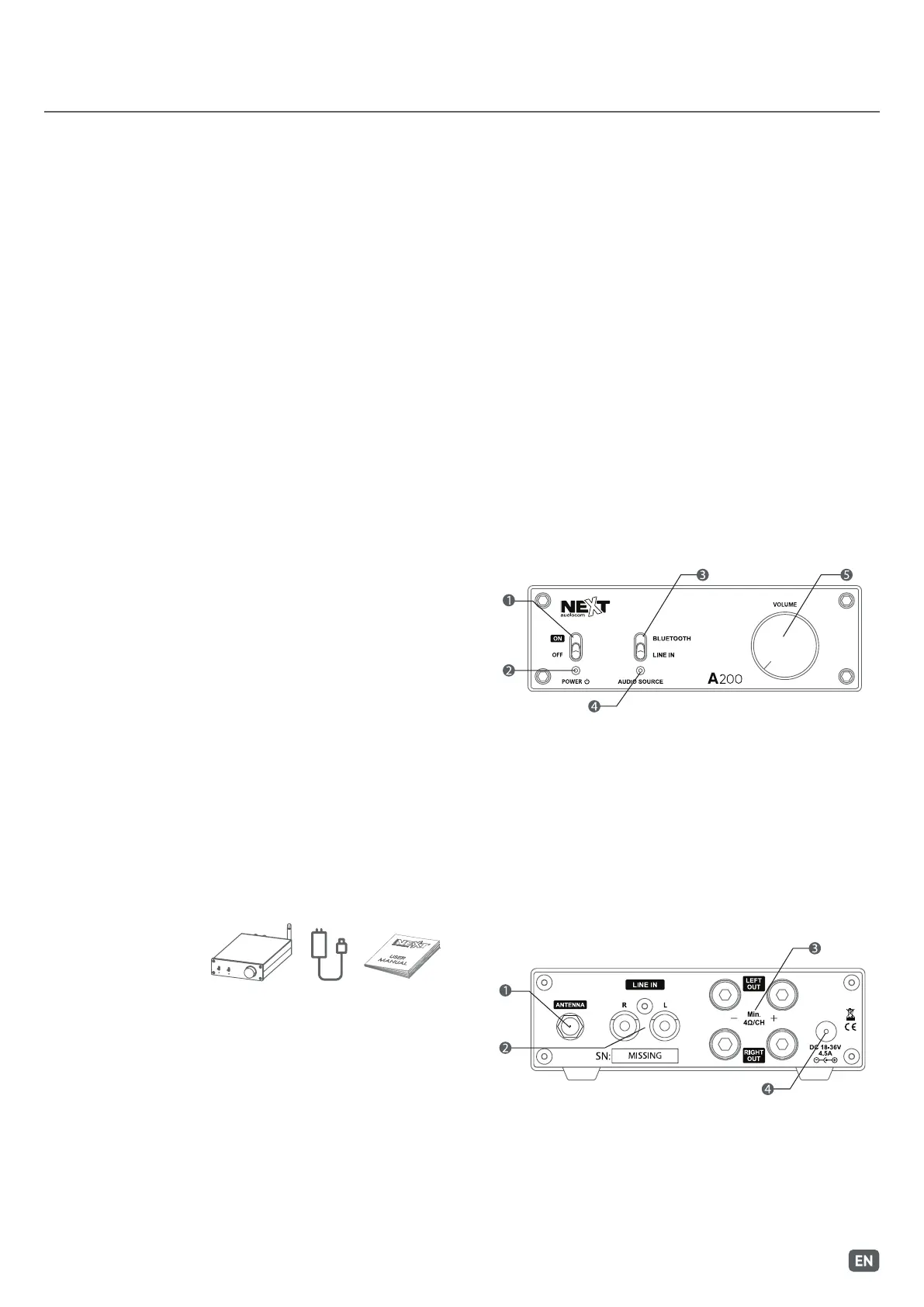QUICK START
1
NEXT Audiocom | A Series
GENERAL DESCRIPTION
Thank you for purchasing a NEXT Audiocom A200 Class D BT
aptX Stereo Amplifier. The A200 has an amazing performance
and clarity with superb power handling and efficiency. The built-in
thermal overload and short-circuit protection combined with the
selection of the highest quality components ensures your A200
will last for many years of enjoyment.
This user manual will provide you with useful and important
information about your equipment. Please devote some time
reading it and keep it at hand for future reference.
ATTENTION! Because of the continuous evolution of
techniques and standards, NEXT Audiocom reserves the right to
change the specifications of its products without warning. For the
most updated version of this manual and general information
about this and other products, please visit our website
www.nextaudiogroup.com.
UNPACKING
When unboxing the A200 check for damage to any of the
components. If damage is found contact your dealer/supplier
immediately to ask for directions on how to properly return the
product. When unpacking your product, carefully examine it for
any signs of possible transit damage and inform your dealer
immediately if any such damage has occurred. It is suggested that
you retain the original packaging so that the product can be
repacked in the future when necessary. Please note that NEXT
Audiocom and its authorized distributors cannot accept any
responsibility for damage to any returned product using
non-approved packaging.
PACKAGING CONTENTS:
• NEXT Audiocom A200
• AC/DC Power Adapter
• BT Antenna
• User Manual
SAFETY FIRST
Please take some time to review the following statements
concerning safe use of your NEXT Audiocom A200.
• Read these instructions
• Keep these instructions
• Heed all warnings
• Follow all instructions
• Use the equipment only for its intended purpose as instructed
in this manual
• Before installing, observe the applicable safety regulations for
your country
• Always check if the equipment is installed securely and will not
fall
• Never install close to ignition or heat sources such as radiators,
ovens or any other apparatus that produce heat.
• Place it in an open location where the air can fully circu
• Do not use or install the equipment near water or exposed to
rain.
• If the equipment is not functioning properly or has been
damaged in any way, switch it off immediately.
• Do not open or try to service the equipment. It may only be
repaired by authorized, qualified personnel.
• Clean the equipment using only a clean dry cloth.
• Do not open, there are no user serviceable parts inside.
FRONT PANEL DESCRIPTION
1. Power On-O Switch - Switches on or off the A200
2. Power LED - Lights red when the A200 is switched on
3. Source Switch - Switches between BT or cabled input source
4. Audio Source LED - Lights Green when BT input source is
enabled
5. Volume Knob - Increases and decreases the sound level
REAR PANEL DESCRIPTION
1. BT Antenna - Connect the included removable BT antenna
to this connector. The antenna receives the BT signal from a
paired BT device
2. Line Audio Input - The A200 features dual RCA connectors
for the audio signal input. Connect your audio source here