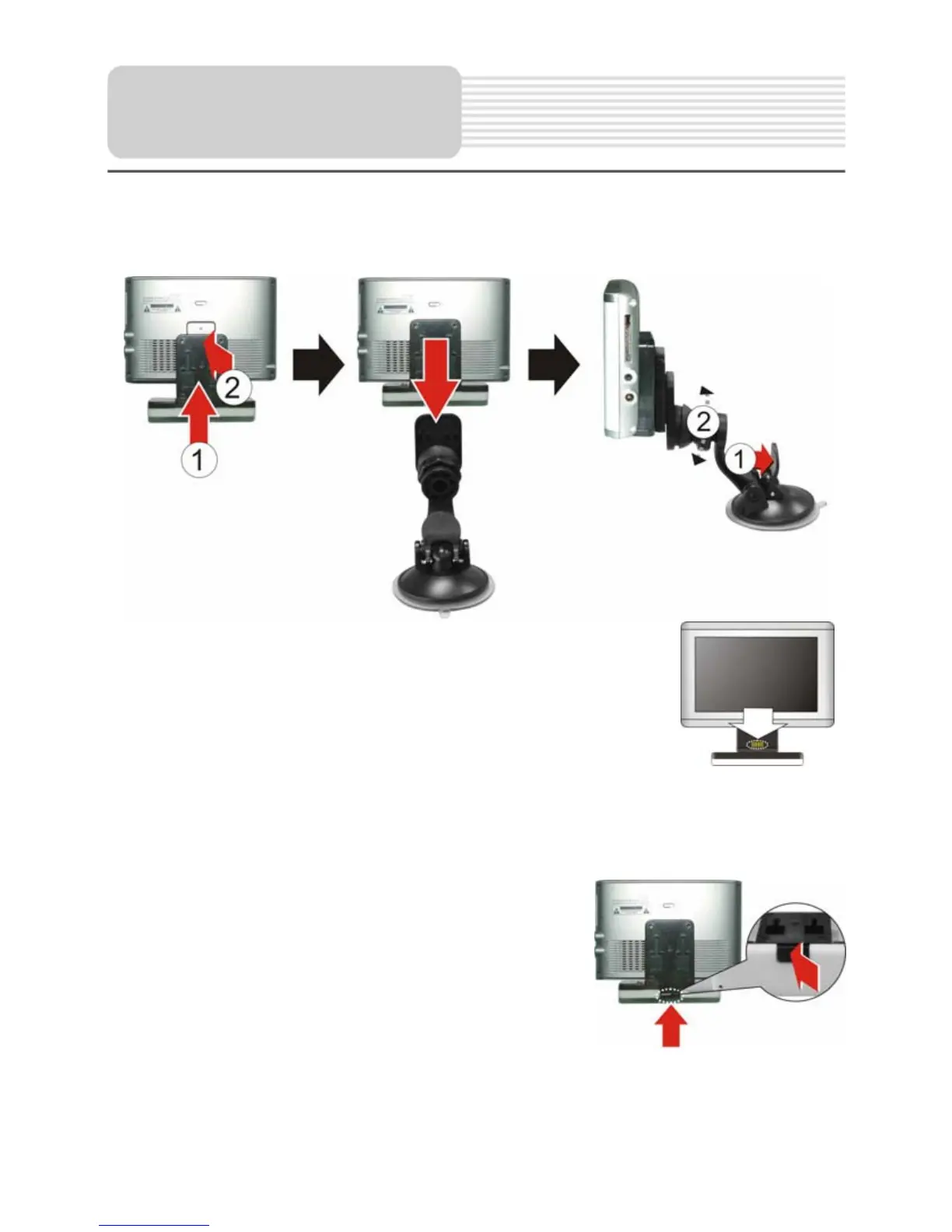20
Take the following steps to mount the unit in the vehicle using the supplied mount
accessories (mount bracket, mount cradle, etc.):
1. See Fig. 1. Fix the unit on mount cradle.
There is one wireless receiver in the mount cradle. It can
receive the signal sent by the emitter in the Reversing
Camera and input these signals into the GPS unit by the
combination of the unit and the cradle (see right figure).
2. See Fig. 2. Push the mount cradle and the unit to mount bracket.
3. See Fig. 3. Lift the suction fastener, and place the unit on the desired location, then
press down fastener for immobility. Rotate the knob to adjust the unit to proper
position.
4. If you want to remove the unit, press the tab at the
bottom of the mounting cradle (see right figure).
Warning:
The device must not be mounted so that it impairs the driver’s view of the road. Please
take extra precaution to ensure the airbags are not obstructed by the device.
Fig 1 Fig 2 Fig 3
GPS Unit
Installation