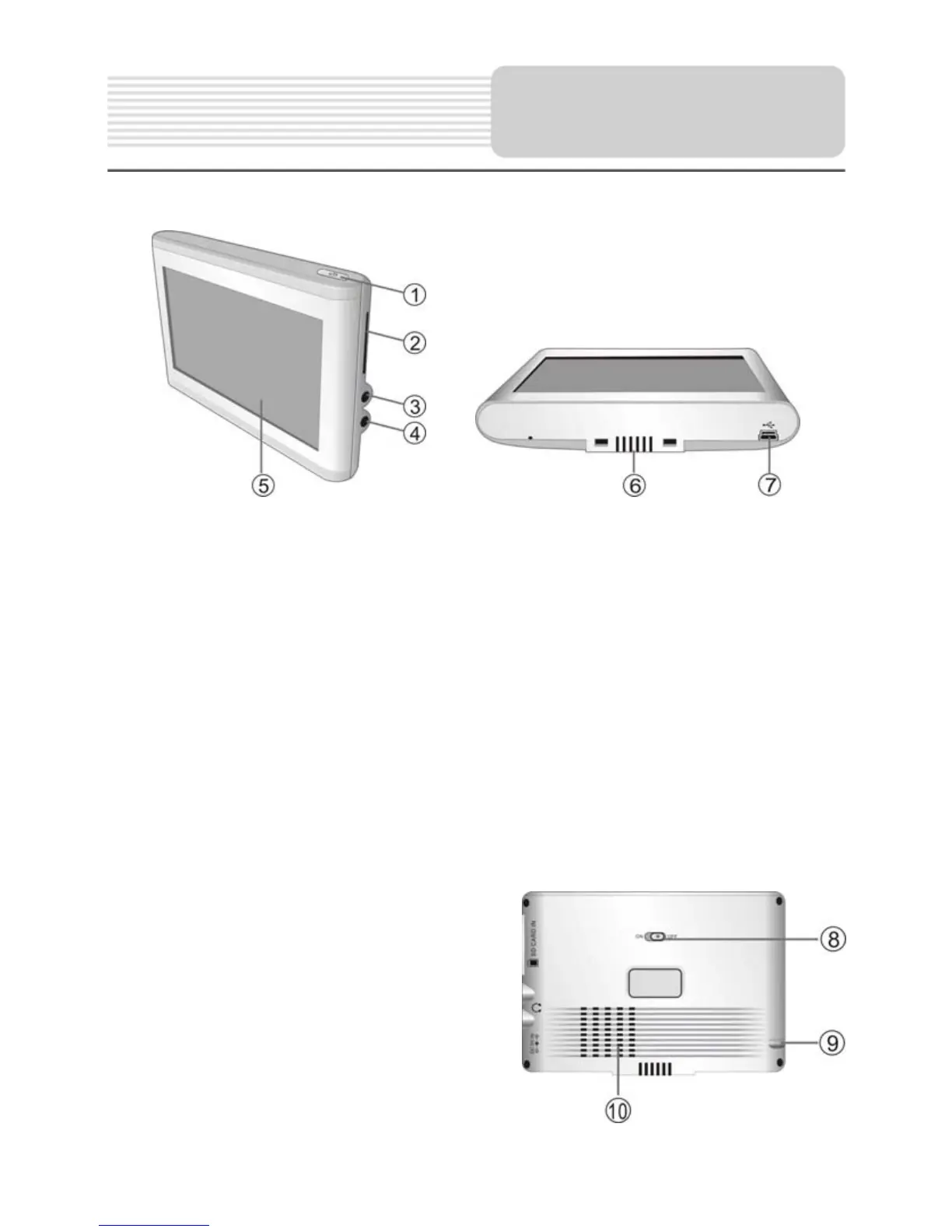7
1. POWER Button
Press the power button for longer time to enter or exit the standby mode.
2. Card Slot
Insert the SD card into the slot.
3. Headphone Jack
Used to connect headphones for private listening. When the headphones are
connected to this jack, the speaker will be turned off automatically.
4. DC 5V Input Jack
Used to connect to the supplied adaptor.
5. LCD Screen
6. Grooves
Used to connect the receiver located in the mount cradle for reversing camera
signal input.
7. USB Port
Used to connect to the USB device.
8. ON/OFF Switch
Used to switch power on or off.
9. Stylus
10. Speaker
View of Main Unit