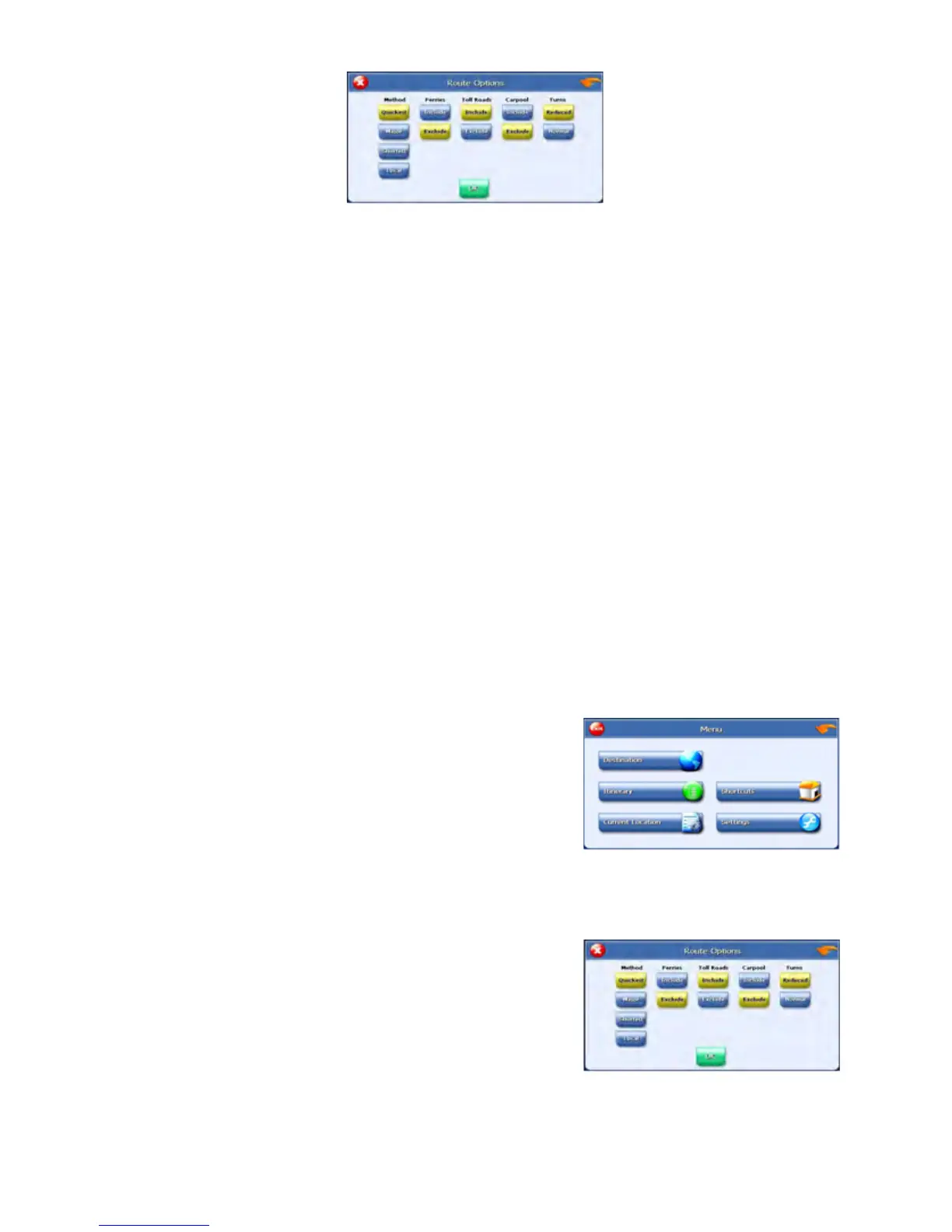- 32 -
There are four method settings. Quickest calculates the route that should take the least
amount of time. Major calculates a route that uses major roads whenever possible.
Shortest calculates the route that is shortest in distance. Local calculates a route that
uses local roads whenever possible.
The ferries setting indicates whether ferries should be included when your route is
calculated. If you include ferries, the route will take you to the ferry terminal, but the total
time for the route does not take into account the ferry schedule or time spent on the ferry.
The toll roads setting indicates whether you want to include or exclude toll roads when
your route is calculated. If you include toll roads, those roads will be used if appropriate
for the method you selected.
The carpool setting indicates whether or not you want to include carpool or high
occupancy vehicle (HOV) restrictions in the calculation of your route.
The turns setting indicates whether or not you want to make reduced or normal turns.
To set your display settings :
1. Tap MENU. The main menu appears.
2. Tap Route Options. The Display Options screen
appears.