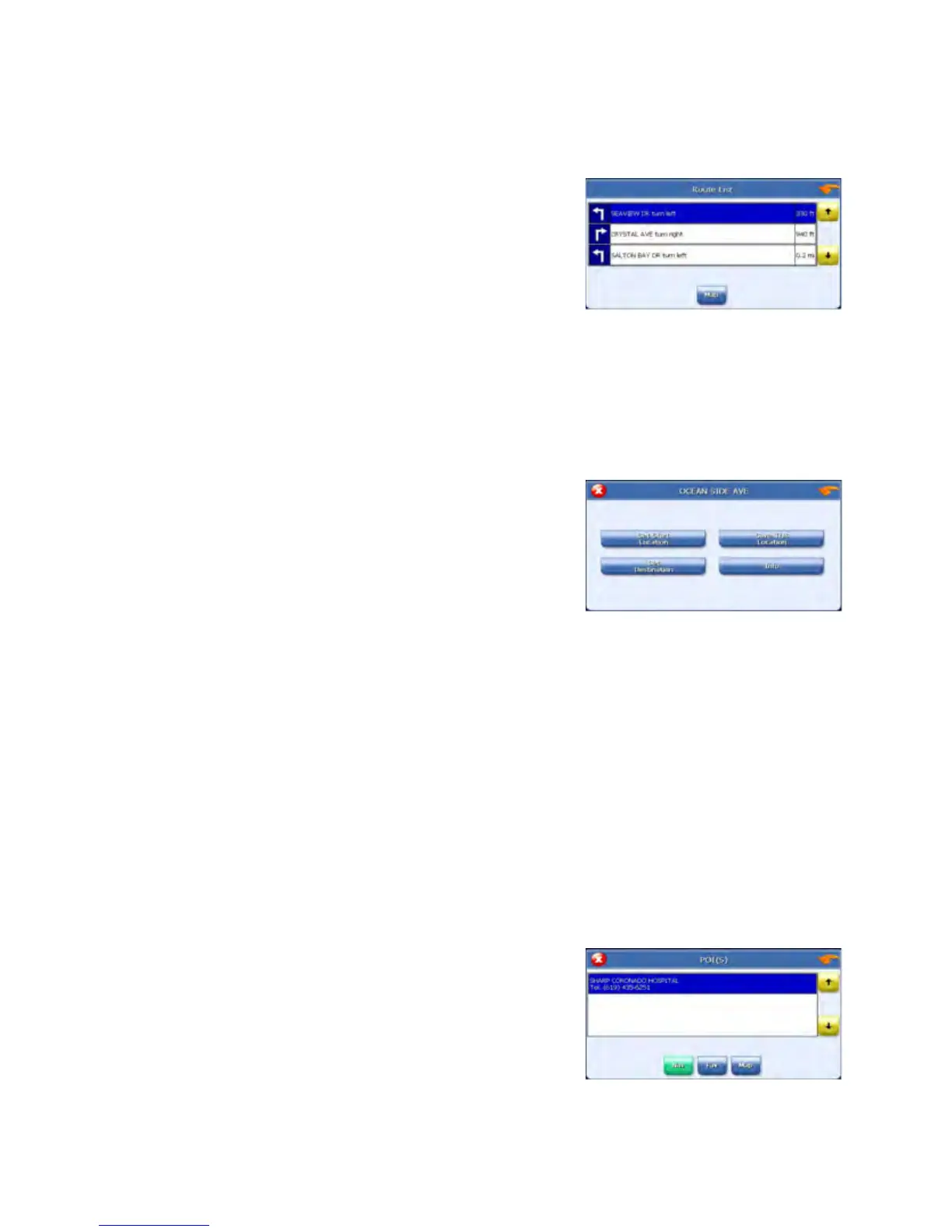- 7 -
Route list
Tapping an item on the list and then tapping Map will display the maneuver detail screen
for that maneuver.
Location and POI information
You can find location information about any point on the map by pressing firmly on the
map. A screen appears giving you the opportunity to set the location as the Start or the
Destination, save the location to your Favorites list, or view information.
From the Information screen you have several options:
s
Set start location
s
Set destination
s
Save this location
s
Information
Setting the location as a starting point is useful if you are trying to find the distance
between two locations. Setting the location as your destination is a quick way to set a
destination. Saving the location adds the location to your Favorites list (you’ll learn more
about Favorites later in this manual).
If you press firmly on a POI (Point of Interest) icon, you see the POI(S) screen, which lists
the POIs at that location on the map.