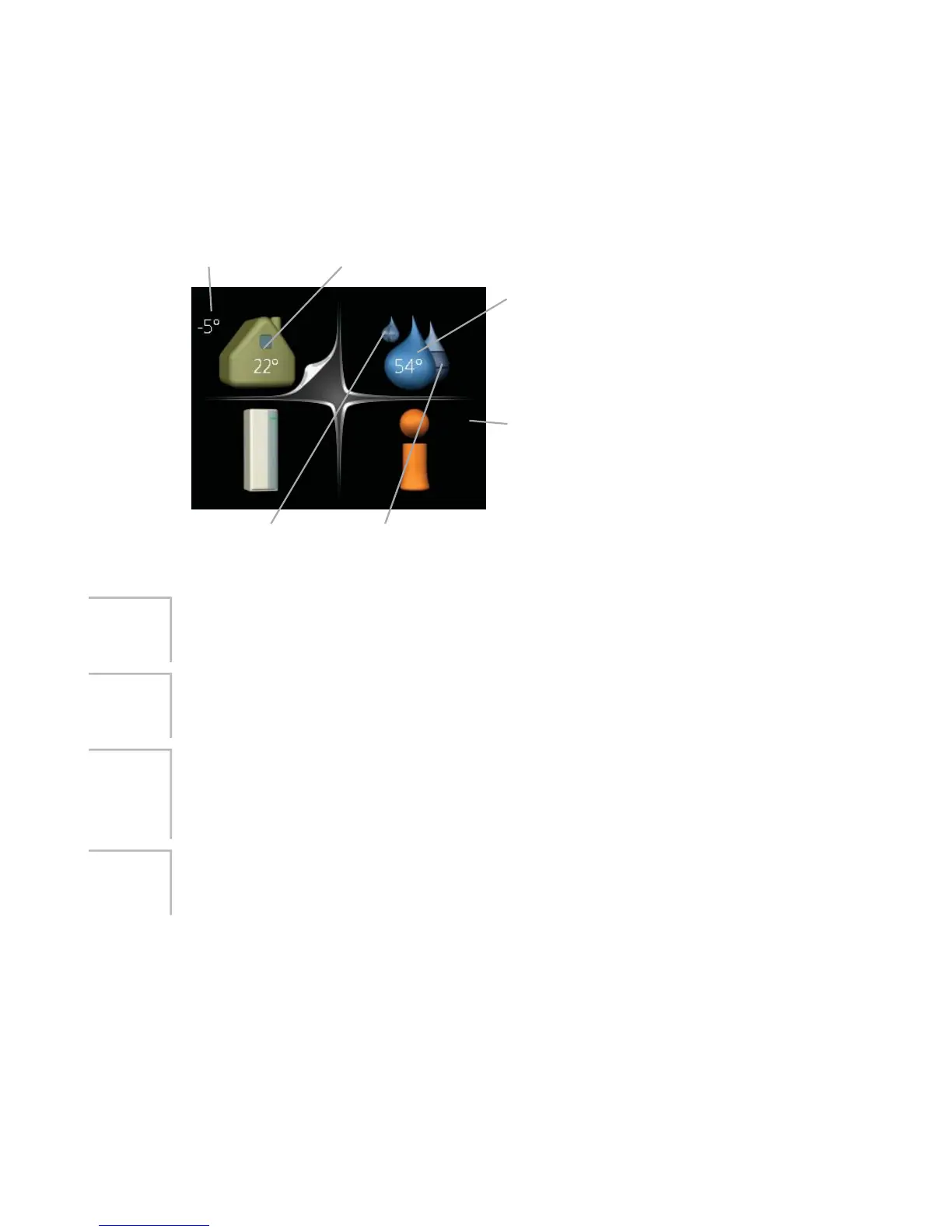Menu system
When the door to the indoor module is opened, the menu system’s four main
menus are shown in the display as well as certain basic information.
,1'225 &/,0$7(
0< 6<67(0 ,1)2
+27 :$7(5
,QGRRU WHPSHUDWXUH LI URRP VHQVRUV DUH LQVWDOOHG
+RW ZDWHU WHPS
7HPSRUDU\ OX[ LI
DFWLYDWHG
2XWGRRU WHPSHUDWXUH
(VWLPDWHG DPRXQW RI
KRW ZDWHU
,QIRUPDWLRQ DERXW
RSHUDWLRQ
INDOOR CLIMATE
Setting and scheduling the indoor climate. See page 24.
Menu 1
HOT WATER
Setting and scheduling hot water production. See page 38.
Menu 2
INFO
Display of temperature and other operating information and access to the
alarm log. See page 43.
Menu 3
MY SYSTEM
Setting time, date, language, display, operating mode etc. See page 46.
Menu 4
NIBE™ VVM 500Chapter 2 | The heating installation – the heart of the house14