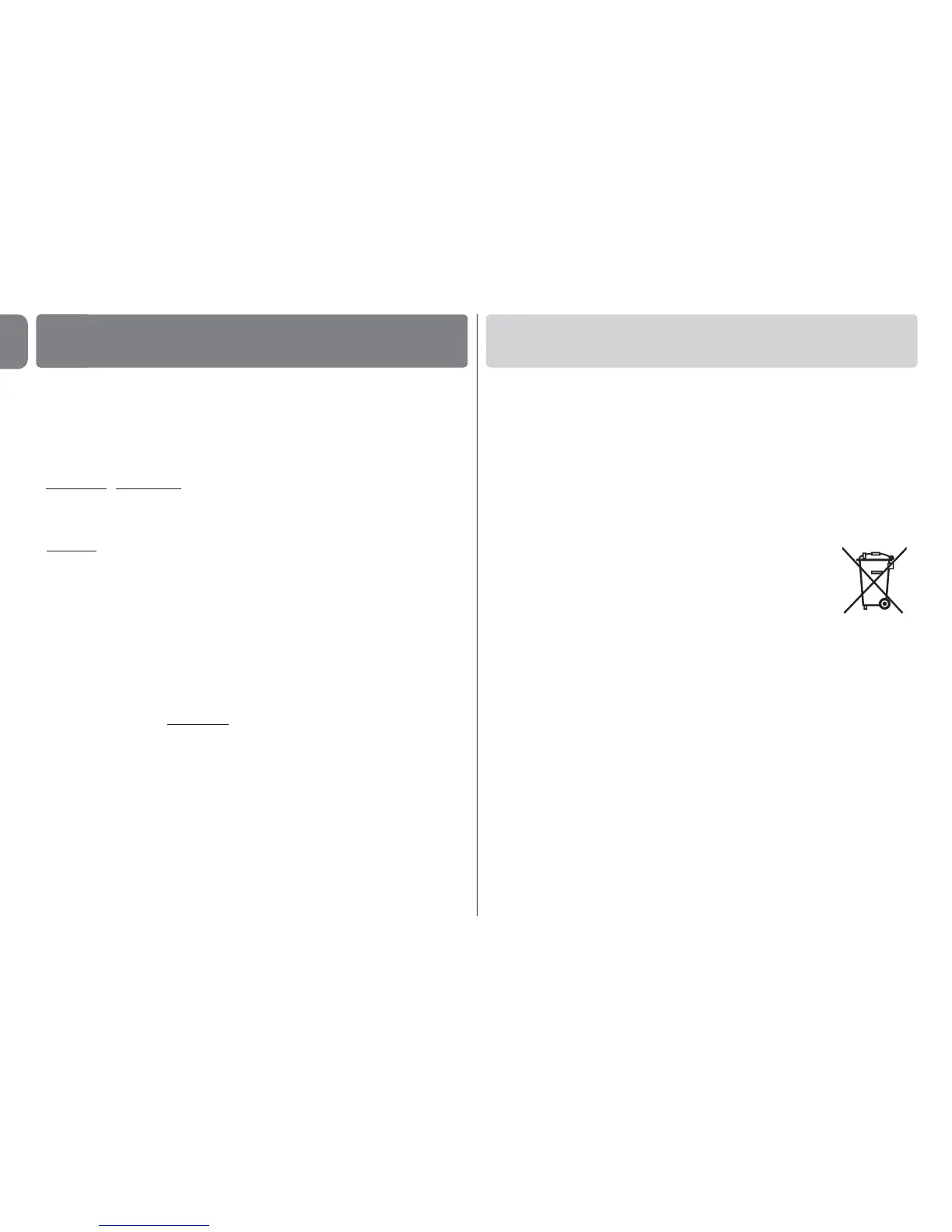Oview functionality can be enhanced further using the Bluetooth
®
or GSM
®
module and the software “Oview Software Suite” supplied with the products
(see fig. 1). These modules and the software are optional accessories; the soft-
ware is supplied in 2 versions: one for PC and one for a palmtop. For use,
the software must be installed on a PC and/or Palmtop and/or Smartphone,
equipped with Bluetooth
®
and/or Internet connectivity.
– Bluetooth
®
connectivity: enables the user to connect to Oview using a Blue-
tooth
®
module (to be installed on Oview). This type of connectivity enables
communication with Oview from a maximum distance of approx. 10-15 m
(obstacle free) or a few metres in the presence of obstacles (walls or similar).
– Internet connectivity: enables the user to connect to Oview using a Gsm
®
module (to be installed on Oview). This type of connectivity enables communi-
cation with Oview via the GSM
®
network. In this case communication can be
from any distance, provided there is network coverage.
The GSM
®
module also enables the use of a smartphone and standard mobile
phone: these can be used to send a command to an automation by means
of a call or text message; also, the smartphone, equipped with the Windows
®
Mobile operating system enables use of the software “Oview software suite”.
The software “Oview Software Suite” offers detailed on-screen graphics, and
the PC keyboard or Palmtop keys facilitate scrolling and entry of data.
With this Software, the installer, as well as all the normal operations available
with Oview, can create a database to manage and save modifications applied
to programmed devices, and can also perform diagnostics with comprehensive
and immediate graphics, with the possibility of updating a device firmware.
USING OVIEW WITH THE
BLUETOOTH
®
AND GSM
®
MODULES
6
Product disposal
This product comprises various types of materials: some may be recycled while
others must be disposed of. Seek information on the recycling and disposal sys-
tems envisaged by the local regulations in your area for this product category.
Caution! some parts of the product may contain pollutant or hazardous sub-
stances which, if disposed of into the environment, may cause serious damage
to the environment or physical health.
The product contains a battery: this must be removed. Never dispose of in
common waste collection points as it contains pollutant substances. Dispose
of according to separate waste collection methods as envisaged by current
local standards
As indicated by the symbol alongside, disposal of this product
in domestic waste is strictly prohibited. Separate the waste into
categories for disposal, aaccording to the methods envisaged
by current legislation in your area, or return the product to the
retailer when purchasing a new version.
Caution! – local legislation may envisage serious fines in the
event of abusive disposal of this product.
11 – English
EN
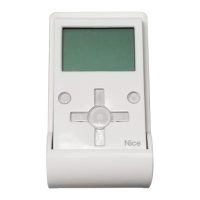