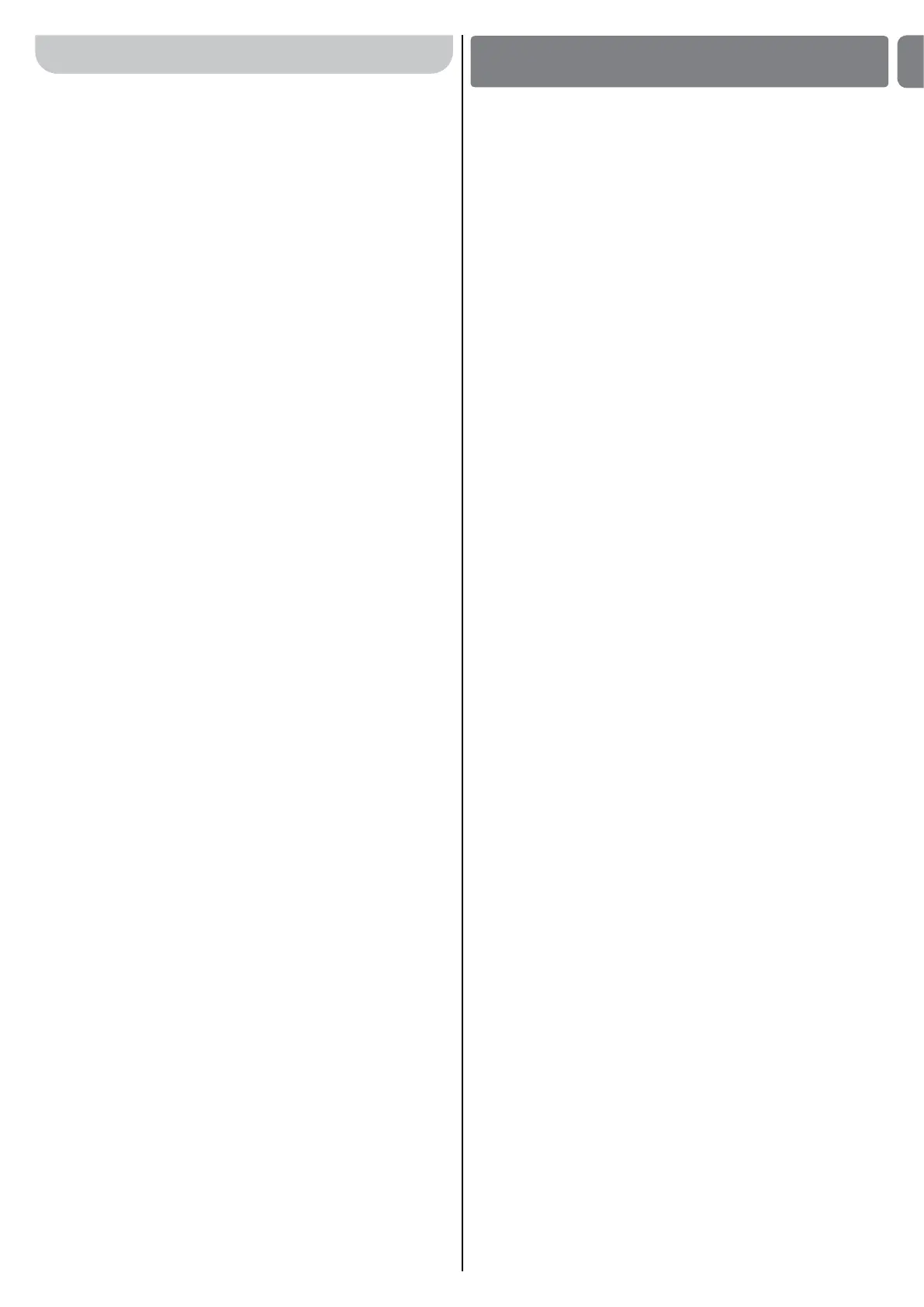1
EN
ENGLISH
Contents
IMAGES ................................................ 2 - 6
Chapter 1 - WARNINGS AND GENERAL PRECAUTIONS
1.1 - Safety warnings ...........................................1
1.2 - Warnings about installation ...................................1
1.3 - Warnings about use ........................................2
Chapter 2 - PRODUCT DESCRIPTION AND
INTENDED USE ............................................. 2
Chapter 3 - INSTALLATION
3.1 - Tests prior to installation .....................................2
3.2 - Operating limits ...........................................2
3.2.1 - Product durability ...................................... 3
3.3 - Works in preparation for installation ............................3
3.4 - Installation of the gearmotor ................................. 4
3.5 - Installing brackets with inductive proximity switches ............... 4
3.6 - Manually releasing and locking the gearmotor ................... 4
Chapter 4 - ELECTRICAL CONNECTIONS ....................... 4
4.1 - Description of the electrical connections ........................ 4
Chapter 5 - FINAL CHECKS AND START-UP
5.1 - Selecting the direction ..................................... 5
5.2 - Connecting to the power supply .............................. 5
5.3 - Recognition of the devices ...................................5
5.4 - Recognition of the length of the gate ...........................5
5.5 - Checking gate movement .................................. 5
5.6 - Connecting other devices ....................................6
Chapter 6 - TESTING AND COMMISSIONING
6.1 - Testing ................................................. 6
6.2 - Commissioning ...........................................6
MAINTENANCE ............................................. 6
SCRAPPING ................................................ 6
Chapter 7 - PROGRAMMING
7.1 - Preset functions .......................................... 7
7.2 - Programming keys .........................................7
7.3 - Programming ............................................ 7
7.4 - Level 1 programming (ON-OFF functions) ....................... 7
7.5 - Level 2 programming (adjustable parameters) ................... 8
Chapter 8 - FURTHER DETAILS
8.1 - Adding or removing devices ..................................9
8.1.1 - BlueBus ............................................. 9
8.1.2 - STOP input .......................................... 9
8.1.3 - Photocells ........................................... 9
8.1.4 - FT210B Photo-sensor ................................. 10
8.1.5 - RUN “Slave” mode .................................... 10
8.1.6 - Recognition of other devices ............................ 10
8.1.7 - Radio receiver ....................................... 10
8.1.8 - Connecting the Oview programmer ....................... 10
8.1.9 - Connecting and installing the backup battery ................ 11
8.2 - Special functions ........................................ 11
8.2.1 - The “Always open” function ............................. 11
8.2.2 - The “Move anyway” function ............................ 11
8.2.3-Maintenancenotication. . . . . . . . . . . . . . . . . . . . . . . . . . . . . . . . 11
8.2.4 - Control of the number of manoeuvres performed ............. 11
8.2.5 - Manoeuvre counter reset .............................. 11
Chapter 9 - TROUBLESHOOTING... (resolving common problems) ...12
9.1 - Diagnostics ............................................ 12
9.2 -Troubleshooting .......................................... 12
9.3 - Malfunctions log ......................................... 12
9.4 - Flasher signals .......................................... 12
9.5 - Control unit signals ....................................... 13
TECHNICAL CHARACTERISTICS ............................. 15
User manual (removable enclosure) ............................... I
Declaration of Conformity .................................... IX
1
WARNINGS AND GENERAL PRECAUTIONS
1.1 - Safety warnings
• WARNING!–Thismanualcontainsimportantinstructionsandwarn-
ingsregardingsafety. Incorrectinstallationcouldleadtoseriousinju-
ry.Beforestarting,pleasereadallsectionsofthemanualcarefully.If
in any doubt,suspendinstallationandcalltheNiceSupportService
forclarication.
• WARNING!-Important:pleaseretainthismanualforfuturemainte-
nanceworkandproductdisposal.
Particular warnings concerning the suitable use of this product in relation to the
98/37CE “Machine Directive” (2006/42/CE):
•Thisproductcomesontothemarketasa“machinecomponent”andisthere-
fore manufactured to be integrated to a machine or assembled with other
machines in order to create “a machine”, under the directive 2006/42/CE,
only in combination with other components and in the manner described in
thepresentinstructionsmanual.Asspeciedinthedirective2006/42/CEthe
use of this product is not admitted until the manufacturer of the machine on
whichthisproductismountedhasidentiedanddeclareditasconformingto
the directive 2006/95/CE.
Particular warnings concerning the suitable use of this product in relation to the
73/23/EEC “Low Voltage” Directive and 2006/95/CE:
• Thisproductrespondstotheprovisionsforeseenbythe“LowVoltage”Direc-
tiveifusedfortheuseandinthecongurationsforeseeninthisinstructions
manual and in combination with the articles present in the Nice S.p.a. prod-
uctcatalogue.Iftheproductisusedinunforeseencongurationsorwith
other unforeseen products, the requirements may not be guaranteed; the
use of the product is prohibited in these situations until compliance with the
speciedrequirementsofthedirectivehavebeenveriedbytheinstallers.
Particular warnings concerning the suitable use of this product in relation to the
2004/108/CE “Electromagnetic Compatibility” Directive:
• Thisproducthasbeensubjectedtoelectromagneticcompatibilitytestsin
themostcriticalsituationsofuseandinthecongurationsforeseeninthis
instructions manual and in combination with the articles present in the Nice
S.p.a.productcatalogue.Iftheproductisusedinunforeseencongurations
or with other unforeseen products, the electromagnetic compatibility may not
be guaranteed; the use of the product is prohibited in these situations until
compliancewiththespeciedrequirementsofthedirectivehavebeenveried
by the installers.
1.2 - Installation warnings
• Beforecommencingtheinstallation,checkthatthisproductissuitablefor
controllingyourgate(seeChapter3andthe“Producttechnicalspecica-
tions”). If it is not suitable, DO NOT continue with the installation.
• Allinstallationandmaintenanceworkmustbecarriedoutwiththe
automationsystemdisconnectedfromtheelectricitysupply. If the
power disconnection device cannot be seen from where the automation sys-
tem is positioned, then before starting work a notice must be attached to
the disconnection device bearing the words “CAUTION! MAINTENANCE IN
PROGRESS”.
• Handletheproductwithcareduringinstallation,takingcaretoavoidcrush-
ing, denting or dropping it, or contact with liquids of any kind. Keep the
productawayfromsourcesofheatandnakedames.Failuretoobservethe
above can damage the product, and increase the risk of danger or malfunc-
tion. Should this occur, suspend installation work immediately and contact
the Nice Support Service.
• Donotmodifyanypartoftheproduct.Operationsotherthanasspecied
can only cause malfunctions. The manufacturer declines all liability for dam-
agecausedbymakeshiftmodicationstotheproduct.
• If the gate being automated has a pedestrian gate, then the system must
include a control device that will inhibit the operation of the motor when the
pedestrian gate is open.
•Provideadisconnectiondevice(notsupplied)intheplant’spowersupplygrid,
with a contact opening distance that permits complete disconnection under
the conditions dictated by overvoltage category III.
• WARNING!-Turningonthepowersupplytothemotorbeforeyou
havecompletedinstallationisstrictlyprohibited.
• The key selector must be positioned within view of the automation mecha-
nism, far away from its moving parts, at a minimum height of 1.5 m from the
ground and in a location which is not accessible to the public. If it is used in
“manned” mode, make sure there are no people in the vicinity of the automa-
tion mechanism.
• Check that there are no points where people could become trapped or
crushedagainstxedpartswhenthegateisfullyopenorfullyclosed;ifthere
are, provide protection for these parts.
• Theproductmaynotbeconsideredacompleteanti-intrusionprotectionsys-
tem. If you wish to have effective protection, combine the automation mecha-
nism with other security devices.
• Checkwhetherotherdevicesarenecessarytocompletetheautomation
mechanismonthebasisofthespeciccircumstancesofuseandthehaz-
ards present; for example, the risk of impact, crushing, cutting, dragging, etc.
and all other dangers must be taken into consideration.
• Ifanautomaticswitchorafuseistripped,identifyandeliminatethereason
