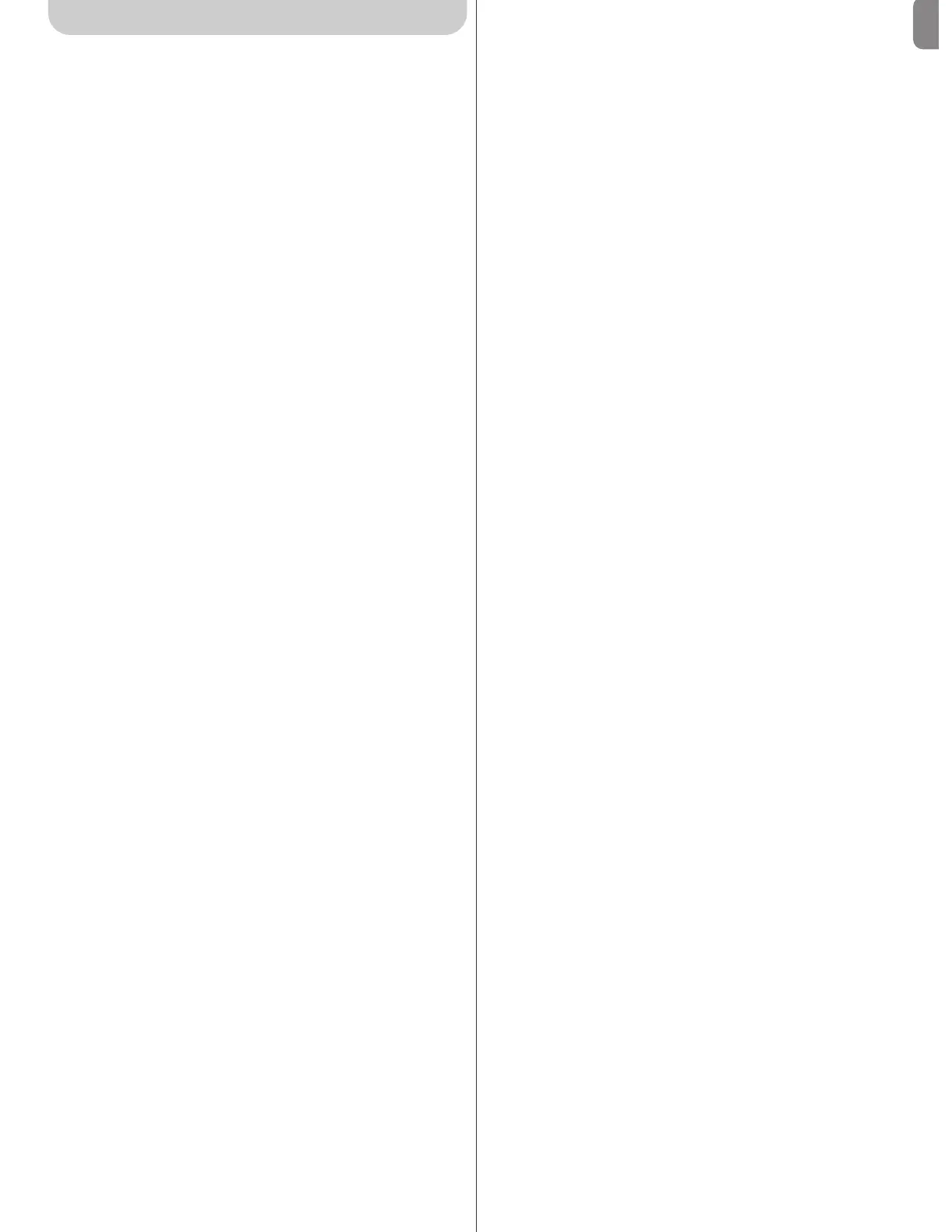Contents
GENERAL SAFETY WARNINGS AND PRECAUTIONS
STEP 1
– Working in safety! . . . . . . . . . . . . . . . . . . . . . . . . . . . . . . . . . . . . . . . . . . . 2
– Installation warnings . . . . . . . . . . . . . . . . . . . . . . . . . . . . . . . . . . . . . . . . . 2
KNOWLEDGE OF THE PRODUCT AND PREPARATION FOR
INSTALLATION
STEP 2
2.1 - Product description and intended use . . . . . . . . . . . . . . . . . . . . . . . . . 2
2.2 - Components used to set up a complete system . . . . . . . . . . . . . . . . .2
STEP 3
Preliminary checks for installation . . . . . . . . . . . . . . . . . . . . . . . . . . . . . . 3
3.1 - Checking suitability of the environment and door to be automated . . . 3
3.2 - Checking product application limits . . . . . . . . . . . . . . . . . . . . . . . . . . . 3
STEP 4
4.1 - Preliminary set-up work . . . . . . . . . . . . . . . . . . . . . . . . . . . . . . . . . . . . 3
- 4.1.1 - Typical reference system . . . . . . . . . . . . . . . . . . . . . . . . . . . . . . . . 3
- 4.1.2 - Establishing positions of components . . . . . . . . . . . . . . . . . . . . . . 3
- 4.1.3 - Establishing the device connection layout . . . . . . . . . . . . . . . . . . . 3
- 4.1.4 - Checking the tools required for the work . . . . . . . . . . . . . . . . . . . . 3
- 4.1.5 - Completing the set-up work . . . . . . . . . . . . . . . . . . . . . . . . . . . . . . 3
4.2 - Laying the electric cables . . . . . . . . . . . . . . . . . . . . . . . . . . . . . . . . . . 3
INSTALLATION: COMPONENT ASSEMBLY AND CONNECTION
STEP 5
5.1 - Installing the automation components . . . . . . . . . . . . . . . . . . . . . . . . . 4
5.2 - Fixing the automation to the wall, ceiling, and door . . . . . . . . . . . . . . . 4
STEP 6
– System device installation and connection . . . . . . . . . . . . . . . . . . . . . . . . 5
POWER SUPPLY CONNECTION
STEP 7 . . . . . . . . . . . . . . . . . . . . . . . . . . . . . . . . . . . . . . . . . . . . . . . . . . . . 5
INITIAL START-UP AND ELECTRICAL CONNECTIONS CHECK
STEP 8 . . . . . . . . . . . . . . . . . . . . . . . . . . . . . . . . . . . . . . . . . . . . . . . . . . . . 5
PROGRAMMING THE AUTOMATION
STEP 9
9.1 - Memorisation of transmitter mod. FLO4R-S . . . . . . . . . . . . . . . . . . . . 6
9.2 - Memorising the door “Opening” and “Closing” travel limit positions . . .6
DJUSTMENTS AND OTHER OPTIONAL FUNCTIONS
10 - Automation operation adjustment . . . . . . . . . . . . . . . . . . . . . . . . . . . . . 6
11 - Memorisation of a new transmitter with control unit “in the vicinity” . . . . 7
12 - Deleting data from the Control unit memory . . . . . . . . . . . . . . . . . . . . . 7
WHAT TO DO IF... (troubleshooting guide) . . . . . . . . . . . . . . . . . . . . . . . 8
TASKS RESERVED FOR QUALIFIED TECHNICIANS
– Connecting the automation to the electrical mains . . . . . . . . . . . . . . . . . . 8
– Automation testing and commissioning . . . . . . . . . . . . . . . . . . . . . . . . . . . 8
– Product disposal . . . . . . . . . . . . . . . . . . . . . . . . . . . . . . . . . . . . . . . . . . . . 9
– CE declaration of conformity . . . . . . . . . . . . . . . . . . . . . . . . . . . . . . . . . . . 9
TECHNICAL SPECIFICATIONS OF COMPONENTS . . . . . . . . . . . . . 10
OPERATION MANUAL AND IMAGES . . . . . . . . . . . . . . . . . . . . . . . I - XVI
ENGLISH
EN