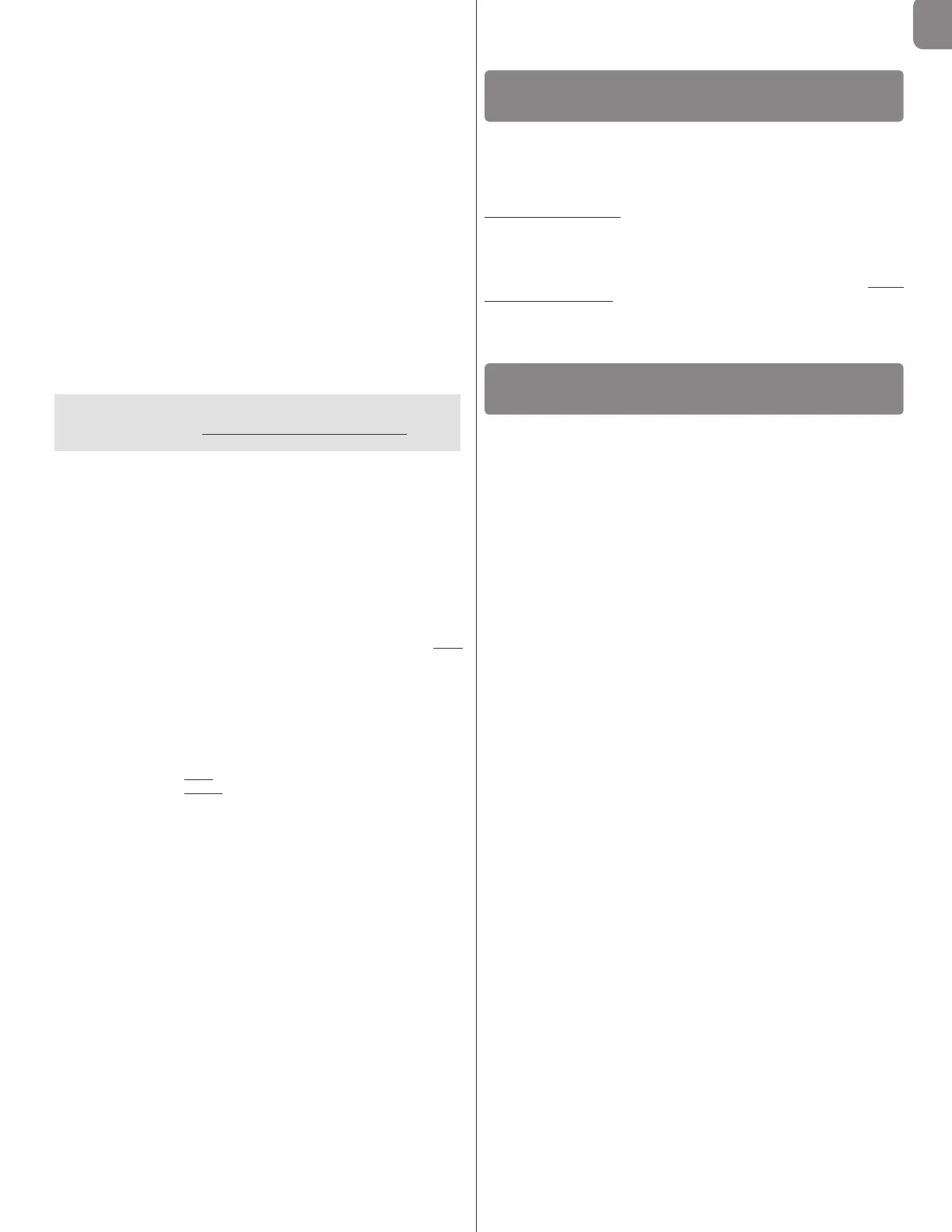Then align the drive rod along the trajectory of the guide and fix the brack-
et to the door using rivets or screws suited to the door material (fig. 29).
06. Slightly loosen the travel limit mechanical stop screw and manually open
the door until it reaches the maximum Opening position (fig. 30).
07. Move the travel limit mechanical stop up against the carriage.
Then tighten the travel limit mechanical stop screw fully down (fig. 31).
Note – During normal operation the carriage stops a few centimetres
before the mechanical stop.
08. To re-block the door, close it manually until it clicks firmly into place.
STEP 6
After installing all devices in the system – each in the position specified in STEP
4 – connect each device to the control unit as follows.
CAUTION! – Incorrect connections can cause faults or hazards; therefore
ensure that the specified connections are strictly observed.
01. Use a screwdriver to loosen the screw on the control unit cover and
extract the cover (fig. 33), to access the terminals for electrical connec-
tions of the control unit.
02. Use the same screwdriver to open the slots required for routing the electric
cables (fig. 34) from the various devices in the system.
03. Then connect the electric wires of the system devices to the control unit
using the terminal board with five terminals (fig. 35).
For correct connections, proceed as follows:
• To connect a pair of photocells with safety function
One or more pairs of photocells with a safety function must be installed on the
system. If several pairs of photocells are installed, these must be connected in
series, and the chain must be connected to terminals 3 and 5 on the control
unit. The connect the power supply to terminals 2 and 3 (see example in fig. 36
and fig. 37).
During the Closing manoeuvre, activation of these photocells causes shut-
down of the manoeuvre and immediate inversion of movement.
• To connect a NO type pushbutton used for manoeuvre control
An “NO” type pushbutton can be installed on the system, i.e. “normally open
”
to control manoeuvres in “step-step” mode (for details on this mode, see STEP
9). Connect this pushbutton to terminals 3 and 4 on the control unit.
Note – If several pushbuttons are installed to control manoeuvres, connect
these in parallel as shown in the example in fig. 38 and fig. 39.
• To connect safety devices other than photocells
As well as photocells, the system can also be equipped with other safety
devices with different types of contact. These are:
– devices with “normally open
” contact (“NO”);
– devices with “normally closed
” contact (“NC”);
– devices with constant resistance 8,2 K!.
These devices can be connected to terminals 1 and 2 on the control unit; also
mo re than one device can be connected to the same terminals as described
below:
A) – to connect a series of “NO” type devices, use a “parallel” connection lay-
out as shown the example in fig. 40.
B) – to connect a series of “NC” devices, use a connection layout “in series” as
shown in the example in fig. 41.
C) – to connect a series of devices with constant resistance 8,2 K!, use a
“parallel” connection layout, positioning the resistance (8,2K!) on the last
device, as shown in the example in fig. 42.
D) – to connect a series of devices with different contact types (“NO”, “NC” and
constant resistance 8,2 K!), use a connection layout in series and in parallel
as shown in the example in fig. 43.
Note – Only the safety devices with an output with constant resistance 8,2
K
!
guarantee safety category 3 against faults according to the standard
EN 954-1.
Activation of these safety devices stops the manoeuvre in progress and a brief
inversion of movement.
• Powering devices other than those specified in this chapter
As well as those mentioned, the system can also be equipped with other safe-
ty devices such as a universal relay receiver. These devices must be connected
to terminals 2 and 3 on the control unit. Caution! – There is a 24 Vdc power
voltage on terminals 2 and 3 with delivery of a current of 100 mA. The
total absorbed current of the various devices connected to these termi-
nals must not exceed this value.
CAUTION – The section of electric cable connecting terminals 3 and
5 must only be removed if photocell installation is envisaged.
WARNING – On completion of connections, secure all cables using special
clamps and refit the cover on the control unit.
STEP 7
WARNINGS!
– The PVC power cable supplied is suitable for indoor installations.
The final connection of the automation to the electrical mains,
must be performed by a qualified electrician, in compliance with
local standards and the instructions in the section “Tasks reserved
for qualified technicians”.
To perform the automation operation and programming tests, insert the power
plug of the control unit (supplied) in a mains socket (fig. 44). If the socket is far
from the automation, use a suitable extension lead.
POWER SUPPLY CONNECTION
STEP 8
CAUTION! The following operations described in this manual will be per-
formed on live electrical circuits and therefore manoeuvres may be haz-
ardous! Therefore proceed with care.
After powering up the control unit (fig. 44) perform the following operations,
checking conformity of results:
• Immediately after start-up, the red led (fig. 45) flashes quickly for a few sec-
onds, after which the red and green leds light up alternately; then the green led
turns off and the red led continues flashing at regular intervals every second (=
control unit operating status OK).
CAUTION! - If the red led does not flash as described above, disconnect
the Control unit from the power supply and carefully check all connec-
tions (refer also to the paragraph “What to do if....”).
• If the system is equipped with photocells, check the RX element to ensure
that the led is OFF (= operation OK) or ON (= obstacle present). If the Led is
flashing, this means that the signal is poor and subject to incorrect photocell
alignment.
• If the system is equipped with a radio control keypad, check operation with
reference to the relative instruction manual.
INITIAL START-UP AND ELECTRICAL
CONNECTION CHECK
EN