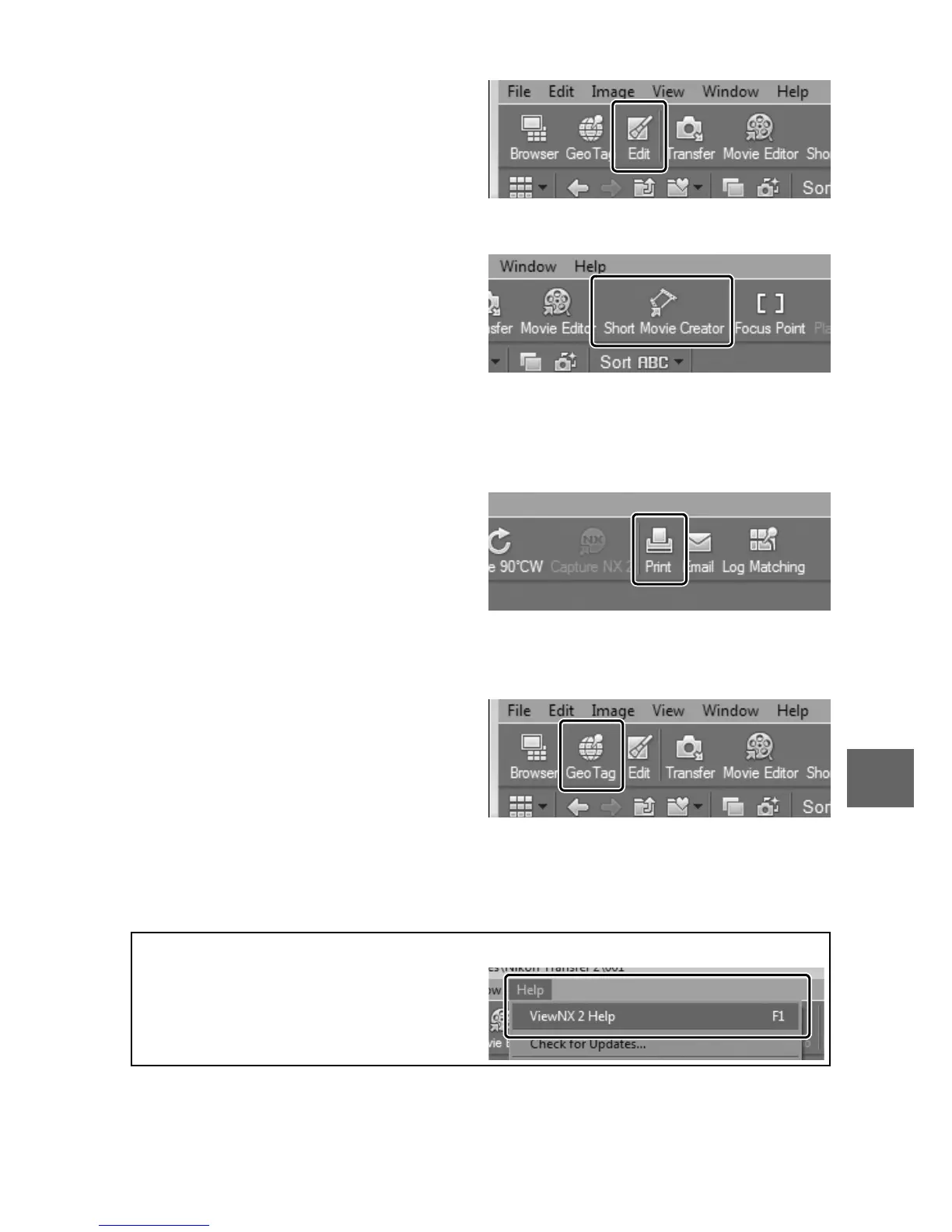87
Q
❚❚ Retouching Photographs
To crop pictures and perform
such tasks as adjusting sharp-
ness and tone levels, click the
Edit button in the toolbar.
❚❚ Creating Short Movies
Use the Short Movie Creator to
create short movies combining
music, Motion Snapshots,
movie footage, and photos
taken in still image or Smart
Photo Selector mode (0 88).
❚❚ Printing Pictures
Click the Print button in the
toolbar. A dialog will be dis-
played, allowing you to print
pictures on a printer connected
to the computer.
❚❚ Viewing Places
If the selected image contains
GPS data recorded using an
optional GP-N100 GPS unit
(0 66), click the Geo Tag but-
ton in the toolbar to view a
map showing where the picture was taken (Internet connection
required).
A
For More Information
Consult online help for more infor-
mation on using ViewNX 2.
