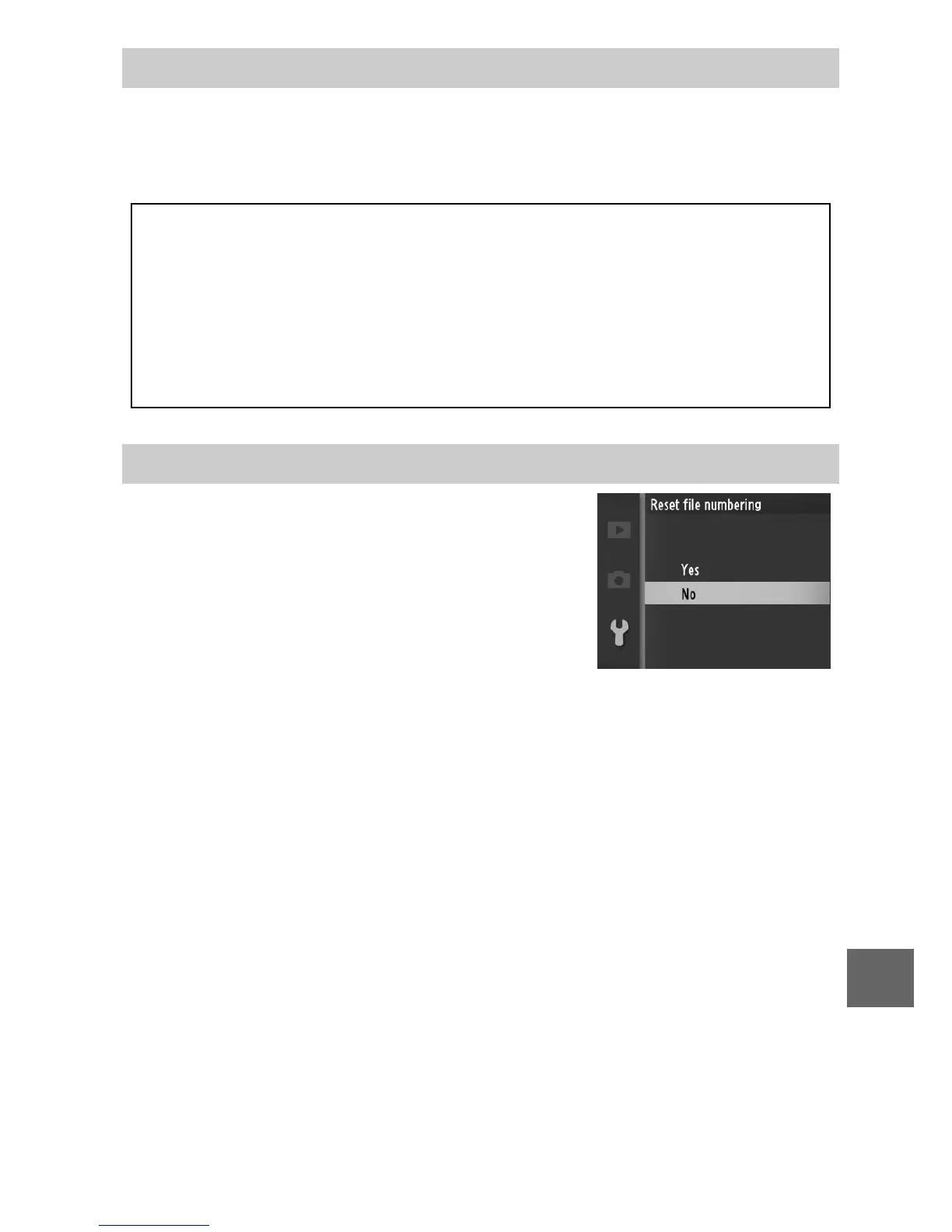157
g
Reduce flicker and banding in the displays and in movies while
shooting under fluorescent or mercury-vapor lighting. Choose a
frequency which matches that of the local AC power supply.
When a photograph is taken or a movie is
recorded, the camera names the file by
adding one to the number of the previ-
ous file (0 120). If the current folder is
numbered 999 and contains either 999
photographs or a photograph numbered
9999, the shutter-release button will be
disabled and no further photographs can be taken. To reset file
numbering to 0001, select Ye s for Reset file numbering and
then either format the current memory card or insert a new
memory card.
Flicker Reduction
A
Flicker Reduction
If you are unsure as to the frequency of the local power supply, test
both options and choose the one that produces the best results. Flicker
reduction may not produce the desired results if the subject is very
bright, in which case you should select A Aperture-priority auto or
M Manual for Exposure mode and choose a smaller aperture (larger
f-number).
Reset File Numbering
