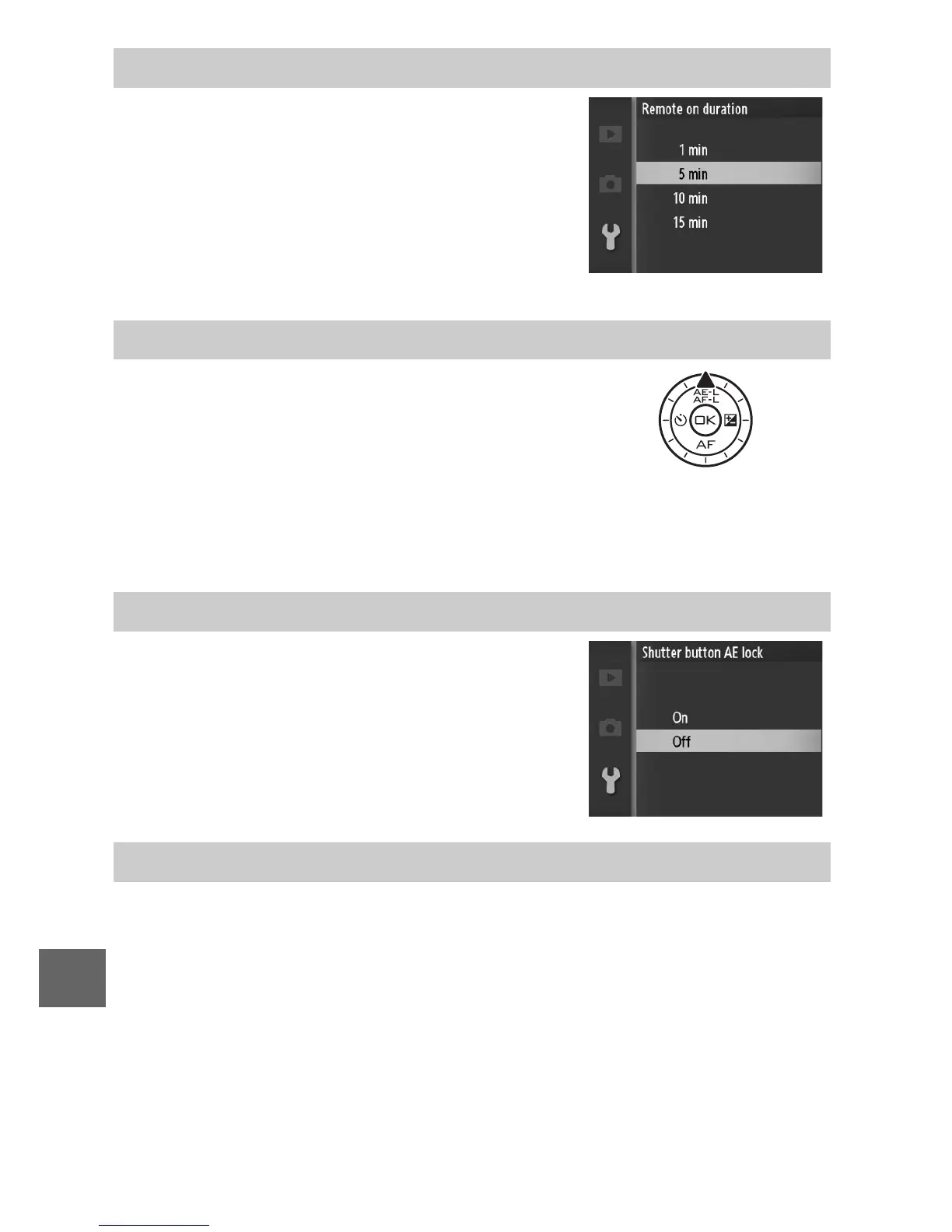156
g
Choose how long the camera will remain
active while waiting for a signal from the
remote control (0 49). Choose shorter
delays to reduce the drain on the battery.
Note that remote control mode must be
reselected once the timer has expired.
Choose whether the 1 (A) button locks
both focus and exposure (AE/AF lock),
exposure only (AE lock only), or focus
only (AF lock only). Focus lock is
described on page 145, exposure lock on
page 125.
If On is selected, exposure will lock while
the shutter-release button is pressed
halfway.
When connecting the camera to a television or VCR (0 90), be
sure this setting matches the device video standard (NTSC or
PAL).
Remote on Duration
Assign AE/AF-L Button
Shutter Button AE Lock
Video Mode
1 (A) button
