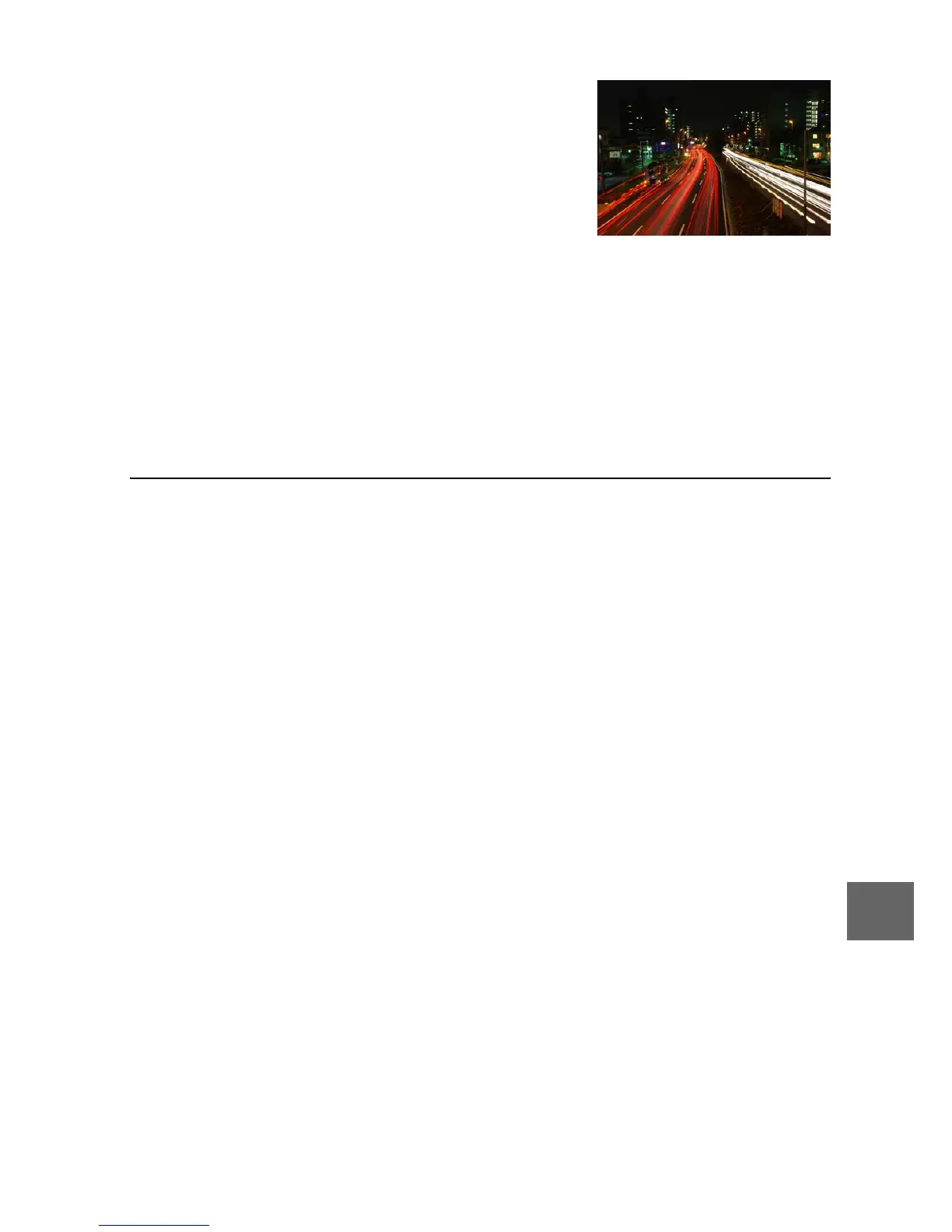117
i
❚❚ Long Time-Exposures (Manual Exposure Mode Only)
Select the following shutter speeds for
long time-exposures of moving lights,
the stars, night scenery, or fireworks.
• Bulb: The shutter remains open while
the shutter-release button is held down.
To prevent blur, use a tripod.
• Time: Requires an optional ML-L3
remote control (0 163). Start the expo-
sure by pressing the ML-L3 shutter-
release button. The shutter remains
open until the button is pressed a sec-
ond time.
1
Ready the camera.
Mount the camera on a tripod or place it on a stable, level sur-
face. To prevent loss of power before the exposure is com-
plete, use a fully charged EN-EL15 battery or an optional
EH-5b AC adapter and EP-5B power connector. Note that
noise (bright spots, randomly-spaced bright pixels, or fog)
may be present in long exposures; before shooting, choose
On for Long exposure NR in the shooting menu (0 140).
