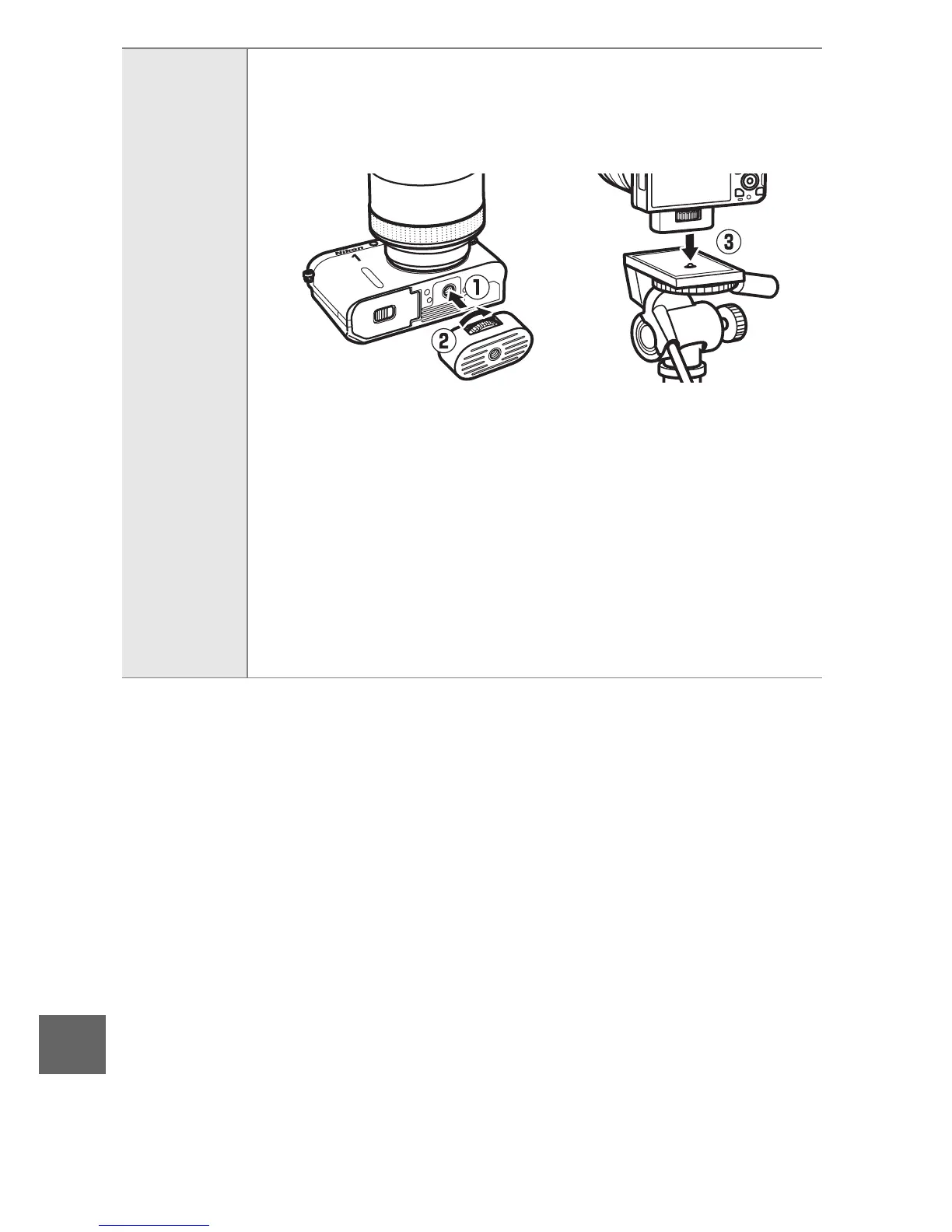164
n
Tripod
adapters
Tripod Adapter TA-N100: Prevents large lenses from coming
into contact with the tripod head when the camera is
mounted on a tripod.
Attaching the TA-N100
1 Attach the TA-N100 to the camera.
After turning the camera off, insert the TA-N100 in the
camera tripod mount (q) and rotate the screw in the
direction shown (w) to fasten the TA-N100 to the cam-
era.
2 Attach a tripod.
Attach a tripod (available separately from third-part sup-
pliers) to the TA-N100 (e). Hold the camera while fasten-
ing the tripod to ensure that the tripod is securely
attached.
