
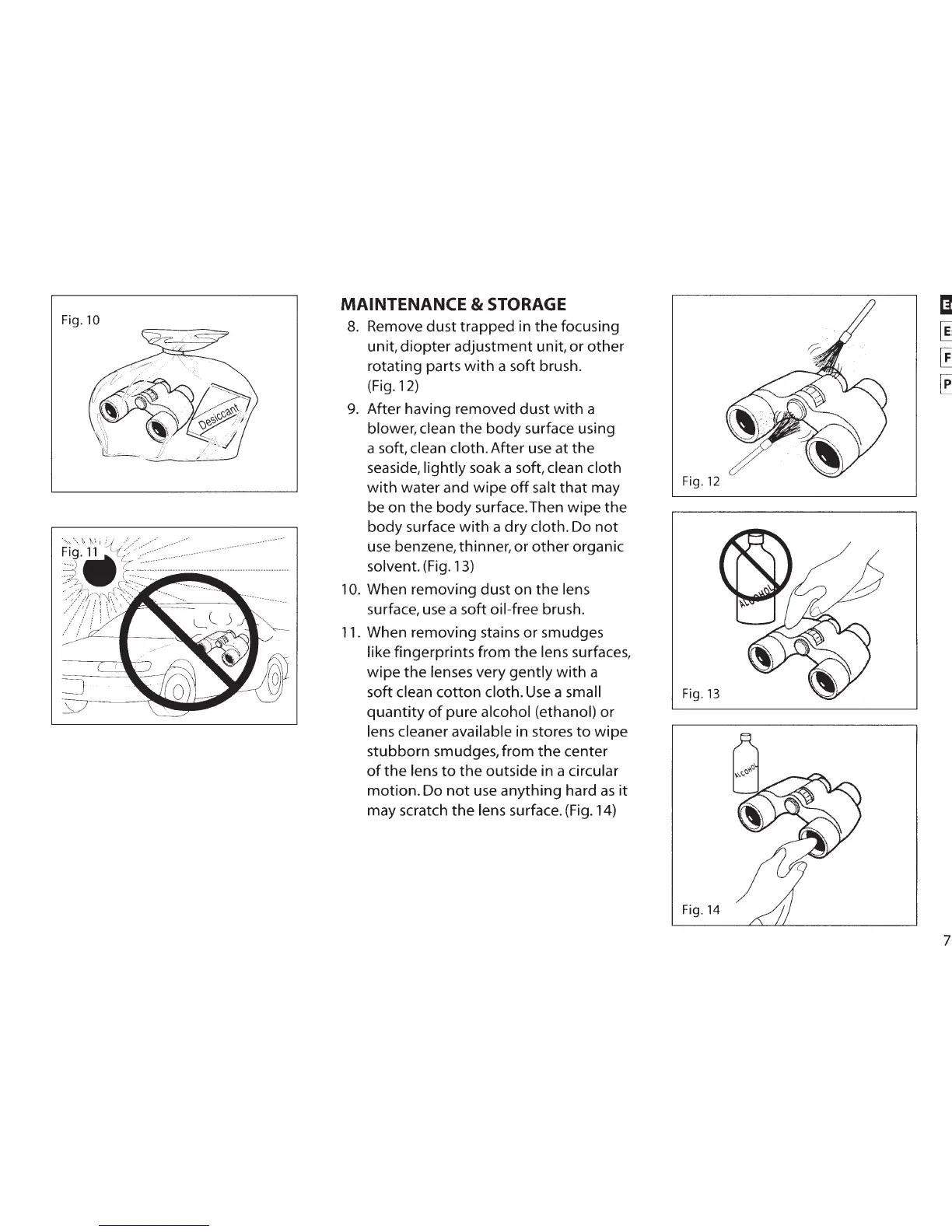 Loading...
Loading...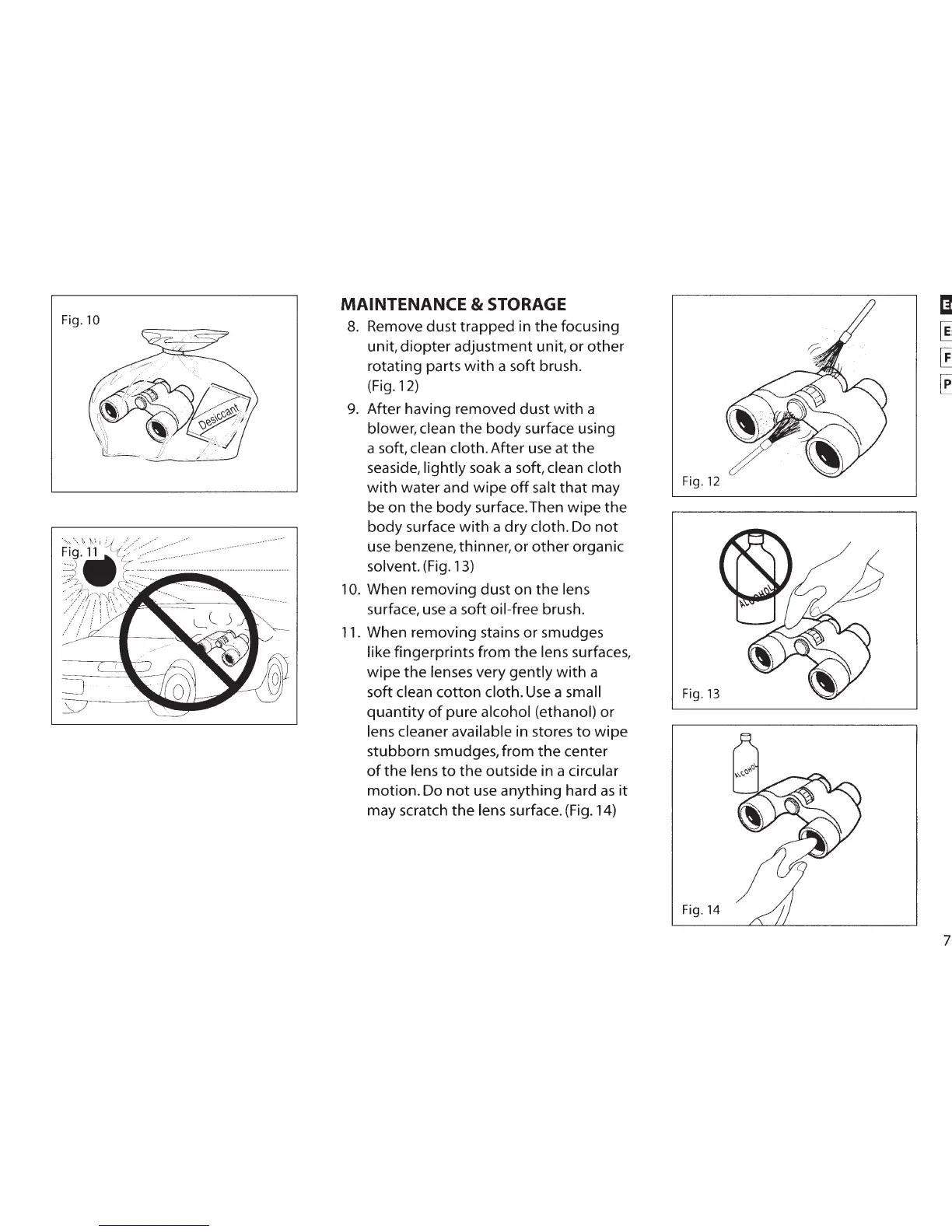
Do you have a question about the Nikon Aculon A211 and is the answer not in the manual?
| Focus | Central Focus |
|---|---|
| Exit pupil | 5.3 mm |
| Eye relief | 12 mm |
| Prism type | Porro |
| Magnification | 8 x |
| Product color | Black |
| Housing material | Rubber |
| Objective diameter | 42 mm |
| Real field of view | 8 ° |
| Apparent field of view | 58.4 ° |
| Closest focusing distance | 5 m |
| Depth | 144.8 mm |
|---|---|
| Height | 185.4 mm |
| Weight | 760 g |











