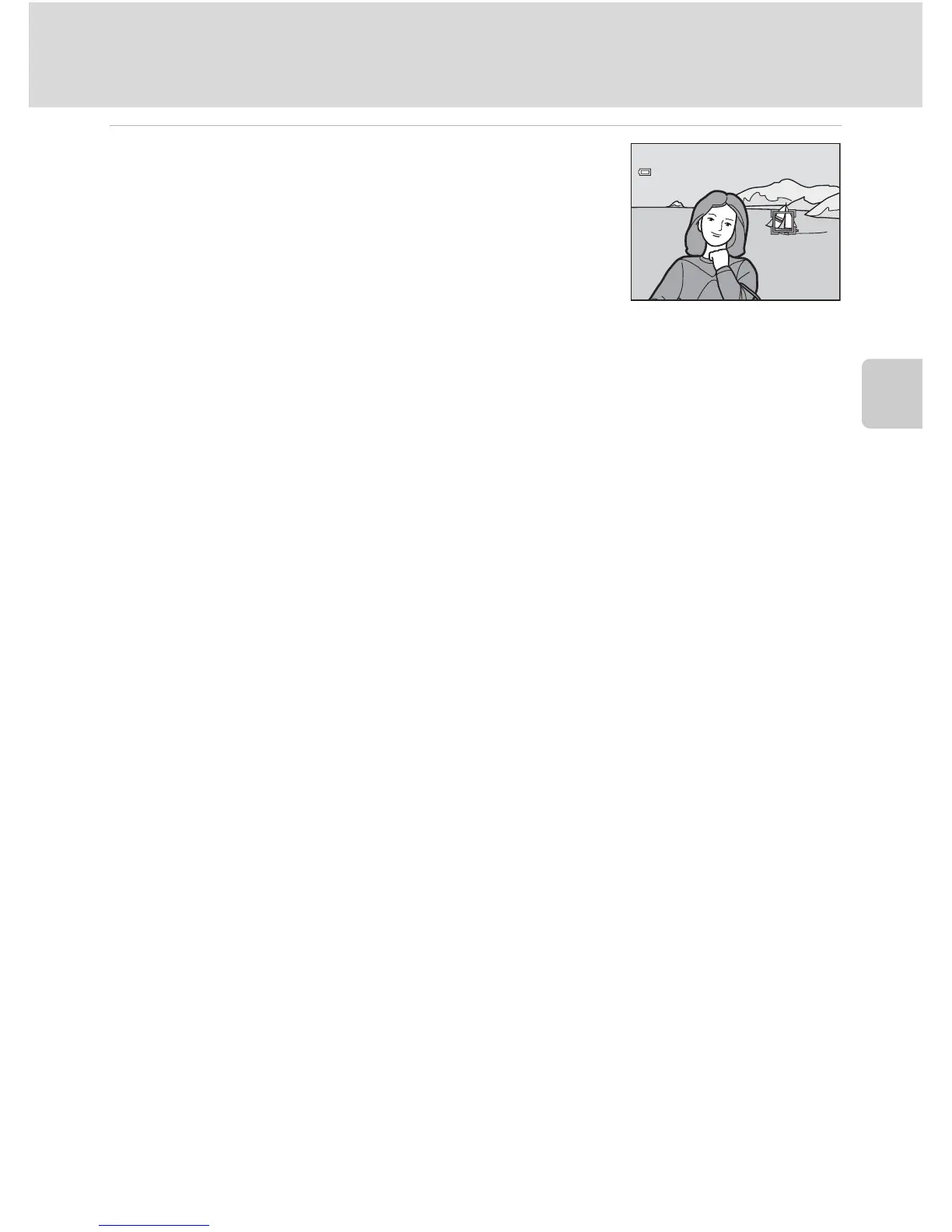49
Adjusting the A (Auto) Mode setting
More on Shooting
3 Press the shutter-release button to take a
picture.
The camera focuses on the focus area when the shutter-
release button is pressed halfway. The focus area will
glow green and focus will be locked.
When the camera is unable to focus, the focus area will
blink. Press the shutter-release button halfway again to
focus.
If the shutter-release button is pressed halfway while the focus area is not displayed, the
camera focuses on the subject at the center of the frame.
Press the shutter-release button all the way down to release the shutter.
B Notes on Subject Tracking Mode
• Digital zoom is not available.
• The sound of the lens focus motor can be heard when the subject tracking function is working.
• Adjust zoom position and apply shooting settings (A 42) before registering the subject. If these
settings are adjusted after the subject has been registered, subject registration will be canceled.
• It may be impossible to register the desired subject, or the camera may be unable to track the
registered subject or may begin tracking a different subject, if the subject is moving rapidly, if
there is a significant amount of camera shake, or if the camera detects a similar subject. The
camera’s ability to accurately track the registered subject is also dependent upon the size and
brightness of the subject.
• In some rare cases, subjects with which autofocus may not perform as expected (A 31) may be
out of focus despite the fact that the focus area glows green. In this situation, focus on another
subject which is at the same distance from the camera as the intended subject while the shutter-
release button is pressed halfway (A 52).
• There are functions with which this setting cannot be enabled. See “Camera Settings that Cannot
Be Applied Simultaneously” (A 78) for more information.
C Touch Shooting Setting
Subject registration with subject tracking will be canceled when the camera is turned off.
250