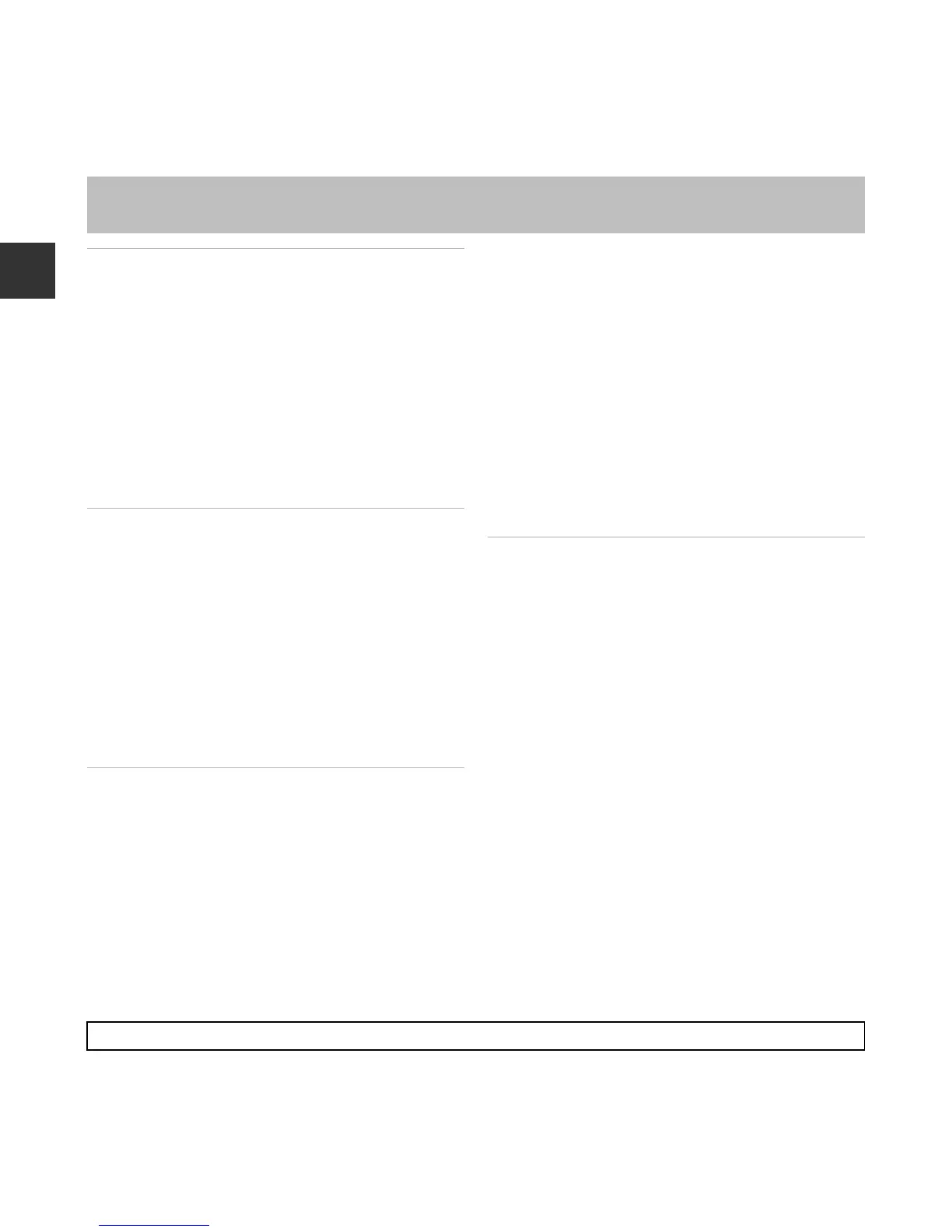xvi
Refer to the Reference Manual for pages indicated with E.
Introduction
Introduction ................................................... ii
Read This First ....................................................... ii
Confirming the Package Contents................. ii
About This Manual.................................................. iii
Information and Precautions............................. v
For Your Safety ................................................. viii
WARNINGS ................................................................ viii
Notices.................................................................... xi
Wi-Fi (Wireless LAN Network)...................... xiii
Parts of the Camera ..................................... 1
The Camera Body................................................. 1
Attaching the Camera Strap............................... 3
Opening and Adjusting the Angle of the
Monitor............................................................................ 3
Using Menus (the d Button)....................... 4
The Monitor ........................................................... 6
Shooting Mode .......................................................... 6
Playback Mode ........................................................... 8
The Basics of Shooting and Playback
........................................................................... 10
Preparation 1 Insert the Battery .................. 10
Preparation 2 Charge the Battery ............... 12
Preparation 3 Insert a Memory Card.......... 14
Internal Memory and Memory Cards......... 15
Preparation 4 Setting the Display Language,
Date, and Time................................................... 16
Step 1 Turn the Camera On........................... 20
Step 2 Select a Shooting Mode.................... 22
Available Shooting Modes................................ 23
Step 3 Frame a Picture .................................... 24
Using the Zoom ...................................................... 25
Step 4 Focus and Shoot.................................. 26
The Shutter-release Button .............................. 27
Step 5 Play Back Images ................................. 28
Step 6 Delete Images....................................... 30
Shooting Features ..................................... 32
x (Scene Auto Selector) Mode................... 32
Scene Mode (Shooting Suited to Scenes)
................................................................................. 34
Tips and Notes.......................................................... 35
Special Effects Mode (Applying Effects
When Shooting) ................................................ 40
Smart Portrait Mode (Capturing Images of
Smiling Faces) .................................................... 42
A (Auto) Mode ................................................ 44
Using Quick Effects................................................ 45
Using the Self-timer with Gesture Control
................................................................................. 46
Functions That Can Be Set Using the Multi
Selector................................................................. 48
Using the Flash ........................................................ 49
Using the Self-timer .............................................. 51
Table of Contents
